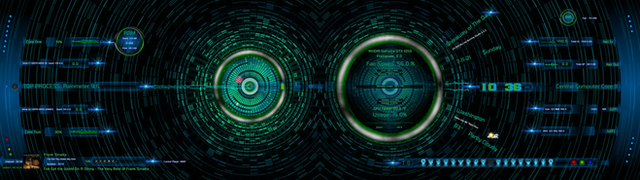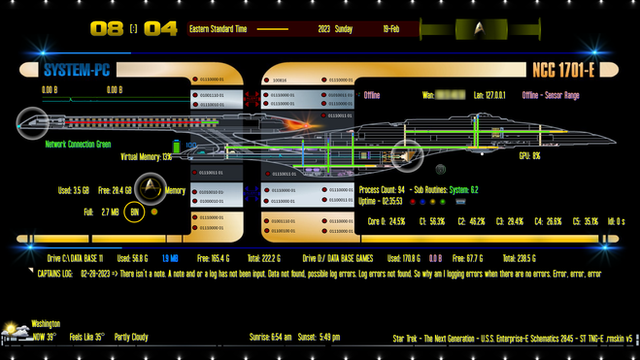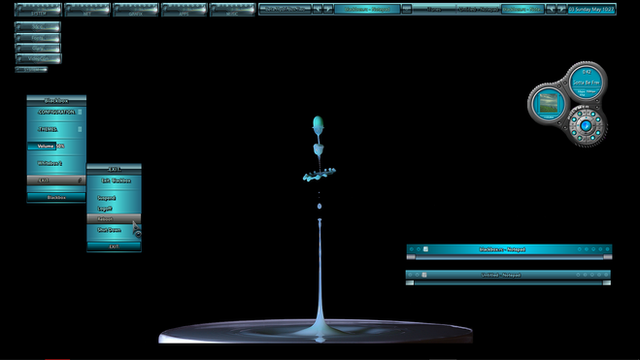HOME | DD
 Thinkr8 — Paranoid Sphere v1 06-20-2021
by-nc-sa
Thinkr8 — Paranoid Sphere v1 06-20-2021
by-nc-sa

#desktopwallpaper #rainmeterskin #desktopcustomization #rainmetercustomization #rainmeterdesktop #wallpaper1920x1080 #computer
Published: 2021-06-19 11:49:40 +0000 UTC; Views: 239861; Favourites: 32; Downloads: 1103
Redirect to original
Description
Paranoid Sphere v1 was created using Rainmeter version 4.4.0 3452 beta (64-bit) 05-24-2021If you're new to Rainmeter and the vast amount of (myriads) "Rainmeter Skins," then you really need to head on over to rainmeter.net and grab the program, install it (100% safe) and apply the Rainmeter skin of your choosing. And I can not express enough how important it is to be careful where you get a rainmeter skin, there are some bad actor's out there and they will throw in Malware with their skins, so be very careful where you get your skins from.
Obviously, Paranoid Sphere is a spin-off from Green Warp Hole. Version two of Paranoid Sphere (I hope) will have different color layouts.
And I'm hoping I will have a text change color setting container. -But- that may take longer than I desire.
I added an MSI GPU meter to this version of Paranoid Sphere v1, MSI Afterburner is here - www.msi.com/Landing/afterburne… - if'n you need it, the MSI Rainmeter plug-in MSIAfterburner.dll version 2 by Nick Conners is included, if you don't already have it installed go to !\Rainmeter\Skins\Paranoid Sphere v1\resources \Add Ons\MSI\ folder and move it to !:\Rainmeter\Skins\Plug-ins, restart Rainmeter if not running or refresh all.
Both 32 and 64-bit MSIAfterburner.dll can be found here if you need a different version - forums.guru3d.com/threads/rain… - the version I included is the 64-bit version.
The T-8 App Launcher has been updated with the Rainmeter Code Standards. Right-click on the meter to access "App Launcher Icon Setting's."
Show_Hide Taskbar.exe and CloseAll.exe are included in this skin, they're located in the Addons folder and are in use by the T-8 App Launcher but you will have to change the drive path located in the newly created Apps.inc file. CloseAll.exe will close all open Windows with one click. And Show_Hide Taskbar.exe speaks for itself. I usually have these programs in all of my skins.
All the meters in this skin have been updated.
Wallpaper Image by Thinkr8.
I provide the wallpaper in all of my skins.
Wallpaper setting "Fit"
Icon_Pack_Nextica_by_Agelyk - if you need more Icons for the T-8 App Launcher you can get the Icon Pack here - www.deviantart.com/agelyk/art/…
The music player "Music Playing_by Thinkr8" I was able to include with Paranoid Sphere v1. I don't have any plans to upgrade it (it works as is) if I do make any changes, most likely they would be cosmetic in nature.
I'm using the Font "Anurati" (I have used it in the last 4-5 skins I made) which I have included in the Fonts folder, you will have to install it if you want to use it. - www.dafontfree.co/anurati-font…
Minimum Requirements: Rainmeter Version 4.4.0.3433 beta 64-bit, Windows 7.
For more about this version watch the Youtube video - I didn't make one, I'm not sure if I will.
Screen Resolution: 1920x1080x1920x1080 - dragging and dropping will be required at a higher or lower screen resolution.
Every Rainmeter skin I make is free from unwanted content, I don't add computer yuck to my skins that will make your system vomit.
Folder Size: 16.2 MB/SoD: 16.6 MB - 187 Files, 52 Folders ....
Skin Installer Size: 26.7 MB
"Someone said, "You're Thinking Too Much, So I Thought More."
Related content
Comments: 2

👍: 1 ⏩: 1

👍: 0 ⏩: 0