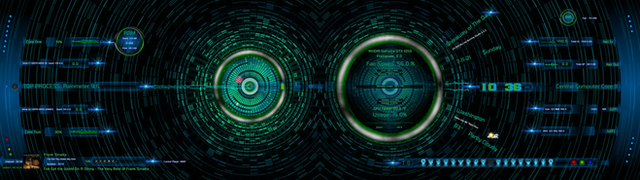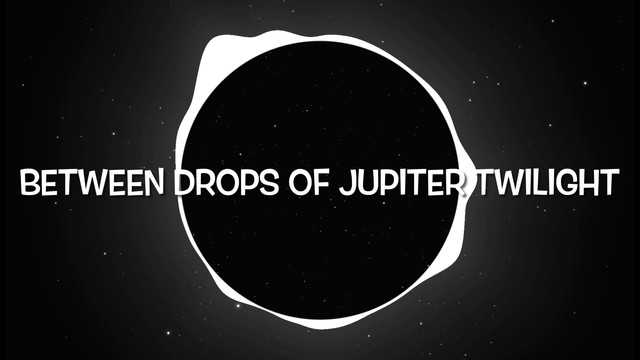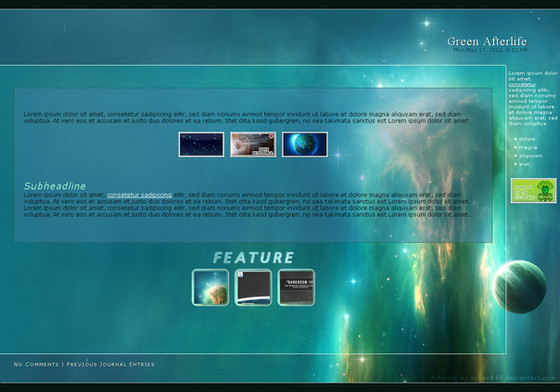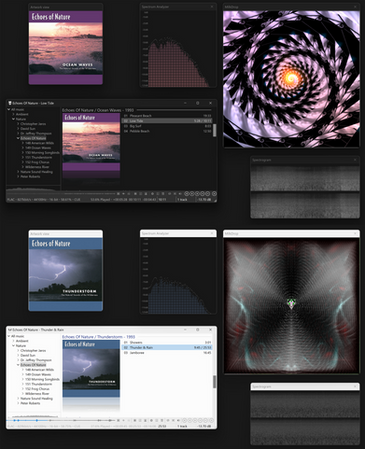HOME | DD
 Thinkr8 — THIS v2.02.28.2022
by-nc-sa
Thinkr8 — THIS v2.02.28.2022
by-nc-sa

#apps #clock #docks #gpu #harddrive #hdd #icons #internet #launcher #measures #meters #network #pictures #ram #rss #visual #weather #videowallpaper #computer #livelywallpaper #weatheralerts #cpu #desktopwallpaper #rainmeter #youtube #rainmeterskin #desktopcustomization #rainwallpaper #rainmetercustomization #wallpaper1920x1080
Published: 2022-02-17 10:01:34 +0000 UTC; Views: 20319; Favourites: 23; Downloads: 572
Redirect to original
Description
NEW RELEASE:
THIS v2 02-28-2022_Thinkr8
Size: 45.6 MB
Changes: ... all the changes I made have improved THIS Suite by 98%. THIS is no longer resource heavy.
02-28-2022 - Updtaed "All Settings from version 1.01.30.2022 to version 2.02.28.2022" and downloading THIS v2 should be available here with DA.
02-27-2022 - Removed the old weather coordinates settings. Close & Open all meters removed and load layout is the replacement. Removed Image Viewer Images, removed THIS v2 feature screenshot images, removed obsolete RSS images, replaced the weather alert images (reduced THIS v2 folder size by 15 MBs). Made cosmetic changes to the bottom panel
(Notes
02-26-2022 - Disabled the Aniloops, reduced resource usage by 15%. (they were for cosmetic purposes, not needed.)
02-25-2022 - Realigned the Top two Panels (Six Core & Eight Core) and the Left & Right Panels.
02.24.2022 - Expanded Meter Labels in the Style.inc file. (MeterLabels 1-5 all left, 6-9 all center, and 10-13 all right.)
______________________________________________________________________________________________
NEW RELEASE:
THIS v1.4 02-22-2022 - this version is obsolete. No download link.
Size: 57.34
Changes:
02-22-2022 - Added instructions to Weather Com Location Codes. I left the old way of entering the coordinates, there's two ways of doing it now.
NOTE: Honestly, I never fully tested the GPU (MSI) skin fully. I did test the framerate measure & meter, I do believe its working properly.
02-21-2022 - I've been working on the GPU (MSI) skin, making minor adjustments and added some color change graphs.
NOTE: RTSSSetup733.exe www.guru3d.com/files-details/r… needs to be installed to add extra
functions (framerate) to the MSI Afterburner program.
02-20-2022 - Added Weather Com Location Codes. Manually entering your latitude and longitude is no longer required. You can now search for your location using the Weather Com Location Codes.ini. I removed the Tray Icon folder, it wasn't needed.
02-19-22 - Enhanced the GPU (MSI) skin. Now Bigger with color graphs and has more working data. GPU Top Processes count and VRAM Top Process name, VRAM Top Process percent and VRAM Top Process Usage in bytes.
02-17-22 - toggled back on user name and WAN, LAN, DNS, Gateway.
02-16-22 - added right click context menu weather settings to weather alerts icon, fixed the tooltip for thr weather alert icon on weather settings. It didn't need to say, go to settings since the user is already there.
I Made THIS. I made THIS because I couldn't think of a name for THIS, so it is THIS. If you link (bounce) off this page before reading everything you'll want to come back here because there's information here you'll want to know before moving on. (but I didn't have to tell you that, lol)
THIS by far is the most detailed skin I've compiled up to date. It's amazing how what I thought would be a basic suite ended up being more than I expected.
The added features have improved THIS build. I realize I still have a lot to learn if I want it. Not to mention, "will I have the time and is it worth it?"
I wish I wasn't haven't difficulty wrapping my brain around the X and Y matrix. It makes it harder for the user to change the font and font size. Sorry about that.
THIS has the ability to toggle on or off the tooltips throughout the suite. A much needed feature I felt THIS could use. The tooltips will help navigate the suite until the user gets use to it.
THIS also has a mouse text and graphic hover special effect. A minor addition.
I added a sound effect (execute.wav) to 98% of the buttons/links, you can change it to whatever you like in the "All Settings window."
THIS has the ability to pop-up the Alert Network/Internet Connectivity Checker if the Network and or the Internet goes down. (pops up at every computer restart, Rainmeter restart and refresh.) As of now I have it toggled-off. Toggle it back on at the file "Net In More.inc if you want it active."
There's something you may find creepy -or not- about THIS because after the suite is fully loaded by applying the layout "Load This" you'll be confronted with your computer profile name and your current Windows User Profile Picture on the RSS Reader. The Profile Base Image Size equals 1080p ("ProfileBaseImageSize=1080").
The Wallpaper I created. I provide the wallpaper in all of my skins.
There's a video wallpaper that works in tandem with THIS. The video wallpaper can be used with programs such as Lively Wallpaper - or Rainwallpaper
Download Video Wallpaper "Echoes" Here .
All the meter (graphics) backgrounds I created.
The top panel consist of two panels. One 6 core and a 8 core CPU panel.
Radar Clock is included with THIS. Thanks for sharing.
The Weather skin is based on JSMorely "Large Clean Weather" (Weather.com) thank you.
With THIS, there's two T-8 app launcher themes. One with Cyan Circle by_Mariok13 Icons, Credits: - (thank you) and the other with green dots. With this new version of my T-8 App Launcher you can now change the tool tips of the assigned programs. Changing the tooltips works on both app launcher themes, however for the theme with icons that doesn't make much sense because the icons don't change (unless done manually). But with the green dots theme, changing the tool tips to match the assigned button/program is ok.
I'm using Rainmeter Add Ons with THIS. They are, CloseAll.exe , Show_Hide Taskbar.exe, OpenStartMenu.exe , RestartRainmeter.exe , and the RainRGB4.exe Color Picker . They're located in the Addons folder. CloseAll.exe will close all open Windows with one click. Show_Hide Taskbar.exe speaks for itself, OpenStartMenu.exe opens the Windows Start Menu, and RestartRainmeter.exe will restart the Rainmeter Program. RestartRainmeter.exe comes in a 32bit version and a 64bit version. In my case I'm using the 64bit version. Both RestartRainmeter.exe versions are located in the Add Ons folder.
I'm using the Font "Digital." (Included)
When turning the tooltips off, there's a few tips on the RSS Reader that don't turn off.
Meanwhile, There's separate settings for the Network, RSS reader, Weather, and the T-8 App Launcher. And there's the "All Settings" Option. (the slideshow has the images)
The media player let's you choose from six desktop music players. AIMP, iTunes, MediaMonkey, Winamp, Windows Media Player (bugged), and Spotify.
View your pictures from THIS image viewer!
REQUIRED SYSTEM:
CPU: 6 cores or 8. A four core system will run it, but it'll be resource heavy.
RAM: 8GB & Up. Prefer 16GB.
GPU: Onboard or PCI. Prefer PCI.
OS: Windows 11, 10, 8, 7. x32/x64bit, Prefer x64.
Screen Resolution: 1920x1080 only -
(dragging, dropping and resizing will be required at a higher screen resolution. If you run two monitors, this is helpful because you can move any settings window to the other monitor if you feel so inclined to do so.)
Taskbar Location: Center/Bottom.
Wallpaper Setting: Fit.
MSI Afterburner and the Rainmeter MSIAfterburner.dll x32/x64bit (Plug-in) . These really aren't needed, it's just, without them, the GPU (MSI) skin won't work.
(NOTICE: when updating the Rainmeter program the MSIAfterburner.dll plug-in gets deleted. If'n you use it, you'll need to copy it back to the Rainmeter plug-in folder as a external plug-in. External plug-ins are located at "C:\Users\YOU\AppData\Roaming\Rainmeter\Plugins")
Rainmeter Skin Package Info:
Rainmeter Version 4.5.9.3592 (64-bit) 01-29-2021 Win7 and Up.
Skin Installer Size: 57.3 MB.
English Only.
Every Rainmeter skin/suite I make is free from un-wanted content.
Folder Size: 61.4 MB / Files: 686 / 94 Folders. (after installing/folder properties)
Please note: this version has a "forget me I did." I forgot to toggle back on the user name and the ip address's. The user name section [MeterUserName] is located in the file RSS.inc. You can get to it by the resources \Ink folder. IP locations are in the file Net In More.inc [MeasureIPWeb] and [MeasureLAN], the other is, Net Out More.inc [MeasureDNS], and [MeasureGW]. I'll have a fix for version 2.
When THIS suite is active, Rainmeter runs from 10 to 23 percent of the resources. And that's with my implemented usage reductions. For low-end systems this is and or is considered to much for the system to handle.
(see; REQUIRED SYSTEM:)
Lastly, all of this info is in the !This\This.ini for information/reference purpose's.
www.rainmeter.net - use this link if you're new to Rainmeter and head on over to learn about the software. The Rainmeter RTeam are outstanding.
One more thing. I'm willing to collaborate with version two. The best way to contact me about working with me and making THIS better than what I've done thus far is to see me at my Deviant Art page. Thinkr8
If'n you want to see the entire skin in action go here. -youtube link- ...the video goes live at 9am 02-17-2022
Related content
Comments: 17

👍: 1 ⏩: 1

👍: 0 ⏩: 1

👍: 0 ⏩: 2

👍: 0 ⏩: 1

👍: 1 ⏩: 1

👍: 0 ⏩: 0

👍: 0 ⏩: 0

👍: 1 ⏩: 1

👍: 0 ⏩: 1

👍: 0 ⏩: 1

👍: 1 ⏩: 1

👍: 0 ⏩: 0