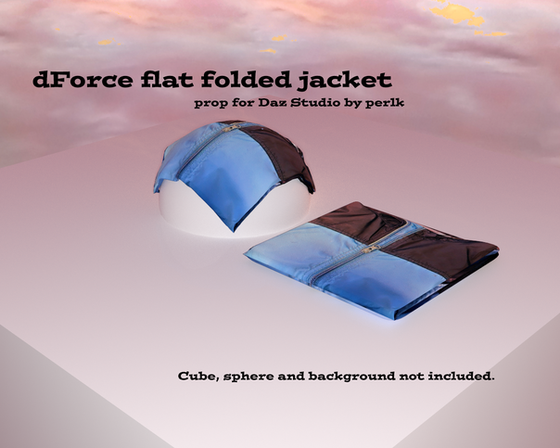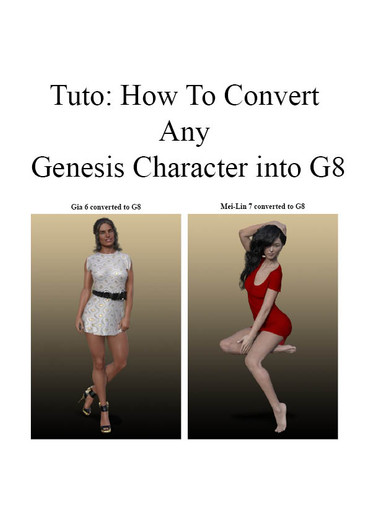HOME | DD
 thrwm — Thrwms Daz DIY SunBlocker tutorial and OBJ Freebie
thrwm — Thrwms Daz DIY SunBlocker tutorial and OBJ Freebie

#3d #daztutorial #freebie #tutorial #daz3dstudio #irayrender
Published: 2022-06-20 13:17:21 +0000 UTC; Views: 1453; Favourites: 9; Downloads: 21
Redirect to original
Description
[fullsize 4K tutorial is in the zip download. OBJ disc is also in the download]do you have HDRIs which you really like the backdrop but in which the sun, or other light source, is too bright, or maybe too high in the sky, and it casts really hard shadows and makes your models overexposed?
I can think of 3 simple solutions to this problem using Daz.
1) reduce the environment intensity. the problem here is that your backdrop will also get darker... and maybe you don't want that.
2) open up the HDRI in Photoshop etc. and paint over the bright spot a bit. the problem here is that a lot of trial and error might be involved.
3) block, or partially block, the bright spot using actual geometry in Daz. follow this tutorial for this method.
note that this method could increase render times a bit, as Iray must calculate the opacity and shadow.
also note that if you have Draw Ground set to on (as would be typical when using a backdrop) then the geometry will cast a shadow on the ground which could be visible depending on your view.
we are going to create a camera for ease of setting up the geometry. then import a 2m disc (OBJ is in the download). adjust its origin. parent it to the camera. set up locks on the camera and disc to control their range of movement. look through the camera and place the disc to block the sun. and finally, as an option, load an opacity map on the disc to get softer and more natural shadows from it.
happy rendering!
ps. I used this method on this render [WARNING blatant nudity] www.deviantart.com/thrwm/art/T…
Related content
Comments: 3

👍: 1 ⏩: 1

👍: 1 ⏩: 1

👍: 1 ⏩: 0