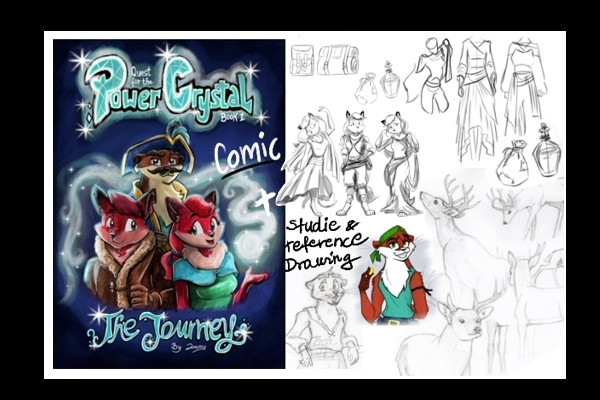HOME | DD
 Thy-Darkest-Hour — Giant Thumbnail Tutorial
Thy-Darkest-Hour — Giant Thumbnail Tutorial

Published: 2012-03-27 04:33:23 +0000 UTC; Views: 5636; Favourites: 161; Downloads: 109
Redirect to original
Description
< a href="">Note* this may no longer work due to dA's current thumbnail issues Jan 2, 2014.
Difficulty Level - Easy
This tutorial will teach you how to make a giant thumbnail for your journal or anywhere else html can be used.
The giant thumbnail will fill your journal from one side to the other.
You can make giant thumbnails from any image on the internet
Enjoy!
Let me know how it goes!
Please fave!







Related content
Comments: 46

This would be so much easier if you'd of added the codes in your description, every time I type them out I screw up.
👍: 0 ⏩: 1

You're welcome 
👍: 0 ⏩: 0

Thats wonderful, thanks for letting me know that the tutorial worked for you!
👍: 0 ⏩: 0

Sadly, but yes, you do.
I suggest starting a donation pool, your art is really wonderful so you never know when a premium membership will come your way
👍: 0 ⏩: 1

no prob, I had imagined.
Thanks for the suggestion 
👍: 0 ⏩: 0

I love you so much. I wish I had wings like you! But I must make them from ~NegOne 's link [link]
👍: 0 ⏩: 0

oh wow, you guys, you had me going there for a minute, lol! I am a retard, I am laughing so hard as it's all crashing into my cerebrum, like a bunch of brackets were forgot to enclose all that info, then ok...<...that's it maybe an " here or a /there, but it is fun to laugh at how simple it is if you let your brains (both sides) speak to one another! This is so good, You are good, this doesn't have to be that difficult....men make it more difficult I think, you are my newest hero of the hour. I LOVE YOUR BRAIN!
👍: 0 ⏩: 0

To get what goes in the link space right click the image, select properties, from the gray box copy the URL Address as shown in the gray box in the tutorail.
👍: 0 ⏩: 1

That's what I did... ?
👍: 0 ⏩: 1

Then I don't know what is wrong.
👍: 0 ⏩: 0

I'm sorry, but where from can I copy the html code? Just can't find it > <''
👍: 0 ⏩: 1

Left click the image, select Properties, copy the 'Address (URL)' in the middle of the gray box that appaers.
👍: 0 ⏩: 1

I meant the basic code in which url and link must be plugged in. Or I just need to retype it?
👍: 0 ⏩: 1

the url is just the link that appears in the link box at the top of the page your image appears on.
👍: 0 ⏩: 0


👍: 0 ⏩: 0

Wow, thanks so much! I always wondered how people did this! Now I know the secret
👍: 0 ⏩: 1

You're welcome 
👍: 0 ⏩: 1

Cool when I did it I must have messed up somewhere because it didn't work when I previewed it. But I saw in one of the comments where you put "big" in the thumb code like this, : bigthumb267571621 :
Does this work the same or does the HTML code make it even bigger?
👍: 0 ⏩: 1

Yes, for dA images you can use the 'big thumb' code, but with the html you can make the image any size that you want, which is particularly handy if you (or your watchers) have large monitors.
👍: 0 ⏩: 0

Awesome 
👍: 0 ⏩: 1

Thanks for the addition!
👍: 0 ⏩: 1

This is what i get :c [link] >[link] width=‘‘300’’
👍: 0 ⏩: 1

Are you adding h ttp:// to the first link? If so, don't. For the second link, make sure you're copying the entire thing and adding the parentheses. Also, from the text you sent me, you're missing the >. Hope this helps
👍: 0 ⏩: 0

Thanks 
👍: 0 ⏩: 0

cool!
i was always woundering how ppl would do this...tks so much for sharing!
👍: 0 ⏩: 1

Thanks! 
👍: 0 ⏩: 1