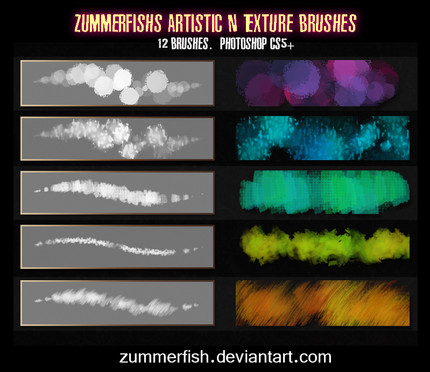HOME | DD
 zummerfish — How to Make realistic Clouds
zummerfish — How to Make realistic Clouds

Published: 2011-02-13 22:35:30 +0000 UTC; Views: 21613; Favourites: 661; Downloads: 1094
Redirect to original
Description
1Related content
Comments: 74

As a whole this tutorial helped a lot and was very insightful 
👍: 0 ⏩: 0

Thank you for posting this, I'm eager to give it a go!
👍: 0 ⏩: 0

I'm stuck on step three, i don't get what you mean by gradient preview...?
i'm stupid i need pics for everything.
👍: 0 ⏩: 1

nvm, found out how.
👍: 0 ⏩: 0

then boobies will have to go >:3
👍: 0 ⏩: 1

The tut was great, easy to follow and had great results! Thanks for posting it!
👍: 0 ⏩: 1

could u do one on realistic fire if u have the time? Your skills are amazing in ps, and I could learn much from your works and tutorials on ps
👍: 0 ⏩: 1

I cant get past 6 :/ it won't let me choose lighting effects... its greyed out, any way to fix that?
👍: 0 ⏩: 1

I suppose you need to switch from Alpha to RGB in channel palette for that.
👍: 0 ⏩: 1

Eh I give up, I have tried everything and it still doesn't work... oh well guess Ill find a different way :/
👍: 0 ⏩: 0

I have Photoshop Elements 7.0 and i can't find the Channel palette :C
👍: 0 ⏩: 1

It's for Photoshop, not PS Elements
👍: 0 ⏩: 1

Hey Im trying to make clouds and chose your tutorial to do it. Very nice so far until i got to step 6. Im using CS5 and I cant find lighting effects. D: help please. Im almost completely inept in photoshop.
👍: 0 ⏩: 1

Filter - Render - Lighting Effects 
👍: 0 ⏩: 1

yeah i didi that, it doesnt say anything about light effects on mine
👍: 0 ⏩: 1

This can't be since I also have CS5 and everything's there. What does it show in Render menu for you?
👍: 0 ⏩: 1

Clouds, Different clouds, Fibers, and lens flare
👍: 0 ⏩: 1

Is it Lite version of PS by any chance? Since in default PS set, Lighting Effects are right below Lens Flare >,>
👍: 0 ⏩: 1

Uh i have no idea. I got it from school and payed a lot of money for it. We need it for class so i dont know why that would be.
👍: 0 ⏩: 1

Sorry can't help you here >,< What I know is that all CS versions have it as a standard built-in plugin. You could try downloading the trial PS from adobe.com though and see if there's a difference
👍: 0 ⏩: 1

I just asked a bunch of my friends if they had it one their's and none of them have it D: Well thanks anyway, you tutorial was nice and did get me started. I guess im gonna have to find a different way to do it.
👍: 0 ⏩: 0

This is awesome! Gotta try this someday 
👍: 0 ⏩: 1
| Next =>