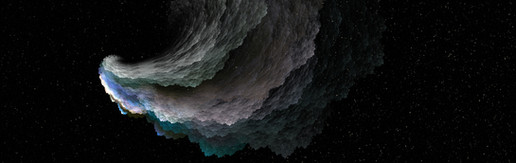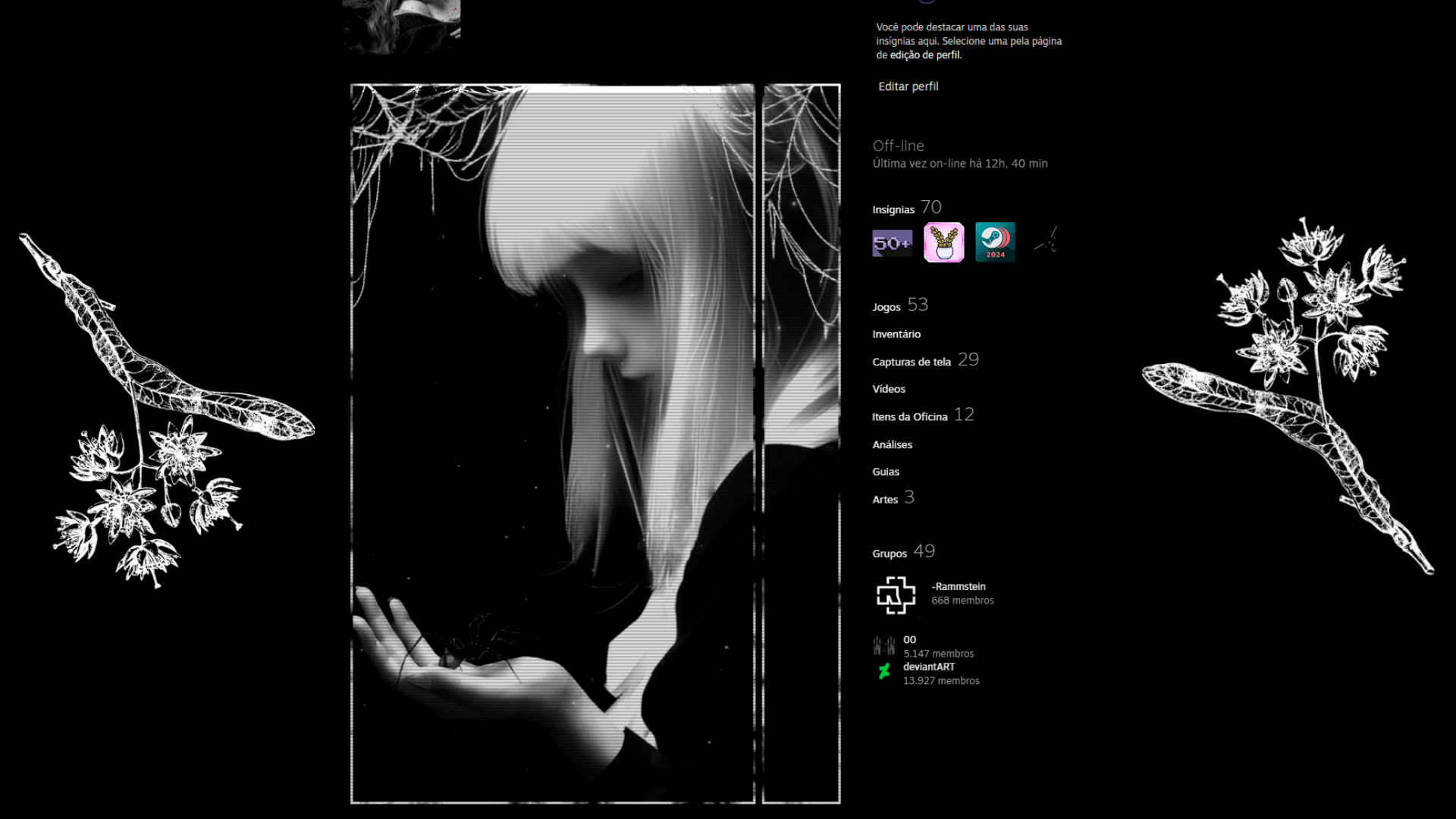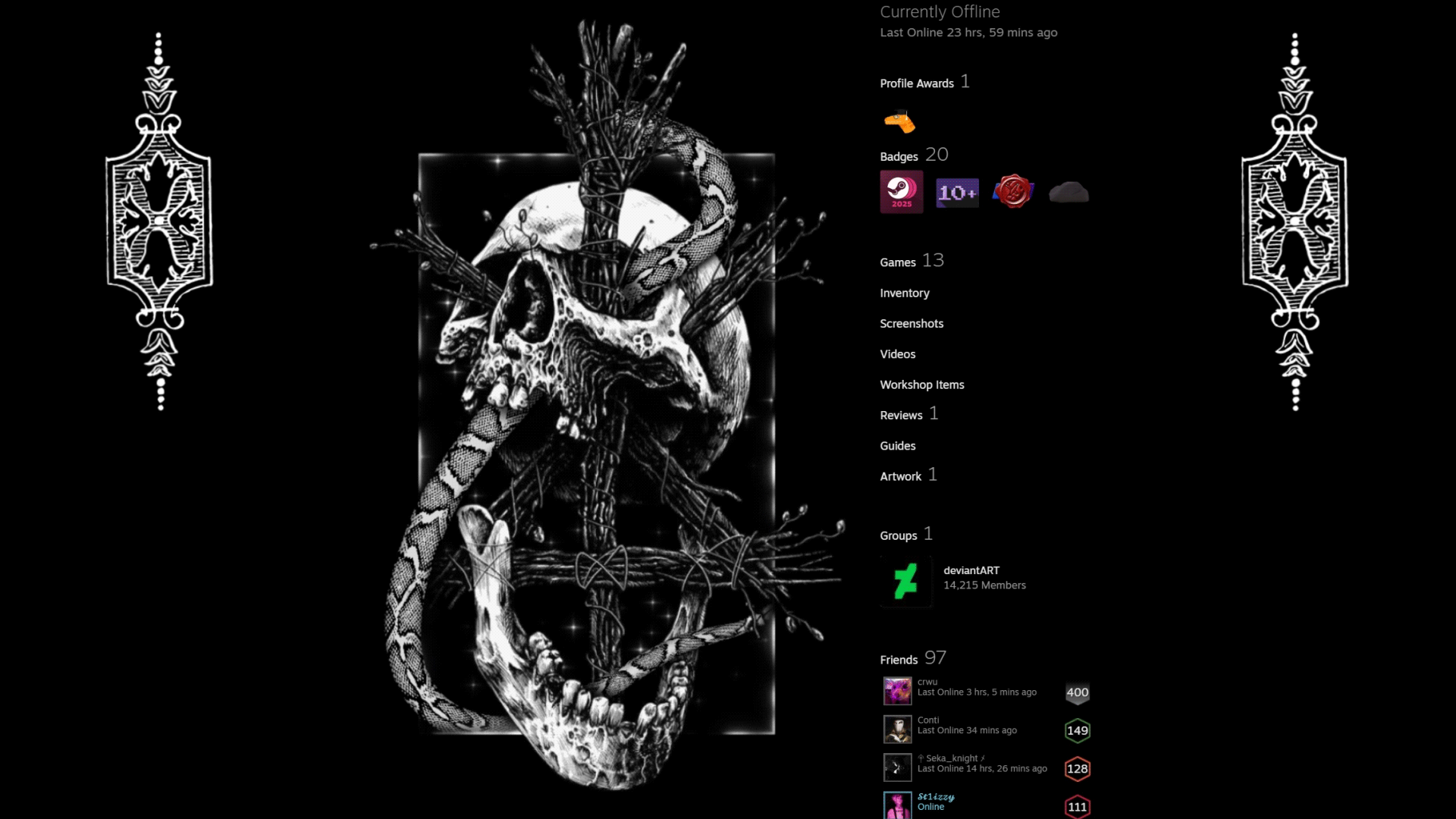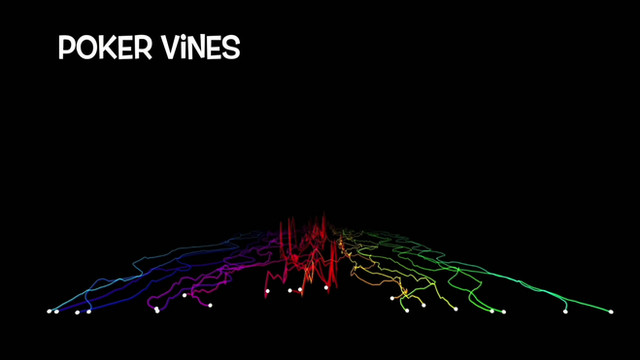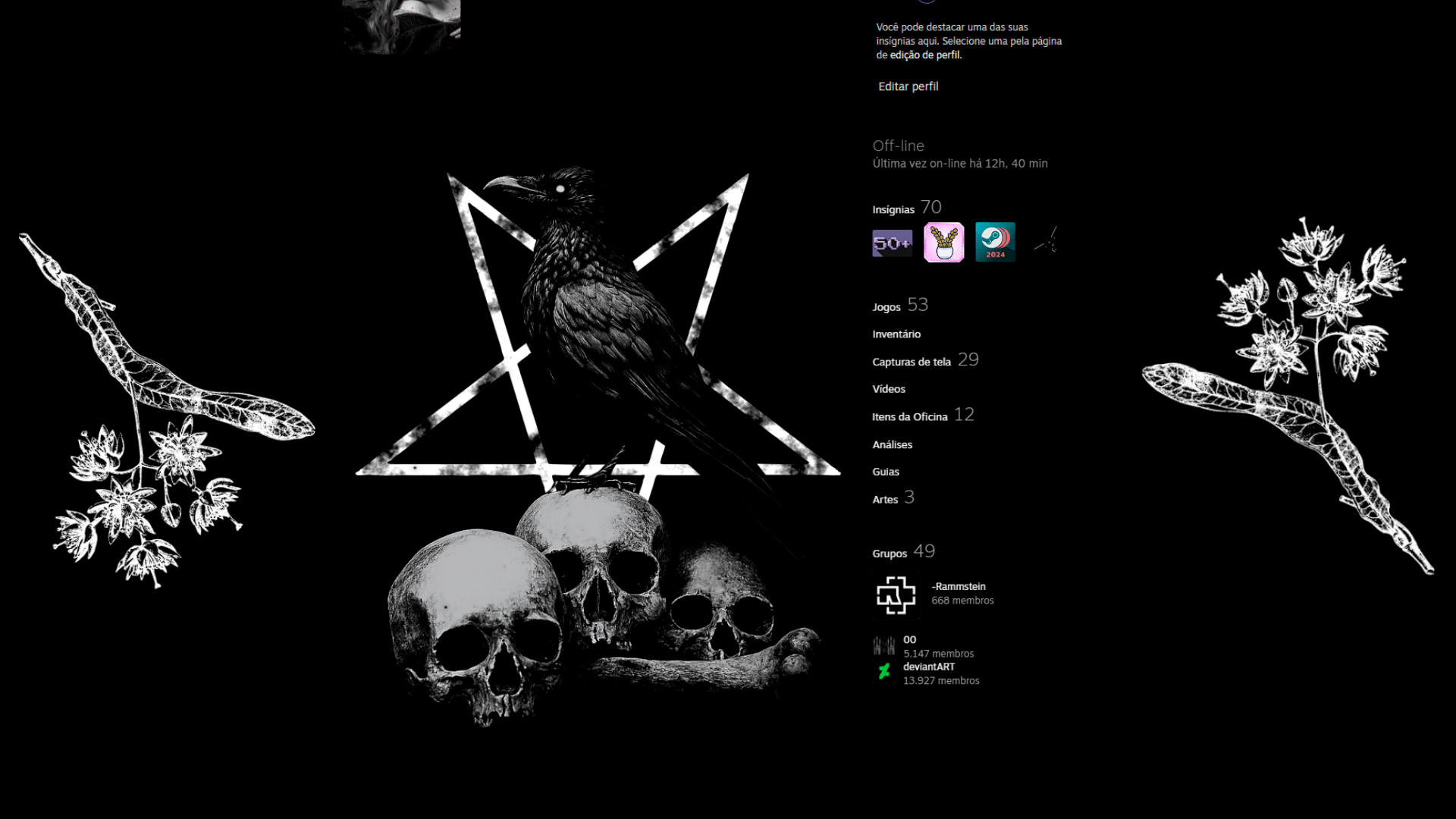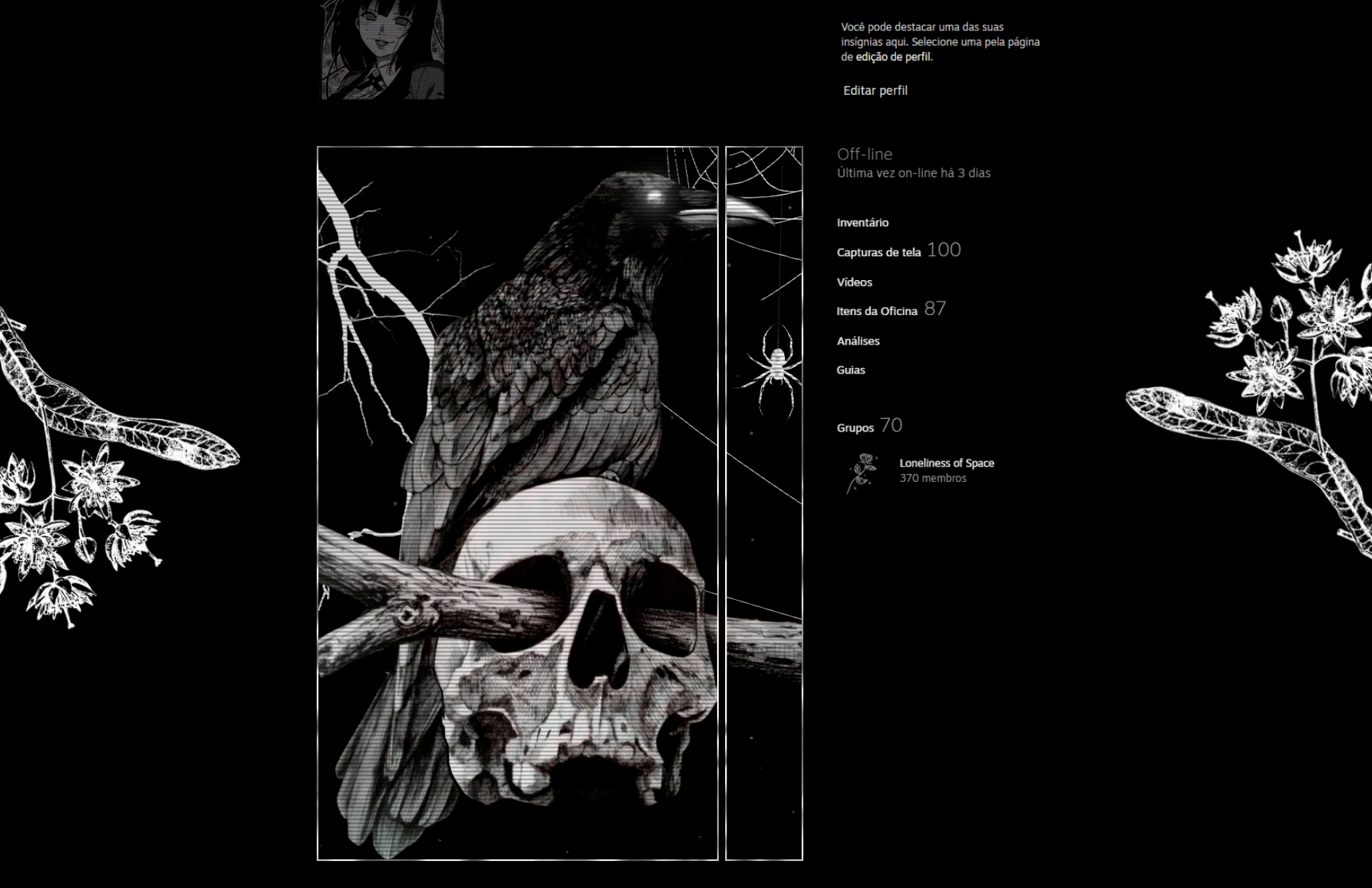HOME | DD
 zummerfish — Lifestream signature tutorial
zummerfish — Lifestream signature tutorial

Published: 2010-12-28 10:19:29 +0000 UTC; Views: 29339; Favourites: 900; Downloads: 1246
Redirect to original
Description
a simple abstract sig tut >:3requires certain PS interface knowledge and pen tool skillz
New Tutorial:
You can view other tuts here zummerfish.deviantart.com/gall…
See other resources here zummerfish.deviantart.com/gall…







Lifestream concept (Final Fantasy 7) belongs to Square Enix.
Related content
Comments: 100

I can't seem to figure out the first bit, as I have all the settings and I've done this once before, but its not working like it did last time. I even followed this same tutorial when I first tried it out...
👍: 0 ⏩: 1

and what seems to be the problem?
👍: 0 ⏩: 1

prntscr.com/5mdx2y
Those are my settings, but when I know its suppose to look different where it thick at one end and becomes thinner in the preview...
👍: 0 ⏩: 1

I think it happens because you are using pen tablet and it overrides brush controls
link
you need to turn off tablet controls next to "opacity" settings and those two next to "flow".
👍: 0 ⏩: 1

Hmm I don't use a tablet at all for any work I do, but I'll give it a try!
Thanks for getting back to me :3
👍: 0 ⏩: 0

b-b-but.. I don't have testicles.. o.o lol. I love the SIG. (●>v<●)
👍: 0 ⏩: 0

Used this tutorial here. Thanks so much for posting this, your tutorials are AMAZING!! ([link]
👍: 0 ⏩: 0

OU- are amazing
But when I want to use the pen tool owns video I can not possible explain to me how I do Dalk
As I am not good in English
👍: 0 ⏩: 0

This is a really good tutorial, thank you very much for taking the time to produce it. It saved a lot of time and looked excellent! I used it here [link]
👍: 0 ⏩: 0

Nice, this will help in making stuff I have been wanting to make 
👍: 0 ⏩: 1

HEY, i stucked at step 3 : i don't see where i can change the size... i'm very very beginner i ever use Paint from Windows
👍: 0 ⏩: 1

Well if you are using MS Paint you can't change brush size ..or follow the tut in general since it's for Photoshop xD. In Photoshop, brush size is changed in Brush docker palette, next to opacity drop-down menu, top left corner, just below "Edit" section (:
👍: 0 ⏩: 2

I think he`s asking for a visual demonstration in step 3.
👍: 0 ⏩: 0

No no, i wanted say : Before try your tutorial, i always use PAINT (not MS paint, only the basic Paint on windows)
Okay dude, i tried but fail, i don't see where you say (i'm not good in english)
Have you MSN or something like that + time for explain ? because i never use photoshop and i don't know any other people can try help me to do that
👍: 0 ⏩: 0

noooo! I want to keep mine!
👍: 0 ⏩: 0

I've been doing stuff like this the hard way. Thank you for showing me the light. XD
👍: 0 ⏩: 1

glad it makes it easier for you
👍: 0 ⏩: 0


👍: 0 ⏩: 0

Thanks for the tut - I've never used the Apply Image before! I merged my glow/blur layers with the rest before I got to the part where I realized I shouldn't have so it looked a little strange but I learned great techniques here and I'm definitely going to use this for glow affects in the future.
👍: 0 ⏩: 1

Love this <3 I'll be trying it when I get better with the pen tool, it looks like fun 8D
👍: 0 ⏩: 0

Amazing!! I'll give it a try and I'll show you when it's done
Thanks for share this
👍: 0 ⏩: 1
| Next =>