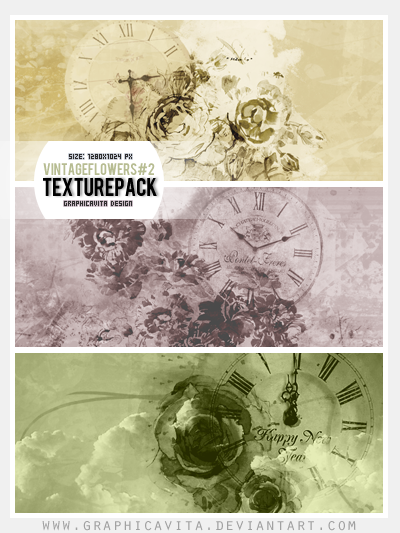HOME | DD
 graphicavita — Smoke Light Texture - Tutorial
by-nc-nd
graphicavita — Smoke Light Texture - Tutorial
by-nc-nd

Published: 2011-12-18 14:59:56 +0000 UTC; Views: 23272; Favourites: 630; Downloads: 0
Redirect to original
Description
Rules: [link]It's forbidden distribution or copy this tutorial.
This is a tutorial to realize light texture with smoke effect with Photoshop
If you use it to create the texture:
- give me credits;
- add my tutorial as favorite





You need this brushes: [link]
Related content
Comments: 44

HI! Thanks for the amazing tutorial!
Used here: captainpedroh.deviantart.com/a…
👍: 0 ⏩: 0

Had a little problem finding the tools in the CS5 Extended version, but this is very awesome! I LOVE THIS! :'D Thank you!!
👍: 0 ⏩: 0

This was amazing! Thank you!
Used here: andreeeeea21.deviantart.com/ar…
👍: 0 ⏩: 0

Niceeeee kind of like the smoke you get underwater. I'm tryin' to get a smoke effect for my dark drawing tho.
👍: 0 ⏩: 0

GREAT TUTORIAL! Very easy with a great outcome! thanks for the tut. Used here [link]
👍: 0 ⏩: 1

absolutely beautiful! great job
👍: 0 ⏩: 0

i'm trying to do this, but i downloaded the brushes and then loaded them into the brushes presets.. and i can't find them in my photoshop.
is there a way to find them inside my photoshop? ??
(i opened my photoshop after i had downloaded and uploaded the brushes in the brushes presets folder...)
i just can't find them
👍: 0 ⏩: 0

When I have access to photoshop again I'd love to use this tutorial. I'll be saving it for later.
👍: 0 ⏩: 0

Thanks
i made this
And Put Your Name in Description
[link]
👍: 0 ⏩: 1

thanks for credits and congratulations for your job!
👍: 0 ⏩: 1

I have cs3, and i thought this might help in the creation of the smoke effect... but since there is a tool already for it I, got stuck in the same place I already was, lol
Do you happen to have a smoke tutorial without the smoke brush?
or a way to create a brush?
thx anyway
👍: 0 ⏩: 1

what? I knew tha photoshop CS3 has brush tool...
👍: 0 ⏩: 1

somhow they don't seem to work (and there is a truth: I don't know how to use them xD)
I tried installing a smoke/cloud brush pack, but had no effect either.
I'd appreciate any suggestions
(even better a smoke-for-dummies tutorial xD)
👍: 0 ⏩: 1

now it says it all: have you ever tried a tutorial on the web?
Google makes miracles! [link] XD
In this tutorial you can see as install brushes.
👍: 0 ⏩: 1


that explains it all, hahahaha
TY very much
👍: 0 ⏩: 0

I've never seen something like this before, very cool effect, thanks for this nice tutorial.
👍: 0 ⏩: 1

In my opinion, the most interesting thing is that it is a very simple process.
👍: 0 ⏩: 1

Yes, but with a very nice effect.
👍: 0 ⏩: 0