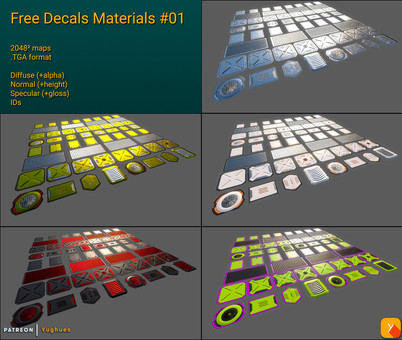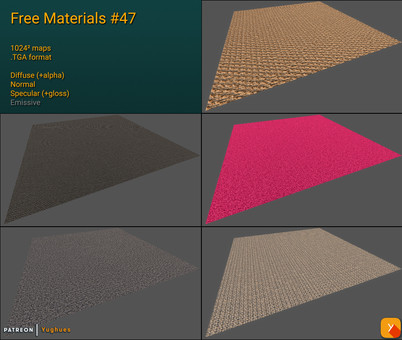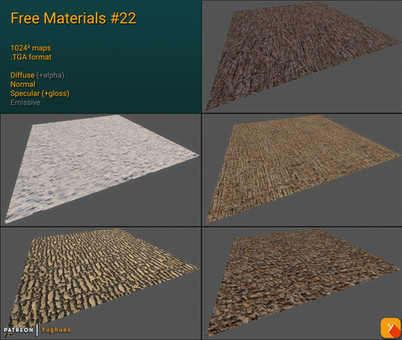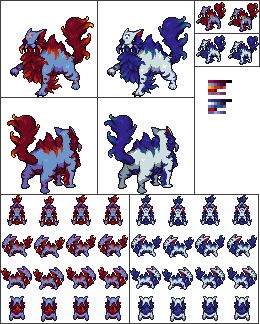HOME | DD
 Yughues — Realistic Fire Tutorial Eng-Fr
by-nc-nd
Yughues — Realistic Fire Tutorial Eng-Fr
by-nc-nd

Published: 2008-09-26 11:48:56 +0000 UTC; Views: 22569; Favourites: 437; Downloads: 571
Redirect to original
Description
My tutorial for making ''realistic'' fireHope it will help some people
Please fav it if you ''use'' it, if it help you !
fake 3D view tutorial : [link]
Related content
Comments: 66

We all say "thanks" and everything but really without guys like you sharing your techniques, there would not be any beautiful games out there.
So, please keep making tutorials and useful assets so we can keep making visually impressive games!
👍: 0 ⏩: 1


👍: 0 ⏩: 1

super nifty~ a little confusing at times but i managed to figure it out~
thank you for making this~
👍: 0 ⏩: 0

Very Nice Tut ^^
Btw What is "Fuse Mode" Linear Density?? Oo
greetz
👍: 0 ⏩: 1

Thank you
in fact it's the blend mode, I didn't know it when I did this tut
👍: 0 ⏩: 0

WOWERS! I've always tried to realise a realistic fire!
👍: 0 ⏩: 1

it's not a really realistic fire but it's a quick way to make one
👍: 0 ⏩: 0

u r fantastic.. ty so much for sharing this.. but i somehow get lost from the 5th step hehe * blush *.. how do u get these adjustments layers and so on.. * ps im working on ps cs3 * ty so much once again
👍: 0 ⏩: 1

you're welcome
the adjustement layers are in the "layer" menu (or in the half black / half white circle icon) and choose gradient overlay.
I add the colors by adding cursors under the gradient.
👍: 0 ⏩: 1

im so sorry for the late reply but i got it hehe ty so much .. you are so kind for helping and sharing your knowledge i so much appreciate it and i bet everyone else does
👍: 0 ⏩: 1

Even if it is not really realistic, depends of the fire type...it is a great tutorial thank you for sharing this.
👍: 0 ⏩: 1

Good tutorial! But i don't think that looks so realistic..
👍: 0 ⏩: 1

Thank you
it's a bit too much, you're right ^^
It depends of the type of the fire.
👍: 0 ⏩: 0

I noticed there is a mistake, actually. I think you meant "Find Edges", not "Trace Contours".
👍: 0 ⏩: 1

Yes, you're right
When I did this tuto I hadn't the traduction (eng/fr) file of the photoshop's filters
👍: 0 ⏩: 1

Thank you so very much for the tip.
I'll go check out the brushes.
Also your fire looks amazing.
Actually I can visualize it on a muschroom shaped cloud.
I'm talking about making a pic from the ground up with no photo references.
By using your Fire Technique and cloud making technique in the foreground.
It would have looked cool with a Castle Bravo or Castle Romeo shot mushroom cloud.
[link]
[link]
Especially the Castle Romeo shot of 11 MT yield has your Flame art technique written all over it.
BTW I can see why there are few H-bomb related artwork on DA.
It is difficult to execute such a pic without photo references.
.
👍: 0 ⏩: 0

Love the subject.
Totally hated the way it got presented.
Why did the text have to be so DARK to the point of irritating?
👍: 0 ⏩: 1

sorry
I didn't take care about the differences (bright, contrast, colors) of the different users' screen correctly, big mistake.
If you use photoshop (or other) you can change it by yourself
👍: 0 ⏩: 1

No problems.
I'll see what I can do
Thanks again for the tutorial.
👍: 0 ⏩: 1

you're welcome and thanks for your comment
👍: 0 ⏩: 1

I can read it... So I can use it..
I'll see if I can Lighten it up with photoshop.
There was another Realistic Fire turorial that was the exact opposite of yours.
Text was good.
But the first few windows just gave me the feeling of.
"WTF is he doing?"
BTW could you explain his method?
Pretty good results in the end.
Can't ask him 4 details because... well he closed the comment submission box..
[link]
👍: 0 ⏩: 1

yeah, he paints the flame with brushes in his tutorial.
He makes different copies of the same layer and change color and fusion/blend mode of the layers.
... :\ his method is complicated :/
Using texture/photos of real flame & fire is the quickest and easiest way to make fire
I must admit that our both tutorial (espacially his) are a bit complicated
👍: 0 ⏩: 1

What type of Brush is he using to get such good looking flames?
-------------------------------
Your true flame is applicable to relative violent settings... Like a blast furnace, firebreathing dragons or fire supended in air like a Hydrogen bomb explosion.
But can U use your fire in a calm setting like a fireside...
Do you need to like stretch it upwards to get a calm fire effect.
BTW I've looked around in DA and I haven't found a Hydrogen Bomb Explosion tutorial.
weird.
Is it difficult to execute?
.
👍: 0 ⏩: 1

He gives the links in the tutorial and in the description (in fact the brushes he uses are just photos of flame converted into brushes).
How to do brushes ? - there's is some tuto on Da or internet 
"My" fire can't be use for a calm settings, that's true and I don't think that stretching it is a good thing to do (too ugly 
And for a H-Bomb exlposion, I never try so I don't really know if it's hard.
You have 2 choices : using a photo and adding it into your work or using a photo as a reference and painting it (or on it), so making a copy ^^
That's all I know
You must try, it's not easy but it's funny =}
👍: 0 ⏩: 0

so that's how you make fire so realistically. I'll have to try this.
👍: 0 ⏩: 0

It's not coming out, but it's a good tutorial. I think it's only about my Polish version of PHotoshop. Which version do you use (CS, CS2 or CS3)? 
👍: 0 ⏩: 1

CS3 but it's not the pb I think
choose the colors as natural as you think and if it's still not good you can do some adjustments or add effects
👍: 0 ⏩: 1
| Next =>