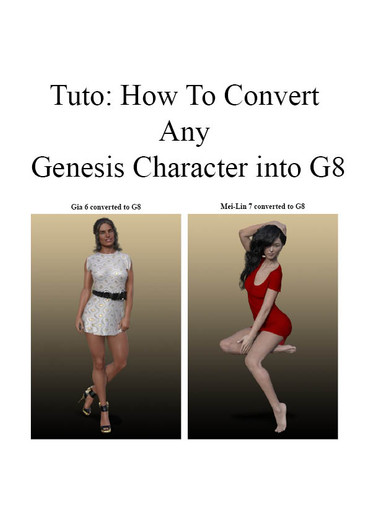HOME | DD
 tiangtam — Tiangtam Tutorial - Geometry Shell
tiangtam — Tiangtam Tutorial - Geometry Shell

#tiangtam #tutorialdazstudio #dazstudio #resources #tutorial
Published: 2017-12-09 21:06:27 +0000 UTC; Views: 14921; Favourites: 152; Downloads: 587
Redirect to original
Description
A simple but useful (I think) Daz tutorial. Excuse the messy/chaotic layout, I'm still looking for the best way to do them, if I do any more






Textures provided if you want to follow along (hit download). You will need GSuit2







Hope this helps and let me know if I should make more







Related content
Comments: 56

very useful. Hopefully I can make a Super Girl now which I've been trying for months .....
👍: 0 ⏩: 1

Glad you found this helpful
👍: 0 ⏩: 0

Again... you are a genius, to make the same thing I used to make two render with two different textures... what a waste of time, and now you light my day... THANK YOU!!!!
👍: 0 ⏩: 1

Lol...I've done what you did too
👍: 0 ⏩: 0

Thank you, I have been stumbling over this for a while.
👍: 0 ⏩: 1

Thanks for sharing your secret! It's a clever way and why didn't I think of that!
👍: 0 ⏩: 1

thanks Akizz, glad you like the tut
👍: 0 ⏩: 0

Ooh, definitely saving this. I quite fancy trying digital art some time (I enjoy drawing but I feel 3D might be better for something like a comic) so this might come in handy, especially since a lot of my characters have logos
👍: 0 ⏩: 1

This could not have come at a better time. I have been going old school doing pre work in image editing to create textures like this.
👍: 0 ⏩: 1

as someone that is just about to get started with Daz, this is worth it's weight in gold!
I downloaded the studio 4.10 last night and went through the first tutorial. That's my level of experience lol
👍: 0 ⏩: 1

One thing I am missing, and I hope this isn't a dumb question, is where did you get the logo to apply to the geometry shell?
👍: 0 ⏩: 1

I provided maps for the GSuit2 if you hit the download button
👍: 0 ⏩: 1

Ahh! Many thanks! I really appreciate these tutorials.
👍: 0 ⏩: 0

Is that Jessica with the eagle and serpent crest? ^^
👍: 0 ⏩: 1

Not Jessica, but yes it is the Eagle and Serpent
👍: 0 ⏩: 1

Mexicanos al grito de guerra!
👍: 0 ⏩: 0

You make things look so easy. I appreciate you taking the time to do this, share it, & even provide your textures. I don't have this particular suit, but it looks like things can easily be adapted on any clothing. Thanks again!
👍: 0 ⏩: 1

You're welcome. And you are correct, the shell can be added to any item
👍: 0 ⏩: 1

I'm already passing it on to friends.
👍: 0 ⏩: 0

Looks like a cool, easy way to do it with a simple one-colour logo.
👍: 0 ⏩: 1

If you wanted a 2 color logo (that share the same shader effects) like Supergirl's, you can go to the diffuse (and metallic flakes if applicable) and add the texture there. Both colors will be metallic
👍: 0 ⏩: 0
| Next =>