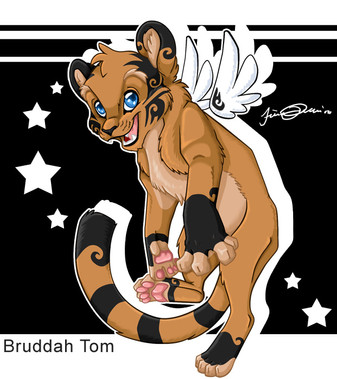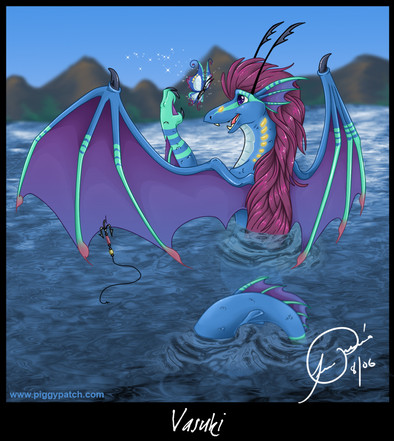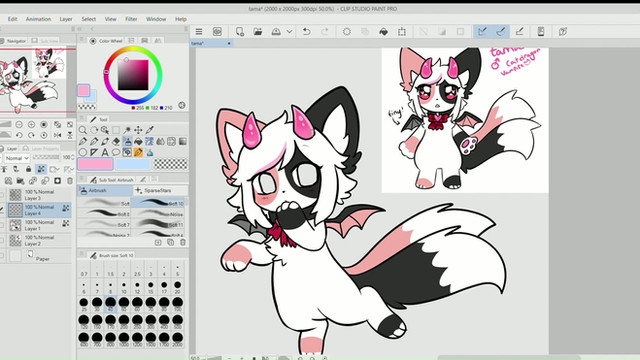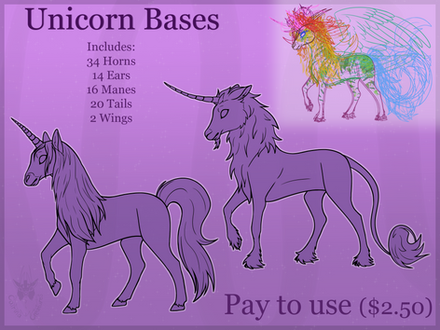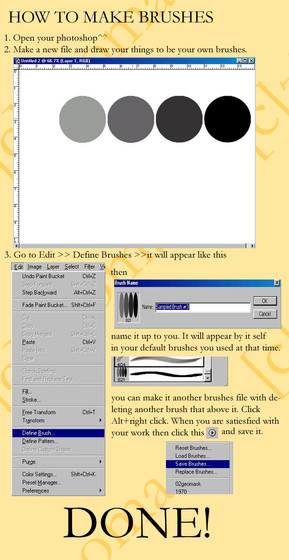HOME | DD
 TinaPuaa — Adopt Tutorial 2
TinaPuaa — Adopt Tutorial 2

Published: 2006-06-15 01:15:42 +0000 UTC; Views: 7066; Favourites: 94; Downloads: 966
Redirect to original
Description
Adopt Tutorial 2 Coloring and ShadingCLICK THE DOWNLOAD BUTTON TO THE LEFT
Adopt Tutorial 1: Line Art - [link]
Adopt Tutorial 2: Coloring and Shading - [link]
Adopt Tutorial 3: The eyes - [link]
Adopt Tutorial 4: Small Kine Tricks - [link]
Level: Beginner/Intermediate
This Tutorial is for those that know a little about Photoshop. I tried to make it for beginners, but some parts may be hard to understand unless you know a little about Photoshop.
Sorry I tried
This tutorial shows more of how, on the technical side, I make adoptables. It does not show much of how to draw or where to put shading.
There have been a few people who asked how I make my adoptables. SOooo instead of explaining to everyone how, I made 3 tutorials to explain how.
I hope that you enjoy them. Post here if you have any question about something that you don't understand in the tutorial. Some things I kind of went through kind of fast.
Please note that this is my frist tutorial, so I apologize if things don't make sense.
Here is where you can see the complete krawk I made through the tutorials. [link]
Do not copy the art work and post it as your own.
krawk(c) neopets
Picture & tutorial (c) me
Related content
Comments: 24

very nice tutorials
im just a begginer at photoshop
it helped a lot! ^^
thankyou for sharing this ;D
👍: 0 ⏩: 1

no problem! I am glad you found it useful
👍: 0 ⏩: 0

Great job on all your tutorials!
But I'm new at photoshop and am having a problem. When I got to color in my main color, the paintbucked fills in the background instead of the image?
👍: 0 ⏩: 0

I was just wondering, looking at all the amazing artists around neopia, what style do you think this is?
(e.g manga chibi)
👍: 0 ⏩: 1

I think it's called the awsome style. |D
👍: 0 ⏩: 0

Great tut., seriuosly. But do you have to organize them into folders??
👍: 0 ⏩: 1

just makes it easier and more organized. It gets really confusing when you dont
👍: 0 ⏩: 1

ohh. okay. thank youz!! lol
👍: 0 ⏩: 0

hey, it's me again....
erm, i'm on the shading part and decided to use your gradient technique. however, everytime i try to use the dissufed eraser, it had hard edges, like in microsoft paint. is there a setting that can get rid of this? thanks!
👍: 0 ⏩: 1

when you select the eraser tool there is an option at the top where you can set the opacity, set that to around 30-40 % and there is a place where you can select the hardness, you want to set that to 0. that last part is in a drop down option at the top where you can select the brushes for the eraser. you click on that and there should be an option there to set the hardness level.
👍: 0 ⏩: 0

when I try to click on the path button like you said
(and I created a new layer for it also) it has a circle with a dash going through it (a no sign). does it have to do that I have Photoshop CS2 ? (since I have had trouble with it because of older version tutorials...)
👍: 0 ⏩: 1

Well the tutorial is for Photoshop CS ... so it should work for CS2 since there are not a lot of differences. If you could send me a screenshot of your problem I can give a little more help. Before that check to see that you have the correct layer selected and that it is not locked.
👍: 0 ⏩: 1

Hey, yea I have the same problem.
Im a total newbie to Photoshop, so I practically dont know ANYTHING.
But I find ur tut. very helpful :3
So if u could help me with the path thing, it would be great! thanks
👍: 0 ⏩: 1

send me a screen shot of your problem and I can better help you that way.
👍: 0 ⏩: 1

Sure. how can i send it? I've got a screenshot now
👍: 0 ⏩: 1

i tried the shading thing and this is what happened...
[link]
have any advice of how to avoid that?
👍: 0 ⏩: 1

you must close all your paths. for example if I want to shade an area the shape of a circle I would make the circle all the way around till all the points are connected. that means when I get to the end I click on where I started to close the path. I hope this helps
👍: 0 ⏩: 0

Awesome-ness-ie-ium!
Really, it's cool. Thanks for the Lesson Teacher!
👍: 0 ⏩: 1