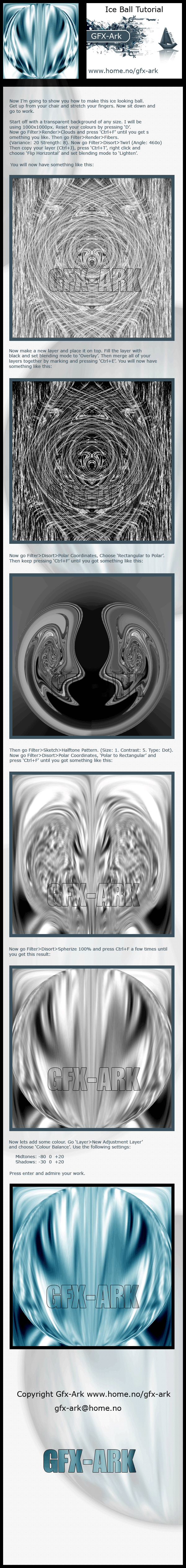HOME | DD
 TLBKlaus — Bryce 'Nexus' Tutorial pt 3-4
TLBKlaus — Bryce 'Nexus' Tutorial pt 3-4

Published: 2006-05-19 13:43:12 +0000 UTC; Views: 4605; Favourites: 33; Downloads: 351
Redirect to original
Description
Second half of the tut...




Related content
Comments: 31

send me a link to what you get!
👍: 0 ⏩: 1

will do ..... my computer getting updated at the moment when its fully working properly 
👍: 0 ⏩: 0

Thanks for the tut, very well done 

👍: 0 ⏩: 1

Cool! ty very much for using it and the kind words!
👍: 0 ⏩: 1

Thank YOU, I just started using Bryce, and need all the help I can get. You tut really helped a lot.
👍: 0 ⏩: 1


👍: 0 ⏩: 1

Cool, I'll be sure to check it out
👍: 0 ⏩: 0

Sweeeet. I just finished following the directions from all 4 parts and its now renderring! ill have it up in an hour or so ^.^
👍: 0 ⏩: 1

ty, I hope you find it useful...
👍: 0 ⏩: 0

Here is what i came up with [link] Will post an update or two on it.
👍: 0 ⏩: 0

A very nice tut thats easy to read and follow. Here's my results: [link]
👍: 0 ⏩: 1

Thanks for the great tutorial! Just finished my own try at it (albeit with different materials and a few other effects.) You can see the results over hee if you'd like: [link] .
Thanks again!
👍: 0 ⏩: 1

Just adding my same comment from Part 1 of the GREAT tutorial!
Beautiful! Here's my first creation with it! [link]
Thanks so much!
Art
👍: 0 ⏩: 1

Thanks for the tip it worked!!! YAY!!!
Here's my result: [link]
I enhanced it in Photoshop, that's why it looks different.. TY ,again!!!
👍: 0 ⏩: 1

sweet! but i can never get into the cubem, so i can't see the relfections...
👍: 0 ⏩: 1

ty! ...try to line up above the corner and go straight in... and you can always make the cube bigger lol... I made it pretty small in the example, make the cylinders longer and the cube bigger.
👍: 0 ⏩: 1

I completly forgot to post my results a while ago. Here are two versions, i kinda messed up with the lighting or something, looks like theres fog in it
[link]
[link]
👍: 0 ⏩: 1

cool! You probably didn't turn the fog ro haze in the atmosphere off, that was one thing I didn't mention in the tut -- the easiest way is to go to the sky menu and just select the basic black background at the bottom left. Since you're inside a cube, that's the only effect it'll have. The haze can be cool, but you won'r want it every time...
👍: 0 ⏩: 0

It's cool to see how you did everything, even if I don't have the program to do it myself (or plan to get it, I have too many other things I need to be learning atm).
👍: 0 ⏩: 0

Im Flabergasted lmao, very great explanation and it was super easy. I learned to much in so little time. 
👍: 0 ⏩: 0