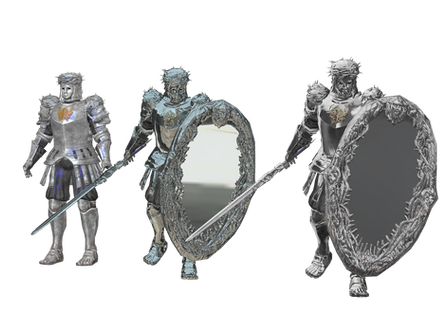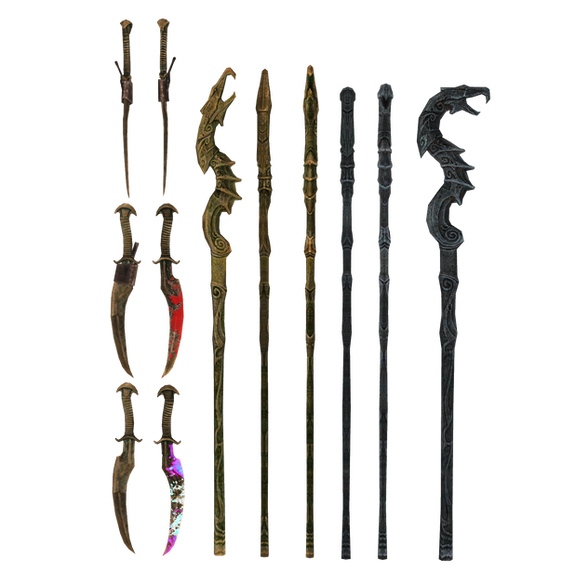HOME | DD
 Tokami-Fuko — Converting XPS to MMD with bones
Tokami-Fuko — Converting XPS to MMD with bones

#convert #tutorial #mmddownloads
Published: 2016-03-22 06:54:42 +0000 UTC; Views: 52915; Favourites: 338; Downloads: 443
Redirect to original
Description
Method 1: with using Blender 2.46bYeah, I still no have account on youtube
Videos onedrive.live.com/?id=6ACACDEE…
(just click for viewing)
Tools (you need only Blender 2.49b, Python 2.6 and Bonesbase for check bonenames) onedrive.live.com/?id=6ACACDEE…
Bones and facebones with facials sta.sh/222s86xe7lpz?edit=1
When you convert to pmd-format you must copy all bone names for correct work with motions data
ATTENTION: If you have Python Script Error
In general you need open model in XNAlara 11.5 and hight (good version ):
1) Modify->Save generic Item-> select save only visible and hidden unused bones
2) After save re-open saved xps.xps and clicly Modify-> Clean Armature
3) Re-open again and then save mesh.ascii
4) Retry convert with Blender - now must work
If still not converted, try use 3dsmax. Scripts for import XNAlara model and export to PMD (no need change parametres for good porting) sta.sh/222s86xe7lpz?edit=1
Other my tutors:
HOW TO ADD FACE BONES Face rigging in PMD Editor (part 1 - lower lips)
How to add facials in MMD---> www.deviantart.com/art/MMD-Tut…
Dark Souls 1 extract--> How to extract DS1 with bones
Skyrim extracting -> tokami-fuko.deviantart.com/art…
MMD to XPS --> tokami-fuko.deviantart.com/art…
TW3 fixing bones -> tokami-fuko.deviantart.com/art…
P.S. Solaire of Astora final here
Related content
Comments: 206
<= Prev |