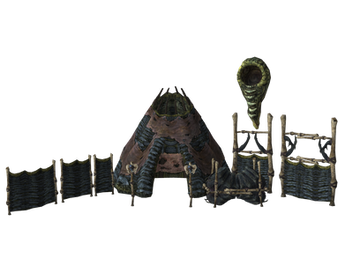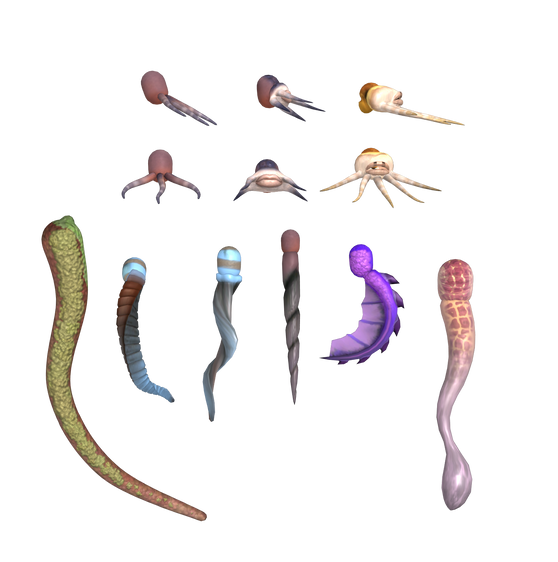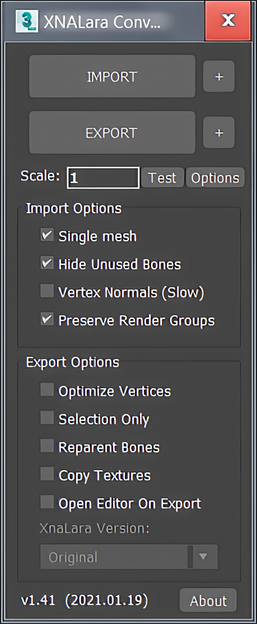HOME | DD
 Tokami-Fuko — How to convert models from Skyrim to XNAlara
Tokami-Fuko — How to convert models from Skyrim to XNAlara

#xnalaratutorial
Published: 2015-07-23 08:38:51 +0000 UTC; Views: 18522; Favourites: 113; Downloads: 241
Redirect to original
Description
How to convert models from Skyrim to XNAlara with original bonesI'm so sorry for bad screenshots, but on my slow computer screensnap work bad with other programm
Video onedrive.live.com/?cid=6ACACDE…
Tools and plugins for extracting onedrive.live.com/?id=6ACACDEE…
Static models (weapons, houses) no need bones: just import nif-file in 3ds max and export to obj
Faces of characters not have facial bones, can be found in charactes-> facegendata folder (file have ID-number, not a name of character!)
P.S. Not at all models can be converting: some have invalid meshes, physics or bones
Just try re-convert after reset computer or re-download if you extract mod
Some models need editing texture - like mammoth, snow giant and humans (very-very grey skin in XPS)
Sometime human skins may be displayed in black - i'll try to fix it in notepad (change render-group to 39 or 41)
I hope, I help you







Ask me, if you need help or model







XNAlara Bonedict for Skyrim models fav.me/dakidyp
Related content
Comments: 97

👍: 0 ⏩: 1

👍: 0 ⏩: 1

👍: 0 ⏩: 1

👍: 0 ⏩: 1

👍: 0 ⏩: 1

👍: 0 ⏩: 0

got any tips on getting custom character mods into xps?
👍: 0 ⏩: 1

👍: 0 ⏩: 0

Yup, thanks for remind - I'll final them for uploading in next week
👍: 0 ⏩: 1

My friend might need help on this, he is repinscourge ,
O_O i want to help, but i am still stuck with my virused laptop so i can't do much for now...
👍: 0 ⏩: 1

So, I'm reinstall all for my comp - now I can try to do something with that
👍: 0 ⏩: 1

you reinstall the programs for the nif and XPS ?
i'll let him know or you want to contact him?
👍: 0 ⏩: 0

Master please help me,where is the tool in the middle?
👍: 0 ⏩: 1

Not fully understand - all steps in 3dsmax, finalopening in Xnalara..
👍: 0 ⏩: 0

Do you know how to do it in reverse?
Like XNALara models to Skyrim? I've been looking for a tutorial for it but it seems there isn't any.
If you do have an idea, please share it.
Thank you in advance!
👍: 0 ⏩: 1

I try now convert some my XNAlara converts to Skyrim - It so hard and long, need 3ds max Niftools and re-rigg models to Skyrim skeletons, then fix shaders/textures in Nifscobe and blah-blah-blah....
It too long, way is similar for Xps, obj or any other formats, google "port to Skyrim" or any.
I plan do tutorial when done with options
It's what I try port to Skyrim (testing in Creation Kit)
👍: 0 ⏩: 1

Woah! Those dragons are really cool!
I'm wondering if this XNALARA to Skyrim conversion can be done by Blender (or is it only for 3dsmax)?
I actually found a tutorial on how to rig models to skyrim, my only problem is that I don't have 3dsmax.
👍: 0 ⏩: 1

Idk, I no use Blender for it...
But I see some blender scripts on Nexus, it possible,i think
👍: 0 ⏩: 1

Last question, what version of 3ds max do you use?
I use 3ds max 2013, and I'm currently looking for a XNAlara converter plugin for it but there doesn't seem to be any.
👍: 0 ⏩: 1

Max 2010 on Win32 - 64-bytes variant is not save mesh current
2011 must work too, 2015 not working
👍: 0 ⏩: 1

Forgot to say it, I actually found an updated one by mariokart himself thanks anyways.
👍: 0 ⏩: 0

I keep getting an error. --Runtime error: Skin need to be selected and in the modifier panel Skin:Skin What am I doing wrong?
👍: 0 ⏩: 1

In which one step you have this error?
👍: 0 ⏩: 1

The last part where you export the model.
👍: 0 ⏩: 1

You put the textures before that?
👍: 0 ⏩: 1

Some models have bugs, what you try convert?
Also - do you use export and reimport as fbx? It important step, but some peoples do not do it with bugs in next
👍: 0 ⏩: 1

I was trying to convert Kenny from The Walking Dead Season 2 to XNALARA.
👍: 0 ⏩: 1

From... what?
It way only for Skyrim, I don't know how it work with another games...
What format you try?
👍: 0 ⏩: 1

Telltale Models uses d3dmesh and the bones are skl.
👍: 0 ⏩: 1

Never use that....
Try convert without textures or put default lightmap/dumpmap - in some time this will help
👍: 0 ⏩: 0

thanks for the tuto,
maybe i should make some "items" for MMD.
like the Oghma infinium, the Master Key, and Asura Star, etc
👍: 0 ⏩: 1

So, good luck!
P.S. Asura Star I almost finish for both
👍: 0 ⏩: 1

Thanks a lot - finally, found what's the problem with invisible (shade alike) static meshes in Blender import!
👍: 0 ⏩: 1

А я знаю, с какого этапа можно сразу в Мику переносить )))
Спасибо за туториал ))
👍: 0 ⏩: 1

Всегда пожалуйста!
Этот тутор делался, еще когда переносить из ларки или макса в Мику для меня было темным лесом XD
👍: 0 ⏩: 0

I would need a video to completely understand this... and I do not know if this would work for The Isle
👍: 0 ⏩: 1

Okay, this is not fully, but may be help onedrive.live.com/?cid=6ACACDE…
After texture additing you just click MaxScripts-> Run script--> select XNAlara Import script
👍: 0 ⏩: 1

Gildor told me that simply extracting the model with UModel may work, but if it does not I will take a look at this. Thanks for helping anyway.
👍: 0 ⏩: 1

I dunno about Umodel - this no work to my comp
Extracting is very simplle with Max
👍: 0 ⏩: 1

There is a very good tutorial in youtube.
👍: 0 ⏩: 1

Really? Well, will see that
👍: 0 ⏩: 1

Is your tutorial similar to this www.youtube.com/watch?v=ucppTR… ?
👍: 0 ⏩: 1

Wow, never see that (I no use Unreal engine - it hard for my comp 
👍: 0 ⏩: 1
| Next =>