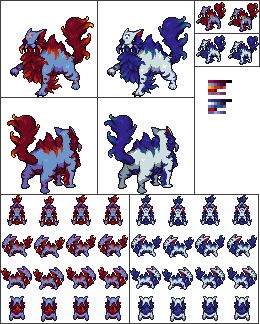HOME | DD
 tommasorenieri — Tutorial for an Angry Golem
tommasorenieri — Tutorial for an Angry Golem

Published: 2012-09-21 18:18:13 +0000 UTC; Views: 7492; Favourites: 190; Downloads: 0
Redirect to original
Description
Just a little tutorial for helping you with the workflow.This in not my unique technique: I'll try to explain all the others, in future (if you want, of course).
Done in 3-5 levels, depending on the time.
Thank you for attention!
Ciao!
Tommy
Related content
Comments: 21

hello, i was wondering what the brush settings should be 
also putting in texture layers ^^
i just started with paint tool sai
👍: 0 ⏩: 1

Sai is a great program. I advise you to use only normal levels overlapped.
This will allow you to use the advantages of digital
but not to fall into the trap of digital shortcuts
namely:
the standard brushes and normal levels are enough to do any type of work.
To speed up the process, subsequently, you can build brushes with texture.
This is my opinion
You can start with a brush opaque and irregular
and one light and blurred:
the second to soften the brush stroke and the sketches made with the first.
If you want, you can use a smudge to homogenize
👍: 0 ⏩: 1

wow thanx a bunch!
i guess i'll have to study more about this overlapping, brush settings, homogenize… haha
hey, i really wanted to watch you, but the computer doesn't let me!!!
👍: 0 ⏩: 0

Hi,
the forest was done with a preset circular brush, with a medium edge softness
Thanks a lot!
👍: 0 ⏩: 0

I use sai pretty often too! Is this SAI
or PS you used though???
But what I Really want to know is which one of
them has this Scratch brush????
👍: 0 ⏩: 0

.. Praticamente prima fai l'immagine in B/N e poi aggiungi la colorazione in overlay? Oddio non ci ho mai provato. Grazie mille per la "dritta"! (comunque sei dannatamente bravo *__*)
👍: 0 ⏩: 1

Questa è una delle tante tecniche che uso: diciamo che è molto in voga, adesso, dato chè è veloce e non richiede la vera padronanza della prospettiva del colore, ma solo la gestione dei piani prospettici.
Io preferico lavorare direttamente coi colori, e per questo, tra una tavola e l'altra, mi alleno per destreggiarmi.
grazie tante e ricorda che, se vuoi, tra un paio di giorni metterò in galleria il tutorial per immagini di Chaos Sword: tecnica e flusso di lavoro differenti
Grazie tante
👍: 0 ⏩: 1

E allora attenderò *___* I tuoi tutorial mi sono molto molto utili!! (fin'ra ho sempre lavorato con solo i colori anche io, però proverò comunque questa tecnica <3)
👍: 0 ⏩: 0

How much time does it usually take for you to make things like this?(Excellent work btw!)
I'm trying to work on increasing my speed without sacrificing and detail work. Tips?
👍: 0 ⏩: 0

An army!! brilliant idea! I always feel hard to change what I've already drawn..takes serious self-critical power to do it.
👍: 0 ⏩: 1

It was easy: the first warrior was wrong! 
👍: 0 ⏩: 0

Wow. It's always awesome to see how other people work. Thank you for this chance!
👍: 0 ⏩: 0