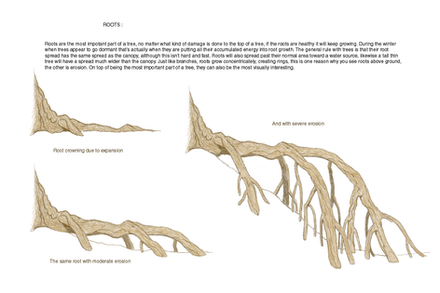HOME | DD
 torstan — Quick Mountain Tutorial!
torstan — Quick Mountain Tutorial!

Published: 2013-05-16 12:52:09 +0000 UTC; Views: 64089; Favourites: 398; Downloads: 320
Redirect to original
Description
Do you like the vertical format - or would you prefer the landscape version?Right - onto the tutorial. Today, a quick one on isometric pen and ink mountain ranges.
1. The Ridgeline
Draw in the ridgeline of the mountains. Add bumps and wiggles and allow the path to wander.
2. Add slopes
With the ridgeline in place, take lines off from the angles in the ridgeline. Basically anywhere your ridgeline changes direction you can draw a ridge ciming off. These should be steeper near the crest and smooth out towards the edge to show sharp peaks.
3. Hatch
Here I've laid in shadows with some basic hatching. Use lines far apart for a lighter shadow and closer hatching for deeper shadows. Keep your deeper shadows to the top of the ridgeline (where it's steepest) and in valleys and crevasses. You can also skip the hatching and import the lineart into a digital editing program and shade your mountains there.
For more tutorials, check out the blog: [link] or check out #fmtips
Related content
Comments: 9

Wow! Simple and brilliant at the sime time! Love it!
👍: 0 ⏩: 0

Quick but useful used here : aywensix.deviantart.com/art/Pr…
👍: 0 ⏩: 0

Do you have this posted on tumblr or may I post it there with credit?
👍: 0 ⏩: 1

For this, please feel free to post with credit.
👍: 0 ⏩: 0

vertical looks good. awesome tutorial! should be helpful!
👍: 0 ⏩: 1

Thanks for this simple tutorial. When I will finish all my map Il will start using your tutorial to make them better and more realistic. thanks for sharing this with us !
👍: 0 ⏩: 1

No worries. Happy it's helpful!
👍: 0 ⏩: 0