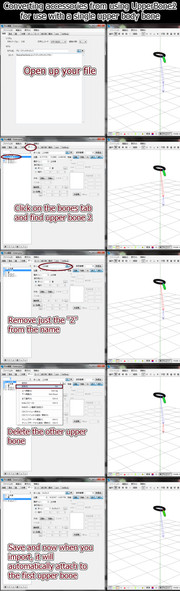HOME | DD
 TOUKO-P — MMD Simple STAGE : TK GRID FLOOR Ver1.02 DL
TOUKO-P — MMD Simple STAGE : TK GRID FLOOR Ver1.02 DL

Published: 2012-06-10 18:43:52 +0000 UTC; Views: 326586; Favourites: 3210; Downloads: 14213
Redirect to original
Description
モデル改造/改良/改変の記録のために、カメラアングル固定でモデル動作テスト動画をよく残すようにしてるのですが (youtu.be/1GzUfOjRViA など)
今までは背景画像とグリッドの画像を用意して、動画編集ソフト上で合成していたのですが
その作業が最近面倒で、個人用途でそれを簡易版にステージ化して簡略化しました。
折角なのそのデータを配布します。
試作したモデル、改造したモデルのテスト動画作成などにどうぞ。
背景球体、WorkingFloorAL用の床、グリッド、それぞれ分けてあるので
グリッド無しとか背景球体のみなど、ある程度、他のステージとの併用もできるかも。
シンプル過ぎるので、あまり用途は無いと思うけど、
余計な物が設置されていないからこそ、少し高級感を出しつつ、モデルだけを
より魅力的に見せられると思います (^-^
MMD Simple STAGE : TK GRID FLOOR Ver1.02 DL (更新:2014/07/18)
DOWNLOAD : www.mediafire.com/download/77o…
ZipPASS : tk105
Sample Movie : www.youtube.com/watch?v=DFibDs…
-----------
Tips1 - 床の反射を弱くしたい場合
[アクセサリ操作] --> [3_tk-flowf.x] --> tr を 0.6 などにDOWNさせると薄くなります







[accessory manipulation] --> [3_tk-flowf.x] --> tr = 0.6 etc
Tips2 - 視野角
[カメラ操作] の 視野角(View angle) を 18~20程度がお薦めかな







Related content
Comments: 790

I got R9 290x graphic card when i tried to use tk-flowf all black how to use this effect
👍: 0 ⏩: 1

Your question has been answered in previous comments, take a look. I hope your issues get resolved ^^
👍: 0 ⏩: 1

I read the previous comments and couldn't find a solution for this issue, is it possible for you to help me?
👍: 0 ⏩: 1

Sure, note me or something with more details, I don't want to spam the comments. But yes, I'll try to help you fix it if you message me. ^^
👍: 0 ⏩: 1

how do you get it to do the reflection foot thing?
👍: 0 ⏩: 1

MikuMikuEffect needs to be installed.
👍: 0 ⏩: 1

Yaaay!! Thanks a lot for the stage, it's simple but awesome *o*
👍: 0 ⏩: 0

I also downloaded it from the mediafire link that still works xD thanks
👍: 0 ⏩: 0

dl'ed but I used the "mediafire" link ^-^
👍: 0 ⏩: 1

can I have that link? thanks~
👍: 0 ⏩: 1

yea www.mediafire.com/download/xtg… np ^-^
👍: 0 ⏩: 1

Yeaaay Thank You ; u ;
-feels so happyyyy-
👍: 0 ⏩: 1

Sorry, but what the unzip pass?
👍: 0 ⏩: 1

The link doesn't work. Could you post a new link??
👍: 0 ⏩: 0

Is there a new link i could use?
👍: 0 ⏩: 0

New Link PLEASE?!?!? I Really Like The Stage But THe Link Doesn't Work. -_-
👍: 0 ⏩: 0

The link does not work. Actually there is another?
👍: 0 ⏩: 0

How do I show this "bar" on the right?
(I already have installed on MMD MME, just want to know how to put this bar to proceed )
👍: 0 ⏩: 0

The download link seems down. Anyone got a copy of this?
👍: 0 ⏩: 1

The old link seems still work for some reason try that probably...?
👍: 0 ⏩: 0

I noticed that the TK Grid Floor doesn't work on windows 8.1 but i'm not sure, maybe its just me.
1_tk-wired works fine
2_tk-grid works fine
3_tk-flowf not working
Screenshot:
img20.imageshack.us/img20/8200…
👍: 0 ⏩: 5

I have a solution! Use WorkingFloorX, it does exactly the same as 3tkflowf does (puts an X under the model's feet)
👍: 0 ⏩: 0

I have this same exact problem with Windows 8.1! I want to know how to fix this.
👍: 0 ⏩: 2

I have a solution! Use WorkingFloorX, it does exactly the same as 3tkflowf does (puts an X under the model's feet)
👍: 0 ⏩: 0

The solution is in the previous comments
👍: 0 ⏩: 0

Just so everyone knows (assuming anyone looks this far down the comments), this issue isn't restricted to Win8 users. I'm on Win7 and I have it too.
👍: 0 ⏩: 0

I have the same problem, it could be the graphics card.
👍: 0 ⏩: 1

it couldn't be the graphics card because i've been using the same laptop and it worked before, it didn't work right after I update it to Windows 8.1
👍: 0 ⏩: 1

I have this problem as well. I believe it's the fact that Windows 8.1 automatically updates the drivers on the graphics card. I'm not sure of this, however. I have an AMD Radeon card, if that makes a difference. I've gone on the developer's website and installed previous versions of the drivers, but with no luck. I'm unsure if I'm just inexperienced in the field of drivers and graphics cards, if my computer is being uncooperative, or if MMD is. I wasn't even planning on upgrading to Windows 8.1 because I was afraid of problems like this, but I was forced to do so (Movie Maker would no longer work, and videos saved on my computer would no longer play). If all else fails, I suppose I'll use my old dinosaur with Vista for MMD, if I really have to... And, I found a similar effect,
WorkingFloorX_v005 will display the cross shadows as well as the mirrored floor. However, the mirror shows up in white for me...
I hope this was helpful to all of you, and if anyone else has more insight or ways to help, I ask that they will please comment with help.
👍: 0 ⏩: 1

if reads this, it might be fixed soon
👍: 0 ⏩: 1

I honestly hope so, but it seems doubtful, as it's likely not a problem with the stage itself, but rather our graphics card drivers or Windows 8.1 (since it was working perfectly find beforehand) as well, similar effects that are made by different people are also not working (I've noticed) so it's unlikely not a fault or problem with this particular stage.
👍: 0 ⏩: 1

are you sure its the graphics drivers? because it wasn't like this when it was in windows 8 but only in windows 8.1
👍: 0 ⏩: 1

Yes, I'm almost positive... When Windows 8.1 was installed (from what I've researched), new drivers in the graphics card were automatically installed. I'm unsure of what brand of card you have (I'm on an AMD, so it could vary between us) but I have found previous versions of the drivers and tried installing them... Unfortunately the install client would open, but not do a physical install, I'm assuming it's because my machine is recognizing the fact that it has newer versions of the drivers and won't accept the old ones. I'm still looking into it, and problems people have had with their graphics cards and drivers. I assure you that if I find a solution to this problem, I'll let you and the others know as soon as possible... But for now, if it's just the cross shadow effect you're looking for, WorkingFloorX_v005 seems to do the job. I'm going to try using some sort of mirror floor effect, and see if maybe that'll work along with the beforementioned effect to get a similar looking result. Until I find a solution, I suppose we'll have to improvise and use what we can find. Best wishes in finding a solution, I'll keep posting with progress, and please feel free to post further or note me if you find any sort of solution, as well.
👍: 0 ⏩: 1

well if you say so, i'll wait for the update or try to improvise with working floor + working floor X
👍: 0 ⏩: 1

I've figured out how to fix the problem. It is a graphics card driver issue, after all. I'm planning on posting a video explaining soon, I'll link to it when it's posted
👍: 0 ⏩: 1
<= Prev | | Next =>