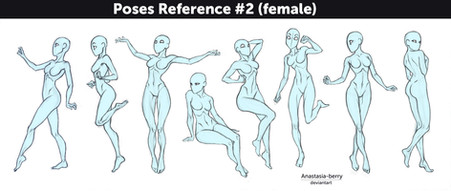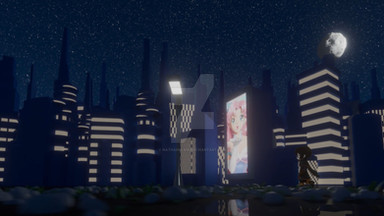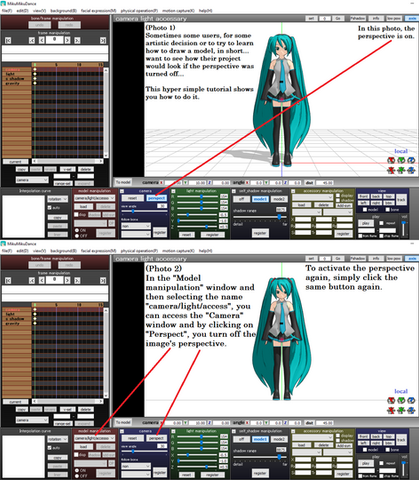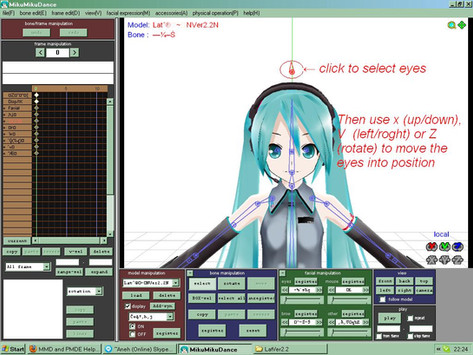HOME | DD
 Trackdancer — MMD Tutorial: Light, Camera and MME Effects
by-nc-nd
Trackdancer — MMD Tutorial: Light, Camera and MME Effects
by-nc-nd

Published: 2013-01-14 06:32:02 +0000 UTC; Views: 35783; Favourites: 402; Downloads: 476
Redirect to original
Description
This tutorial shows some of the methods I use to make pictures (and videos). It's not the only way of doing things nor necessarily the best way, so I'm only presenting this information for people to examine. For me, proper control of the MMD camera, lights and their interaction with MME effects are important and the tutorial introduces some of these concepts.This is a complex area and in all honesty I've no intentions of writing a book, so the information is not comprehensive, but should be suffice for most people to get an inkling of how these systems can work in conjunction with each other to allow for very polished results to be achieved even by a relatively competent beginner.
If you have any questions, please do feel welcomed to post these below. However, I do ask that you respect my time and refrain from asking for model and effects links.
Related content
Comments: 94

Try using o_diffusion by o_Tamon instead and see if you run into the same issues. Never heard of Diffusion 7 failing to work though as it is a pretty basic effect.
👍: 0 ⏩: 1

I figured out why it wasn't loading. I was trying add the wrong way. lol
👍: 0 ⏩: 1

How did you make the background image in the last panel
👍: 0 ⏩: 1

The image is loaded as a background image.
👍: 0 ⏩: 0

Shaders used in the tutorial are stated in the text.
👍: 0 ⏩: 0

Is there a way to make an effect happen at a certain frame? I'm using Simple Effects, and I can't stop it from only playing at frame 0. It won't play at any other frame, and I can't stop it from playing at that frame.
👍: 0 ⏩: 1

With some effects you can actually turn them off or on by tweaking the TR value in the Accessory Manipulation Panel. By default this value is 1.0. At this value the MME is in full effect. Setting the value to 0.0 will turn the effect off. This only works with MMEs added as accessories and then again only with some.
👍: 0 ⏩: 0

My Light Manipulation is gone for one project but appears for another? Is there a reason?
👍: 0 ⏩: 1

Your question as phrased doesn't make sense. Please be more specific.
👍: 0 ⏩: 1

The feature "Light Manipulaton" on the bottom is only there for one project, but it dissapears when I open another project.
👍: 0 ⏩: 1

That's not normally possible but I'll take it that is what is happening to you.
But do be aware that:
1. You have to be in camera/light/accessory mode to have access to the light manipulation panel.
2. This panel can be closed using the +/- sign widget at the top left of the panel.
Check if either of these two things aren't happening.
👍: 0 ⏩: 1

Ohhhhhh. You're right! There it is.
I'm new to MMD, so I have much to learn.
Thank you!!
👍: 0 ⏩: 0

I wanted to ask you if it is possible to have more than one light source? So, instead of only working with the light manipulation, is it possilbe to project light from other angles as well, maybe with the aid of a specific effect?
👍: 0 ⏩: 1

For additional light sources use Post Point Lights from BeamMan's blog (if I remember correctly).
👍: 0 ⏩: 1

Thank you, I will try this out.
👍: 0 ⏩: 0

I have some serious problame usind MME, like some of the effects i have turn the model a flat black colour and i can't attacks more than one effect to a model at a time
👍: 0 ⏩: 1

Most of the time if an effect turns a model black it means that your graphics card doesn't support the effect. Some times, however, the model does turn black by design in which case you are missing a dependency.
To assign more than one effect to a model, you will have to assign the effects to the model on a materials level using the MME control panel. If you do not know how to do this, find a tutorial on assigning multiple MMEs to a model.
👍: 0 ⏩: 0

When do you use Object- as opposed to AutoLuminous?
👍: 0 ⏩: 1

Object Luminous is less system intensive than Auto Luminous. The downside is that you have to manual select materials to illuminate. Also, OL doesn't blink or offer much in additional functionality. Both are good but choosing one over the other is totally situational.
👍: 0 ⏩: 0

Is there any way to not include a model in all frames, but only one or from a certain frame? Every time I try, it either shows the model throughout the entire thing (not wanted) or doesn't show it when I need it. I have been clicking the display option on and off for certain frames, but it seems that it applies to the entire movie. Please help!
(PS: I love this tutorial! Made a lot of work much faster and easier :3)
👍: 0 ⏩: 1

To make a model display/not display do this:
For the frames that you want the model to display check the display register button and make sure it makes a mark in the frames display. Advance to the last frame where you want the model to be seen and check the button again. Then immediately in the next frame uncheck the display button and register this. When you want the model to display again reverse the sequence explained here.
Hope this makes sense. Really easy to do, harder to describe.
👍: 0 ⏩: 1

Thank you! This is what I have been doing, but perhaps I've not seen it not registering etc. Thank you very much!
👍: 0 ⏩: 0

I have a question about MME Effects. I want to use the ToonDX effect (it has 6 FX files) and I want to use all of them on the same model. How will I do that?
I have found something about subset-extract but it won't really do anything for me.
👍: 0 ⏩: 1

The subset-extract method is the way to go if you want to apply multiple effects to a model. Note also that the ToonDX effect is rather subtle so I doubt that you will notice much of a difference applying it to a model in the manner that you indicated.
👍: 0 ⏩: 1

I have a big problem figuring out how to use it. Even tutorials don't help with that.
But it could be the DT rip models that would be a problem with the effect. I just want to get the look of an MMD-PV on YouTube of Echo.
👍: 0 ⏩: 1

There's a tutorial in my gallery somewhere on how to use the subset-extract feature so you might want to have a look at that.
Most ripped models are not optimized for use in MMD which is why I don't bother with them (except for dinosaurs which uses tex maps and generally don't use toon maps as underlays).
👍: 0 ⏩: 1

But I love some of the DT model features; mostly skin and face. I've been using such models lately. But yeah, they also have their bad things. And if I really wanted to take advantage of such models, I'd go buy a PSP, PS3 and a Japanese PSN card to get Dreamy Theater working and rarely use MMD. But I don't like the fact that those games have limited animations for the models (despite being 200+).
I saw the tutorial, maybe I'll try G Toon Shader since it has exclusive variations for skin, face and such.
👍: 0 ⏩: 0

I followed your instructions and its working but ....
I have a problem with lights
help please~
sakurad28.deviantart.com/art/L…
👍: 0 ⏩: 1

Looks like your problem is solved so ...
👍: 0 ⏩: 1

yep! but thanks for tutorial its awesome!
👍: 0 ⏩: 0

i have a problem... when i put the stage and then i want to play im mmd and the model manipulation is on camera i cant see the stage... there is a grey circle... please help
👍: 0 ⏩: 1

I have no idea what you're talking about. Can you post a screenshot of what you're seeing?
👍: 0 ⏩: 1

yea wait sta.sh/05nwlelfhn0
👍: 0 ⏩: 1

Try turning off "display ground shadows"
👍: 0 ⏩: 1

i had no idea what happen but it worked so thaaaaanks
👍: 0 ⏩: 1

I've noticed that the stages that are slightly below the boxes (like when you have the axis on ) end up having this happen. I honestly have no idea why this happens, but like Trackdancer said, turning off ground shadows fixes the problem. Sometimes you may also have to turn transparent ground shadows off too. (I've only had two stages cause this to happen.. Not sure how that effected it so bad. )
👍: 0 ⏩: 1

thanks for telling me this... I'm new to MMD so I probably don't know a lot of thinks in here...
👍: 0 ⏩: 1

XD No problem! We are all in your shoes at some point! No one starts off knowing everything about the program. I just like helping people (especially when I know what's wrong. XD )
👍: 0 ⏩: 1

Hey, do you know how to use the "follow bone" camera?
And do you know where is the "follow bone" check on MMD v.921?
👍: 0 ⏩: 1

The follow bone controls are with the camera controls in all versions of MMD with the function. They are immediately under the view angle slider. To use:
1. Load a model.
2. In the first drop box, select the model you want to follow.
3. In the second drop box, select the bone to follow.
4. Adjust you view.
5. Click the register button.
To unfollow, just select "non" and click register. You might need to reset your camera.
👍: 0 ⏩: 2

Do you know how to set all camera frame to follow bone in one time? I tried Select all camera frame > follow bone. But it didn't work...
👍: 0 ⏩: 1

Just follow my previous instructions. It doesn't get easier than those.
👍: 0 ⏩: 0

Thank you sooo much!
Now my video looks amazing
👍: 0 ⏩: 0

Do you know how to make it so if you preview your work, the camera doesnt rotate or spins around, it like teleports to where you set it too?
👍: 0 ⏩: 2

You need to enter your camera angle in the first frame the the next angle in the second frame. After that, go on ONE FRAME after the last angle you've registered then register the angle again. Hope this helps. ^U^
👍: 0 ⏩: 0
| Next =>