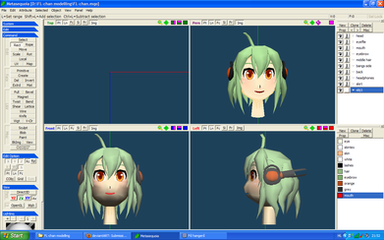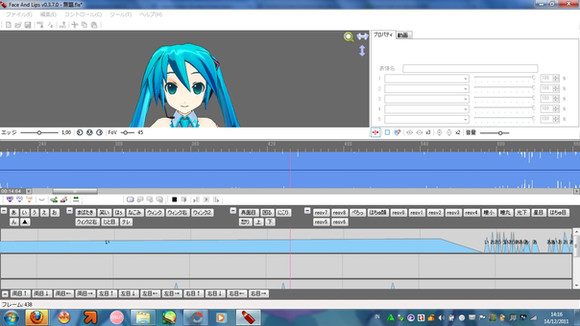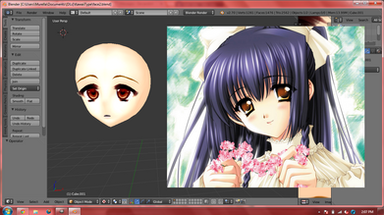HOME | DD
 Trackdancer — PMD Tutorial - Fixing Derpy Facials
Trackdancer — PMD Tutorial - Fixing Derpy Facials

#facials #fix #mmd #pmd #tutorials
Published: 2015-02-15 20:56:00 +0000 UTC; Views: 44645; Favourites: 430; Downloads: 282
Redirect to original
Description
Worked out this method when I finally got around to correcting the flaky facials on:Hope it helps!
Related content
Comments: 72

👍: 0 ⏩: 1

👍: 1 ⏩: 1

👍: 0 ⏩: 1

👍: 0 ⏩: 0

After I save a copy of the model from transform view and change the name, the copy of the model didn't change when I open the file again on PMX editor. Instead, it just reset everything back to how it originally looked.
👍: 2 ⏩: 2

👍: 0 ⏩: 0

Yep; unfortunately under Win10 some of the PMXe processes have become rather buggy.
👍: 0 ⏩: 0

I'm having a problem with the heart and star facial, you see, a head I chose for my model didn't have a bone in it's one eye so I made one myself but these facials I mentioned do not move with said eye
Do you or anyone else have a solution ?
👍: 0 ⏩: 1

Weight the star/heart facial to the eye ball bone.
👍: 0 ⏩: 0

wait, whats transformview??? and where do i get it?
👍: 0 ⏩: 1

Transform View is an integral part of the PMDe and PMXe. It is accessed using one of the buttons at the top of the editing window.
👍: 0 ⏩: 0

There are no guaranteed results; this method works for somethings and won't work for others; it's purely situational. But it is is a quick fix for issues to which this method applies. For other facial issues (and even this one if you wanted to do it the hard way) the method is usually painfully tedious, very manual and not for bald people (as it'll have you pulling your hair out).
👍: 0 ⏩: 0

I'm sorry but for the life of me I cannot find the "Facial Tab", it is part of PMD Editor, correct? Is it under the Transform window, the PMD View window, or the main file window? I'm sure it's somewhere obvious but after several minutes of looking I still don't see it.
Edit: Of course as soon as I asked I figured it out, sorry about that!
👍: 0 ⏩: 1

wait.. so where is it? I can't find it either
👍: 0 ⏩: 1

Can anyone help me? I did exactly what was shown in the picture, and, whenever I load my model, its eyes are already closed. And when I try the "Blink" morph, they close even more! Where did I go wrong?
👍: 0 ⏩: 1

Redo from start; it will be easier to go this route than trying to unravel what you did wrong. Also, you should test out your changes in the PMXe as any mis-steps can be caught and corrected before finalizing the changes, With complex editing work, it is also a good practice to work with a copy of the original model so in the event that you mess up, you can simply redo with a fresh copy. This is what I do as even I can mess up when doing stuff like this as it has so many minor steps and one can easily forget some vital step in the procedure.
👍: 0 ⏩: 0

Hiii! I have a problem,, My models eyes wont close, none of her facial features work!! is there a way to fix this?
👍: 0 ⏩: 1

Rebuild the facials from scratch.
👍: 0 ⏩: 0

You are a god damn hero dude tHANK YOU SO MUCH
👍: 0 ⏩: 0

But what if it's the opposite? Like instead the eyes expressions goes down too much like in your tutorial, it only goes halfway and can't go more?? I've been having this problem since I resize my model to make them bigger-
👍: 0 ⏩: 2

i found that to make it go down even further, you can use the numbers next to the slider in transformview
if you type in numbers larger than 1, it'll work (:
👍: 0 ⏩: 1

sahgdashjdgshd thank you so much for this!
it works on the derpy facials, thank you so much!
👍: 0 ⏩: 1

no problem! glad it helped :)
👍: 0 ⏩: 0

In your situation, you're going to have to edit the facials directly. Do this using the tools under the facials tab. It will be a bit of a pain to do, though.
👍: 0 ⏩: 0

I'm trying to do the same with PMX editor, but when it comes to saving model in transform view, the program just doesn't save it.
I mean when I check the folder after saving file, there is no new file in it.
Can you help me please?
I dunno what's wrong
------
Edit: never mind, I fixed it!))
I just pressed the wrong option: "save model as" instead of "save model"
👍: 0 ⏩: 0

awesome thank you!!!! <3 <3 <3 <3
gyazo.com/5f6a901fde8d4764fc14… my model thanks you to! she'd look derpy if it wasn't for this tutorial XD
👍: 0 ⏩: 1

Glad to hear this worked out for you.
👍: 0 ⏩: 0

The model used is a pmx model.
👍: 0 ⏩: 1

No, I mean... in PMX Editor.
👍: 0 ⏩: 1

Same method. There's only superficial differences between the two UIs.
👍: 0 ⏩: 1

After saving the facial part go to morp right click pic the vertex/UV load the saved facial as explant o but if the reflect steas 0 swits the . of the 0.00001 in a , hoop that it helps😄
👍: 0 ⏩: 0

Hello, I wanna to ask because mine got alert "model geometry won't changed" and I don't know how to fix it? Can you give me a hint? I used pmx editor 0139 and wanna to edited tda base morph
👍: 0 ⏩: 1

Sorry but I can't answer your question without knowing exactly what it is that you're trying to do. Please be more specific.
👍: 0 ⏩: 1

melodysquad.deviantart.com/art…
👍: 0 ⏩: 1

The reason why you got that error is because you haven't changed anything. Changing the threshold number only affects the sensitivity of the controls (supposedly).
Anyway look at where it says "Vertex Count:" below the Reflect button. It reports '0' vertices which means that nothing was selected, so nothing changed and this is why you get that strange error report.
When you are editing a facial, you need to select the vertices affected by the facial. You do this by choosing them using the Vertex/Masking panel and the facial being edited will be the default choice. Selecting it should highlight the vertices in green in the display panel.
Then grab whatever vertices you want to change - these will become orange. Make your changes and press the Reflect button and then test it. If it works, then save it. Also the editor will report the number of vertices affected which means it won't read '0'.
It is also important to note that when editing an existing facial you can change the vertices used by that facial. You cannot add to the vertice count by choosing vertices that are not a part of that facial group.
👍: 0 ⏩: 1

Thank u very much, I'll try my best then
👍: 0 ⏩: 0

Helo there
I have a question about facials.
I have a model with the general facials (eye) : smile, closed ; they are moving both of the eyes.
I would like to edit Smile at first in order to obtain a wink facial with this. Do you know how to do it ?
I was thinking about clicking each vertex in the facial and suppr them, but how to know which vertex is from the R or L eye ? I tried to delete some vertex in -0.0xx as position (then keeping the +0.0xxx, thinking it could be the difference between each eye, but both of the eye went altered. :/
Any idea ??
Once more thank you for your huge work on all of your tutorials, they are amazingly helpful !!
Edit : I found a way. A long and laborious way, but it works ! 
So, I assume it will not work for all pc (especially small laptops) because we have to go in the Vertex pannel on PMXe, and not every pc support it. Anyway, if yours is good dealing with it, enjoy
In the details of the facial, look at the numbers of each vertex moving. Look at their magnitude, the smallest, the highest, if they are series or not, etc.... Example : in my Smile facial, the vertices used are n°10143 to 10396 + 10950 to 11163. Keep it in mind (or write it, it can be really more comfortable), and then go to the Vertex Pannel. And select the vertices previously listed (think about activating the option in PMXView to see the selected vertices (in orange, not in green)) and see on your model which one they are. By selection/deselection, find which vertcies are the ones you want to delete from your facial : remember/write their numbers. Go back to you Facial details, selected the good vertices, deleted them, and it's finished ! Test your facial to see the difference : the ones you deleted should not be moving anymore.
I'll soon do a tutorial about it, with pictures, etc... It will be better maybe ^^
👍: 0 ⏩: 1

The Editor does show graphically exactly which vertices are effected by any given facial. I use this feature quite often to figure out stuff that don't work properly.
Editing stuff vertex by vertex isn't a really smart thing to do. Avoid it if you can.
I have come across instances with models which have facials that moves vertices that it shouldn't.
In many cases, reweighting or redoing from scratch the facials fixes the mess.
👍: 0 ⏩: 0

Thank you for the kind comment.
👍: 0 ⏩: 0

I needed this for one of the Kaito models I have hanging around. Thanks!
👍: 0 ⏩: 1

IMO, Transform is the most highly underrated feature in PMD[X]e.
The advanced materials features in PMXe makes mesh editing with it a breeze, but unfortunately it lost the import into editor from MMD function, so it's a good idea to keep a copy of PMDe on hand for that particular task.
👍: 0 ⏩: 1

I really should upgrade to a 64 bit machine. Can't use the PMXe on this old laptop of mine.
👍: 0 ⏩: 1
| Next =>