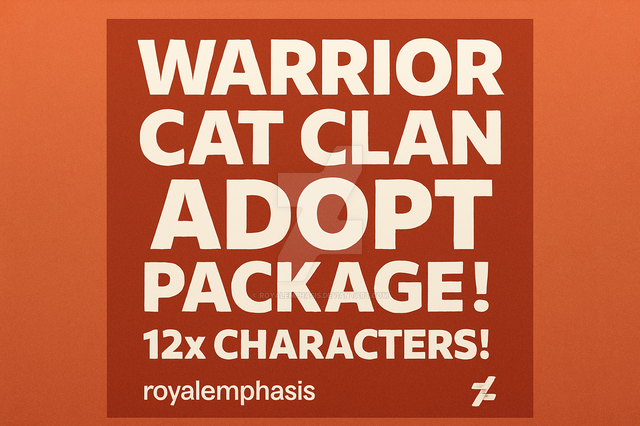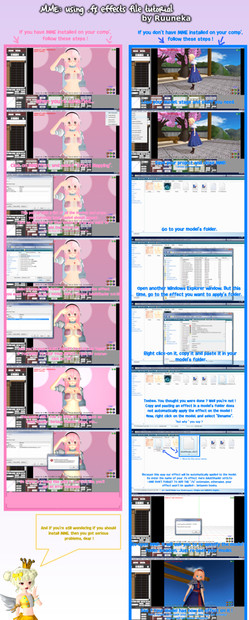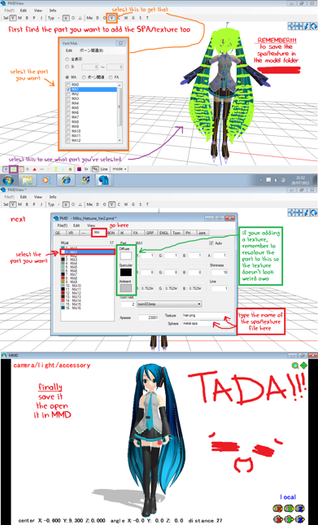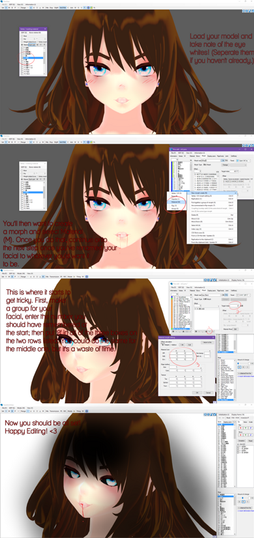HOME | DD
 Trackdancer — PMD Tutorial - Fixing Derpy Facials
Trackdancer — PMD Tutorial - Fixing Derpy Facials
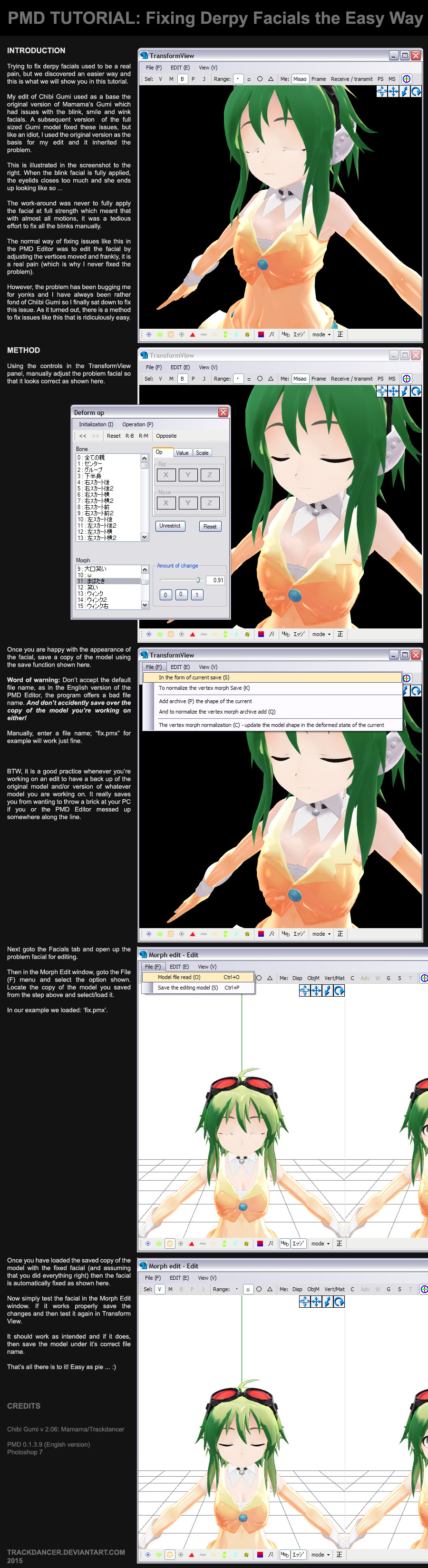
#facials #fix #mmd #pmd #tutorials
Published: 2015-02-15 20:56:00 +0000 UTC; Views: 43579; Favourites: 426; Downloads: 279
Redirect to original
Description
Worked out this method when I finally got around to correcting the flaky facials on:Hope it helps!
Related content
Comments: 72

Have you tried the 32-bit version? If it can't run that and you're getting a new machine anyways, you might as well make it a good one and go with a brand new 64 bit model that will last you a few years. ^_^
This old 17" VAIO of mine is a 2009 flavor, but it can handle the 32 bit version ok. It probably still has around 3-5 years left in it before the overall computing environment changes enough to require its replacement.
👍: 0 ⏩: 1

I'm still using a 2006 32 bit duo core VAIO. It's done me good service, but it really does need to be replaced in the near future.
👍: 0 ⏩: 0

Exactly what method I used to fix facial about a month ago.
Also, here's some helpful tips.
-You can use this method to your advantage by combining facial sliders to make a whole new one.
Example, turning A 50%, B 20% than save it (your third picture)
After that open a new facial slider and load it (4th picture)
Save it first then go back to see whether the facial works.
xxxx
Also extra info, in transformation view you could key in negative values to make the slider do reverse of what it should do.
For example, X slider moves a box to the left, by keying in negative values, the box now goes to the right instead.
Here you could actually save the reverse version of it like in your 3rd picture.
By using this as your advantage, you could morph all sort of expression to your liking.
Though, the downside is the standard naming issue so you might be only doing a one turn use motion for that model.
👍: 0 ⏩: 1

"Though, the downside is the standard naming issue so you might be only doing a one turn use motion for that model."
That's an easy fix - make a copy of that facial and alter the copy instead.
👍: 0 ⏩: 1

Yes, you can do that but I am saying extra expression you make...
Wait! If it's extra then of course it's not standard. *facepalm*
Yeah, I think I was thinking too complex about it.
Yes, that will do.
I tend to backup the old facial just in-case by renaming it, though it's a big mess with all the extra sliders stacking up.
Ah, since we are talking about expression.
Do you have any info on how to properly save and load csv files of a morph type expression slider?
The slider won't work correctly when I import the csv from one to another model.
Thanks in advance mate.
👍: 0 ⏩: 1

"The slider won't work correctly when I import the csv from one to another model."
Well that's because morphs are specific to a particular model; chances are that the vertices of the meshes aren't even numbered the same throwing the whole scheme out when a morph is transferred.
👍: 0 ⏩: 1

I see.
I was trying to import from the newest model to the exact same old base I used before.
Maybe adding parts and rearranging the order of the list had scramble it up so it's most likely what you said.
Thanks for clearing that up mate.
I wonder if there's anyway to avoid or fix the problem?
The only thing I can think of is making the expression again or taking the whole part of the model.
👍: 0 ⏩: 1

I think the best thing to do would be to rebuild it if it's only that one expression, because importing parts can open up a whole new can of worms. The reason the old expressions broke was because of new parts that weren't recognized by them, remember.
I'll try and explain why and how it works:
Every model is made of mesh. Every face of that mesh is a triangle.
Each of those faces is located at a specific set of co-ordinates on a model. A materials expression reads and stores the location of each and every triangular face used in the morph, and if even one of the points that connects them is out of place, the morph will not work because it can't find the point it's supposed to move.
That connecting point is called a vertex. One can be found at each point of a triangle.
When you add a part and try the old slider with it, it won't work because it doesn't know what to do because the points that connect the triangles it was programmed to use are no longer where they should be and it can't find them.
Hope that helps.
👍: 0 ⏩: 1

Thanks for the explanation mate.
Yes, importing parts can cause a mess if you don't plan ahead such as cleaning the extra parts like physics and the others before you mesh them.
Actually, you can still use the csv file to import if you know the exact number of each vertex but it would require a lot of effort to find and change the numbers of the csv file.
Now that I think of it, it's best to start with nothing but only the face base if you are trying to make face morph.
That way, maybe the others can use back the csv file later.
👍: 0 ⏩: 1

I've found that the only way a .csv export/import can be successful with a morph is only if it's used on completely identical model bases, and sometimes not even then. I actually ended up having to build a blush morph from scratch for my ConMiku edit because it was still impossible to import the original from the base into the model despite them both being TDA Appends.
It's always best to start from scratch with morphs because it ends up taking a lot less time to build one than repair one.
👍: 0 ⏩: 1

Ah, I see. >_>
So much for hoping it can be used as standard one.
True, that's very true indeed.
Also, nice edits. XD
👍: 0 ⏩: 1

Thank you so much - I'm glad you like them! Please feel free to DL them and take them for a spin.
In fact, since you've seen them that's great, because they make a perfect illustration of what I mean:
Take for example my Snow and V3 Nahona edits . Both models are completely identical except for their appearance. I can swap .csv morphs freely between them with no problems because the Nahonas are built exactly the same, and that's what makes it possible.
^_^
👍: 0 ⏩: 1

Maybe later. I rarely used miku and the other vocaloids.
Yeah, I know.
The difference between them is just the texture change so they are changeable without problem.
I was finding a more easier way to transfer morph slider from one to another.
The most workable one is probably the bone slider though.
👍: 0 ⏩: 1

The way I've found that's best to move morphs from model to model with is to just clean the part and import it whole, morphs and all, then delete what you don't want or need. This is especially effective with head swaps that have custom morphs installed.
👍: 0 ⏩: 1

Yup, it's by far the most effective way that I found too.
Which means you need to save a different file everytime you move on.
You will never know when you messed something up without noticing.
Say, do you ever put extra expression in your model?
Such like when the eye part becomes a round circle with white fill like this? ---> O_O
👍: 0 ⏩: 1

I did something similar when I built ConMiku's blush expression from scratch and installed it, because it was more work to rebuild the default TDA one, and importing it was impossible.
👍: 0 ⏩: 1

Ah, okay.
How about the one with that involve the eyes?
For example : ( = = ) , (O O) , (> <)
Is there anyway to make these?
👍: 0 ⏩: 1

Sure thing - they're the same premise as a blush, which are material parts hidden inside the head. You just build them the same way, but position them differently. For example, blush morphs are hidden in the cheeks. Eye morphs are hidden behind the eyes in the head cavity where there's plenty of room for them [and eyeglasses parts], and the slider moves them forward to replace the eyes, while moving the eye parts back to make room for them.
👍: 0 ⏩: 1

Ah, thanks for the info mate.
Say, do you know where MMDers gather to have discussion on these kind of things?
👍: 0 ⏩: 1

I'm sorry, but I don't and am not really sure if there even is one for Westerners, but if you do find one, please let me know!
👍: 0 ⏩: 1

Ah, that's too bad. D:
Well, of course.
👍: 0 ⏩: 0
<= Prev |