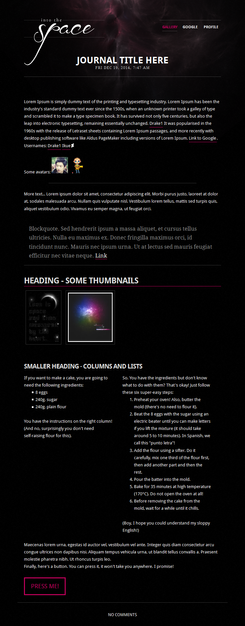HOME | DD
 trezoid —
dAUltra
by-nc-sa
trezoid —
dAUltra
by-nc-sa

Published: 2011-02-14 08:25:10 +0000 UTC; Views: 19230; Favourites: 295; Downloads: 242
Redirect to original
Description
I don't want to read any of that other stuff. Can I just have an install button?SHINY INSTALL BUTTON!
Ooh, shiny....But what does it do?
Shiny indeed. This is a script that adds a collection of features for finding better art, and suggesting it to be featured across the site (plus some bonus features thrown in for fun)
I'll let you figure out exactly what it does, but it's all pretty awesome.
One thing I will mention is the "suggest DD" button on each image.
What it does is bring up a box for you to enter the text you want sent with the image, and creates a handy dropdown list of the appropriate GM's, making it super easy to suggest a DD





Ok, so does it need anything else to be installed?
You'll need greasemonkey for firefox, or tampermonkey for chrome





Awesome, where to I get it?
Just click here and then click the shiny green INSTALL button.
That code is pretty cool. Can I use parts of it in userscripts I make?
Yes. This is released under a share-alike license. What that means is that if you use part of my script, I request that you release your work share-alike so other people can build on bits of your work. This helps foster a better userscript community on dA meaning better userscripts for everyone!
Well, that all sounds pretty good to me!
Try phrasing that as a question. They have these crazy curly things that look like "?" on the end of them. You should try it some time





Update (15/2/2011): Updated to add an update alert box. Anyone on a version prior to v1.0.2 will not get alerts of the script updates and so will not get bug fixes or new features. If you have already installed this script, please re-install it





Update (10/7/2011): It has been brought to my attention that this doesn't work in chrome. Unfortunately, upon investigation into the matter the bugs that appear in chrome are not fixable. This is due to how chrome does persistent storage compared to how firefox does it. I may release a cut down version for chrome at a later date, but it will not be nearly as good.
Update (20/7/2011): A new plugin has been released for google chrome called tampermonkey . Now, this is important because it properly implements the greasemonkey API's to make this script work. If you have any problems, let me know and I'll try and fix them, but the future is bright on the chrome front





Related content
Comments: 428

I install tampermonkey, then daUltra, but save button is not working. its coming again and again....?
👍: 0 ⏩: 0

i'm using Chrome with tampermonkey
and the settings menu and the save popup keeps popping up
and the save button does not seem to work
i would have really like to use this
but the setting menu is in the way now
how can i turn this off, or get rid of it?
👍: 0 ⏩: 1

Go to the chrome settings > extensions, uninstall dAUltra, then re-install it
👍: 0 ⏩: 1

ok now it's working, thanks for the help!
👍: 0 ⏩: 0

"Invalid script. Sry!"
uhm.. hello? LoL
👍: 0 ⏩: 1

Using tampermonkey, click the second link in the description
👍: 0 ⏩: 1

obviously I read the description (almost the neccesary 

👍: 0 ⏩: 1

Go to the "Awesome, where to I get it?" section, and click the link there, then install from that page
👍: 0 ⏩: 1

i've got one for you: art - minus freedom of speech = deviantArt
👍: 0 ⏩: 1

Because banning illegal content is TOTALLY removing your freedom of speech.
Totally.
👍: 0 ⏩: 1

Very impressive script.
One question though: I am browsing through Chrome, using this stylish extension 



👍: 0 ⏩: 1

It's a side effect...probably :/
👍: 0 ⏩: 0

Bleh can't get this to work. Keep on pressing save and the config screen just pops back up.
Using chrome btw
👍: 0 ⏩: 1

You need to install tampermonkey first, and then install the script from the second link in the description
👍: 0 ⏩: 1

It says "invalid UserScript. Sry!"
👍: 0 ⏩: 1

The second link, in the "Awesome, where to I get it?" section
👍: 0 ⏩: 1

Now it works! Thanks so much ^_^
👍: 0 ⏩: 0

Pretty sick. 
👍: 0 ⏩: 0

When I was typing a comment to a response via my Messages page, the formatting buttons were blocking what I typed. I turned them off, but will that issue be fixed in a future update?
👍: 0 ⏩: 1

Yes. It will absolutely be fixed
👍: 0 ⏩: 0

Wow, this is amazing! I love it! Thanks so much!
👍: 0 ⏩: 0

What is it with the suggest DD thing sending it to weird accounts one of which is banned? 0.o i find it weird...
👍: 0 ⏩: 1

Oh, I thought I fixed that but I accidentally removed (sersiously) 1 number.
Good spot, though
👍: 0 ⏩: 1

Hi! I installed it and it looks good...
However, it keeps asking me to reconfigure my settings whenever I click on a new page within dA, and it continuously resets them to the defaults you set.
Maybe you should look into that? It looks good so far, although I haven't had the time to fully explore it yet.
👍: 0 ⏩: 1

It sounds like it installed to chrome instead of tampermonkey.
Make sure you have tampermonkey installed (it's an addon for chrome) and then go to your extension list (chrome preferences > extensions), uninstall dAUltra, go to this page and click install there. That will force it to install to tampermonkey
👍: 0 ⏩: 1

Thank you!
It installed to Blank Canvas Script Handler when I did what you suggested, so I ended up needing to copy and paste the text to Tampermonkey. 
I have just one question--how do you edit the basic setup options if you ever want to change them?
👍: 0 ⏩: 1

Hover over your name in the top bar
👍: 0 ⏩: 1

Oh my goodness! I can't believe I missed that! 
As a side note, there is something that I noticed... Here is a screenshot. [link]
Thanks again for providing this great script; I'm already seeing some wonderful features!
👍: 0 ⏩: 1

Yeah, the blank space is so that formatting buttons don't cover the text. Unfortunately there isn't really a good way to display the buttons on that kind of text box (and no good way to remove the extra space)
👍: 0 ⏩: 0

WOW!! Just installed it, and it's amazing! 
👍: 0 ⏩: 0

Installed and working like a chaaaaaaaaaaaarm! THANK YOU! I love it! 

👍: 0 ⏩: 1

I tried to install it, but it told me to save the settings, and wouldn't save. Whenever I open more than one tab of dA, it pops up, and it won't go away. Help?
👍: 0 ⏩: 2

It sounds like it installed to chrome instead of tampermonkey.
What you need to do is go to your extension list (chrome preferences > extensions), uninstall dAUltra, go to this page and click install there. That will force it to install to tampermonkey
👍: 0 ⏩: 0

Never mind. I just deleted it.
👍: 0 ⏩: 0

it isn't working right for me it keeps on telling me to set up my daUltra but i did and i pressed save and it popped up again and again and again it's really irritating and i thought it might be cool to have it but it's just a pain so tell me what i did wrong i use chrome and i downloaded tampermonkey
👍: 0 ⏩: 1

It sounds like it installed to chrome instead of tampermonkey.
What you need to do is go to your extension list (chrome preferences > extensions), uninstall dAUltra, go to this page and click install there. That will force it to install to tampermonkey
👍: 0 ⏩: 1

still doesn't work and i've tried that atleast 10 times uninstall reinstall over and over again
👍: 0 ⏩: 1

Where are you installing it from, and do you have tampermonkey installed?
👍: 0 ⏩: 1

from the link you gave me T-T and yes i do and i made sure it's enabled
👍: 0 ⏩: 1

Alright, do you have dAUltra installed to your chrome extensions still?
I can't honestly say why it wouldn't be saving properly, since no-one else is having these problems when they install to tampermonkey :/
👍: 0 ⏩: 0

Just installed this on Chrome. Nice job, this is awesome and so far it works great.
👍: 0 ⏩: 1

I downloaded it and it's awesome! I love it! Thank you so much, =trezoid !
👍: 0 ⏩: 1
<= Prev | | Next =>