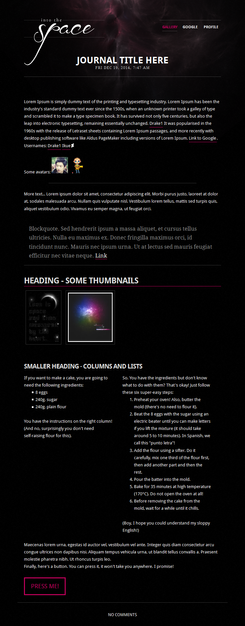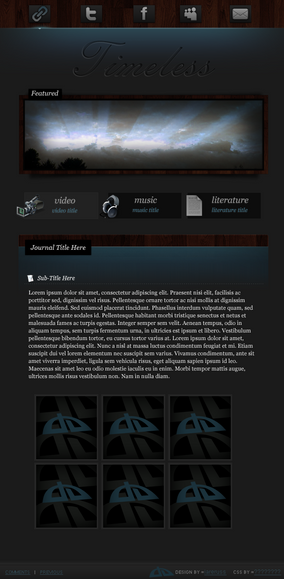HOME | DD
 trezoid —
dAUltra
by-nc-sa
trezoid —
dAUltra
by-nc-sa

Published: 2011-02-14 08:25:10 +0000 UTC; Views: 19232; Favourites: 295; Downloads: 242
Redirect to original
Description
I don't want to read any of that other stuff. Can I just have an install button?SHINY INSTALL BUTTON!
Ooh, shiny....But what does it do?
Shiny indeed. This is a script that adds a collection of features for finding better art, and suggesting it to be featured across the site (plus some bonus features thrown in for fun)
I'll let you figure out exactly what it does, but it's all pretty awesome.
One thing I will mention is the "suggest DD" button on each image.
What it does is bring up a box for you to enter the text you want sent with the image, and creates a handy dropdown list of the appropriate GM's, making it super easy to suggest a DD





Ok, so does it need anything else to be installed?
You'll need greasemonkey for firefox, or tampermonkey for chrome





Awesome, where to I get it?
Just click here and then click the shiny green INSTALL button.
That code is pretty cool. Can I use parts of it in userscripts I make?
Yes. This is released under a share-alike license. What that means is that if you use part of my script, I request that you release your work share-alike so other people can build on bits of your work. This helps foster a better userscript community on dA meaning better userscripts for everyone!
Well, that all sounds pretty good to me!
Try phrasing that as a question. They have these crazy curly things that look like "?" on the end of them. You should try it some time





Update (15/2/2011): Updated to add an update alert box. Anyone on a version prior to v1.0.2 will not get alerts of the script updates and so will not get bug fixes or new features. If you have already installed this script, please re-install it





Update (10/7/2011): It has been brought to my attention that this doesn't work in chrome. Unfortunately, upon investigation into the matter the bugs that appear in chrome are not fixable. This is due to how chrome does persistent storage compared to how firefox does it. I may release a cut down version for chrome at a later date, but it will not be nearly as good.
Update (20/7/2011): A new plugin has been released for google chrome called tampermonkey . Now, this is important because it properly implements the greasemonkey API's to make this script work. If you have any problems, let me know and I'll try and fix them, but the future is bright on the chrome front





Related content
Comments: 428

Hey, congrats, this is a really great script, I just have one question. After suggesting a DD, if you check the sent note the recipients are !gm , ~List , and ~loading . Here's a screenshot: [link] If it helps any I was suggesting to the literature category.
👍: 0 ⏩: 1

Alright, should be fixed now
👍: 0 ⏩: 1

I've installed TamperMonkey and dAultra and I'm being told that it's "An Invalid UserScript", and the dAultra turns up every minute or so. Do you know how I can sort this out, (or in worst case scenario, uninstalling it altogether)?
Thanks
👍: 0 ⏩: 1

The link at the top of the description doesn't seem to play nice with tampermonkey for some reason, so it seems it installed it to chrome instead
What you need to do is go to your extension list (chrome preferences > extensions), uninstall dAUltra, go to this page and click install there. That will force it to install to tampermonkey
👍: 0 ⏩: 1

Ooh something's happening 
👍: 0 ⏩: 1

You're welcome. Glad I could help
👍: 0 ⏩: 1

Yay thanks for the quick response too! Now dA is just being evil not letting me type messages in the messages box.
👍: 0 ⏩: 1

The first line is just hiding behind the format buttons
👍: 0 ⏩: 1

Oh I see 
👍: 0 ⏩: 1

I've installed this but keep getting a message saying I've not set it up when I have. Halp!
👍: 0 ⏩: 2

It sounds like it installed to chrome instead of tampermonkey.
Make sure you install tampermonkey from the chrome plugin store and then follow these instructions:
What you need to do is go to your extension list (chrome preferences > extensions), uninstall dAUltra, go to this page and click install there. That will force it to install to tampermonkey
👍: 0 ⏩: 0

Okay, A quick update.
I removed the script and reinstalled it and it's remembering my settings now.
The bad side is that it's all looking pretty messy
Here for example: [link]
-Newest deviation isn't centered anymore.
-My journal has been squished into a tiny column.
-The text formatting bar shows different sized boxes
-Text formatting bar doesn't change your mouse to indicate you can click it.
-Pretty difficult to tell what the formatting options do without looking closely.
-Formatting bar exist the comment box a bit on either side.
-"Group Message Log" link is longer than the bar it's meant to be contained in.
It has potential but personally I think it has a way to go before it's ready for release, on Chrome at least. One thing that seems perfect is the Daily Deviation bar. It's perfectly formatted and fit in well, really nice addition.
Have to disable for now so I can still read journals, but I'm looking forward to updates
👍: 0 ⏩: 0

what about us devoted Internet Explorer or Safari users?
👍: 0 ⏩: 1

Internet explorer doesn't, so far as I know, have a way to install greasemonkey scripts, but for safari you can follow the instructions on this site to install greasekit
👍: 0 ⏩: 0

I'm sorry if this is a stupid question.. Been looking around for a solution but didn't come across it yet.
Why does this script resize journals? I would like journals to be displayed in the normal size. How do I achieve that?
👍: 0 ⏩: 1

That was a bug because of how dA has done the new journal stuff. Thanks for spotting it
It should be fixed now, and you should have a bar to update
👍: 0 ⏩: 0

This is amazing. Really love the DD part of this script. Hopefully this will make more people suggest DDs.
Thanks for making this, and for sharing. Congratulations on the DD, as well 
👍: 0 ⏩: 1

... 
👍: 0 ⏩: 1

It's actually very simple to use, with a pretty options menu and everything
👍: 0 ⏩: 1

I'll take your word for it...
👍: 0 ⏩: 0

I have chrome, and I installed the tampermonkey thing, but I am still getting the same popup saying I haven't set it up yet over and over and over again.
👍: 0 ⏩: 2

It sounds like it installed to chrome instead of tampermonkey.
What you need to do is go to your extension list (chrome preferences > extensions), uninstall dAUltra, go to this page and click install there. That will force it to install to tampermonkey
👍: 0 ⏩: 1

Yep, that's what I ended up doing.
👍: 0 ⏩: 0

Never mind. I uninstalled, then reinstalled it, and now it works fine.
👍: 0 ⏩: 0

This is awesome! But can I edit the user settings after the first time? Because I picked the wrong thumbnail size and would like to adjust it; how do I do that?
Actually the DD suggestion button only appears on other peoples' deviations
👍: 0 ⏩: 2

For the first part: Hover over your username in the top bar. The settings are down the bottom
For the second part: That's entirely deliberate. I support only suggesting DD's for other people. Suggesting one for yourself just seem egotistical and obnoxious
👍: 0 ⏩: 1

Thanks, I see
Another question; does the updated version contain a bug fix for not being able to type in the comment box in the message center? I have to go to the page the massage I want to reply to is on. In the message center I kind of can't input into the text area, which does open.
👍: 0 ⏩: 1

You actually can type in, but the first line is hidden behind the formatting buttons :/
It doesn't fix it though, no. That's something for a future update.
👍: 0 ⏩: 1

Nevermind, found the size adjustment settings
👍: 0 ⏩: 1

; A; You mind sharing this information? //havingsameproblem
👍: 0 ⏩: 1

Just hover over your user name and at the bottom of the drop down menu, it should appear
👍: 0 ⏩: 1

👍: 0 ⏩: 0

Every time I lod a page it brings up the prefs box.... I click save, then it reloads the page and brings it up again....
Help?
👍: 0 ⏩: 1

Are you using Chrome?
If yes, are you using Tampermonkey, or is it installed straight to chrome?
👍: 0 ⏩: 0
<= Prev | | Next =>