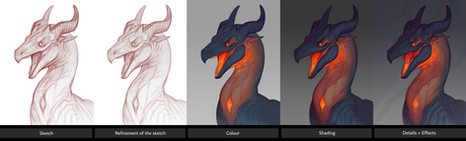HOME | DD
 Trinitite — Digital Painting Tutorial
Trinitite — Digital Painting Tutorial

Published: 2012-10-06 23:37:58 +0000 UTC; Views: 2734; Favourites: 19; Downloads: 20
Redirect to original
Description
This was very quickly done, but hopefully my explanation will help.Note: to do my style of shading, you need to have a tablet that is pressure sensitive. Have your brush-tablet settings with size and opacity selected. Make sure your spacing is zero. This allows your digital brush to act more like a real brush, and helps to blend colors together later in the shading process. If you don't know where to find these settings, let me know.
1. Create a sketch that you want to paint. I always do two levels of detail, meaning that I do basic structure with a very large brush on one layer, and details with a small brush on the top layer. I set them both to a lower opacity and merge so that I can see under them and keep them together for organization.
2. Use the lasso tool to select chunks of your sketch. Use the bucket tool to fill in with your middle tone (I normally choose a paler gray, because I find it is easier to add more dark than pale). Once you have filled in the entire area you want to paint, use the quick select tool to get the outline. Refine edges with about 70% smoothness so your silhouette isn't as harsh and then cut out the outside. Then lock the transparency.
3. Lay down the bare basics of your lighting and shading; you will know that you have enough when you can make the sketch invisible and you can continue painting from there. This doesn't need to be neat, just enough to show the basic structure. MAKE SURE THE BRUSH HAS PRESSURE CONTROL FOR OPACITY AND SIZE. This will make it so that you can blend colors together better.
4. Using the color picker tool, pick the middle value between two values that have poor transition. This will take some practice, but once you get the hang of it you can effectively use the proper pressure the meld two colors the way you want them to. This doesn't need to be super detailed either: focus on the planes of the face and block out large sections of value.
5. Pull in darker shades and brighter highlights. Continue to use the color picker averaging technique until you are happy with the range of values. This will show brush strokes, but what you want to focus on is that you have the proper range of values. Before you put a ton of work into smoothing out the shading, you will want to adjust the levels, contrast, etc. until you are happy with it.
6. Zoom in and make your brush size considerably smaller. Continue to add details, textures, and shading, but this time focus less on the values and more on the smoothness of the shading. This will take some time, so be patient! If you feel that your piece still has too many brush strokes, you can blend it together with smudge on a low strength percentage. However, I personally like the texture that the strokes bring.
I am sorry if anything is unclear. I've never made a tutorial before.
I am planning on making a quick youtube video if anyone is completely confused.
Pieces done with this technique:
Related content
Comments: 30

awesome! I'm sure this will come in handy when I can practice digital shading 
👍: 0 ⏩: 1

Great tutorial. I'll use this once I'm ready to get to this level..assuming I ever do.
👍: 0 ⏩: 2

pfff what are you talking about? I agree with Trin, you will. lol comment creepin' again
👍: 0 ⏩: 2

XD Thaaaannnkksss. Lol dat comment creepin'.
👍: 0 ⏩: 1

It's actually a picture I took of a guy at my school. Actually, he was screwing with my phone and took the picture. I then passed it on to ~Sonikku337 , who turned it into a meme face and made the plz. I hear it's spreading. 
👍: 0 ⏩: 1

lol! really? XD he has a mini fro?
👍: 0 ⏩: 1

Yup. Oh, and no. It's mostly a full on fro. XDDDDD
👍: 0 ⏩: 1

Comment creeping is fun, yes it is.
👍: 0 ⏩: 1

Thank you 
👍: 0 ⏩: 1