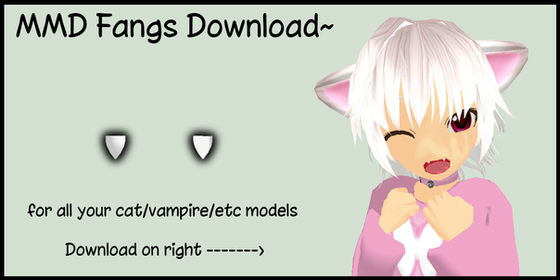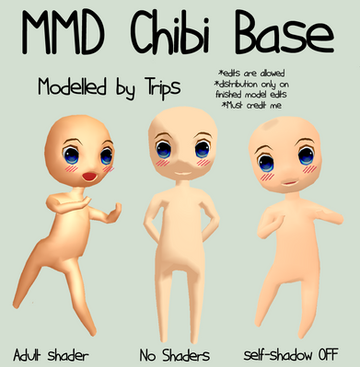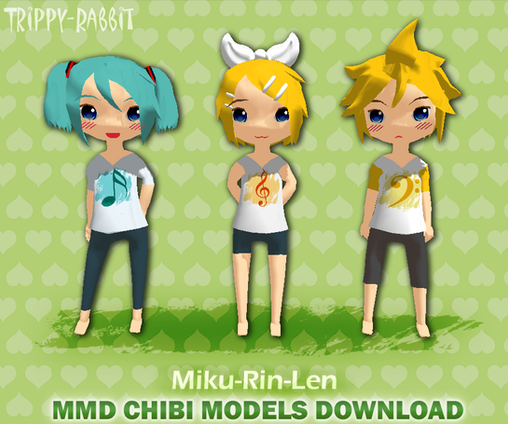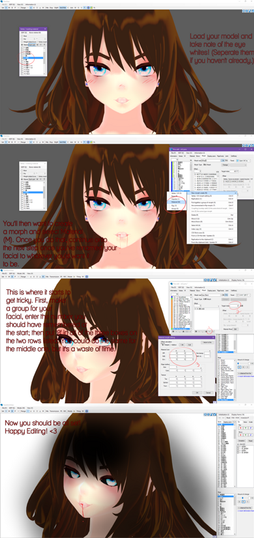HOME | DD
 Trippy-Rabbit — MMD adding fangs TUTORIAL
Trippy-Rabbit — MMD adding fangs TUTORIAL

Published: 2013-08-24 10:10:23 +0000 UTC; Views: 12913; Favourites: 280; Downloads: 147
Redirect to original
Description
if you want to download the fangs go here~~~ fav.me/d4illmzso when i uploaded the fangs, alot of people were asking me help, so made a tutorial that hopefully clears everything up.
you can also you this technique for adding snakebite piercings
and just to say, can't really provide anymore help that isn't already mentioned in the tutorial ouo;;
Related content
Comments: 68

👍: 0 ⏩: 1

👍: 0 ⏩: 1

👍: 0 ⏩: 1

👍: 1 ⏩: 1

👍: 0 ⏩: 1

👍: 0 ⏩: 1

👍: 0 ⏩: 0

Hi guys, I've do a tutorial for PMX... I don't want to spam, it's just to help other people !
So here !
👍: 0 ⏩: 0

It is the same process, only changes the visual and some extra options (UV Map, etc). Only edit all your mouth morphs and select the fangs, place them near the upper lip and make the fangs follow the mouth. I already tried and I worked perfectly. (Sorry, i don´t speak english so much).
👍: 0 ⏩: 1

(Tranquila hablo español XD) Ya los pude hacer de otra forma y quedaron casi iguales. Muchas gracias por la ayuda igualmente
👍: 0 ⏩: 0

Im Doing The Snake Bites and its very confusing
👍: 0 ⏩: 0

I'm so stupiddd and confused ;w; I'm not sure how to make the fangs stay attached to the lip when opening the mouth.
👍: 0 ⏩: 0

OML THIS IS THE MOST CONFUSING THING EVER, BUT I understand it now.. it took me an hour or 2 to figure out how this works -u- Im so happy with how the model i made turned out. QwQ Ahhh it so tricky I almost gave up. Thank god my brain decided to understand...
//pats self head
👍: 0 ⏩: 0

I'm super confused, I have PMX and have no idea how to do this..
👍: 0 ⏩: 2

Nevermind, sorry.
👍: 0 ⏩: 0

Then follow the tutorial XD
👍: 0 ⏩: 0

Took me 30 minutes to figure out what I was doing wrong *head desk*
👍: 0 ⏩: 0

So people are saying that there isn't an edit button on PMX, but there is! It's in the same place but it just has a different title. It says Vertex/UV Editing Morph.
👍: 0 ⏩: 0

I try to save the facial, a message appears, and says "No change made" WHAT I DO????? T^T
👍: 0 ⏩: 1

there must to be a thing who says 0,11111111 or something you now with numbers in the save part cgange it to 0 or 1
👍: 0 ⏩: 1

Oh!Thanks so much!!!Is working ^^
👍: 0 ⏩: 0

I've got PMX Editor 0.2.2.2, and I'm having trouble with this. I found the facial things under "Morph". Only problem is I can't select the fang part, and I'm not sure what to do. Can anyone help?
👍: 0 ⏩: 1

Nevermind, I didn't notice the thingie. (so vague)
👍: 0 ⏩: 1

PLZ HELP
I want to add snakebits to one of my oc models by I dont know hOW to make them move with the lip ;A;
PLEASE SOMEONE HELP
👍: 0 ⏩: 0

If you have PMX Editor it must be "Morph", I think !
👍: 0 ⏩: 0

I don't have an "edit" for PMX editor...
👍: 0 ⏩: 0

hei one question...i have pmx editor and it works just fine but when i click update to change the facial after i edited it there comes this error : The models shape did not change! and idk what to do i DID change something i moved the fangs so they move with the mout but nothing works ..only this error comes T-T please help!
👍: 0 ⏩: 0

what do I do if when I try to save the facial, a message appears, and says that there's no change in the model's geometry??
Help!
👍: 0 ⏩: 0

do u have a tutorial on how to add fangs with a pmx editor
👍: 0 ⏩: 0

Um... what do I do if when I try to save the facial, a message appears, and says that there's no change in the model's geometry??
Help, plz!!!
👍: 0 ⏩: 0

Is there an updated tutorial for the latest version?
👍: 0 ⏩: 0

Is there a way that I can make the fangs the same size with each facial? Or do I have to do it all manually? Sorry if this is a dumb question, i'm pretty new to model making.
👍: 0 ⏩: 1

Just don't edit their size ^-^
If you edit their placement with each facial, that should do it.
/hope I've helped! ^w^
👍: 0 ⏩: 0

Ermmmmm...... How do I get it to follow the top lip thing?
👍: 0 ⏩: 0

When I open PMD editor it comes up with a load of warnings in japanese and doesn't load properly. If I try to close it, it won't close.
👍: 0 ⏩: 1

click unblock for everything in the PMD editor's folder
👍: 0 ⏩: 1

It didn't change anything :/
👍: 0 ⏩: 1

Just keep clicking, it'll open eventually.
👍: 0 ⏩: 0

Errrm quick question, how exactly did you open the mouth? i'm seriously confused and could use your help x'D
👍: 0 ⏩: 0

can we use this to make something like eye texture change?
👍: 0 ⏩: 0

..Okay
*throws model at you*
Do it for me- //shot
👍: 0 ⏩: 1

I actually wanna do that too, lol
... MAKE TEH MODERU HAVE FANGS FOR MEH
👍: 0 ⏩: 1

lmao this comment is old-
👍: 0 ⏩: 1
| Next =>