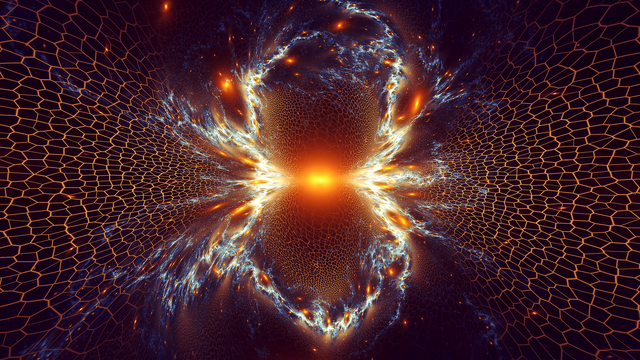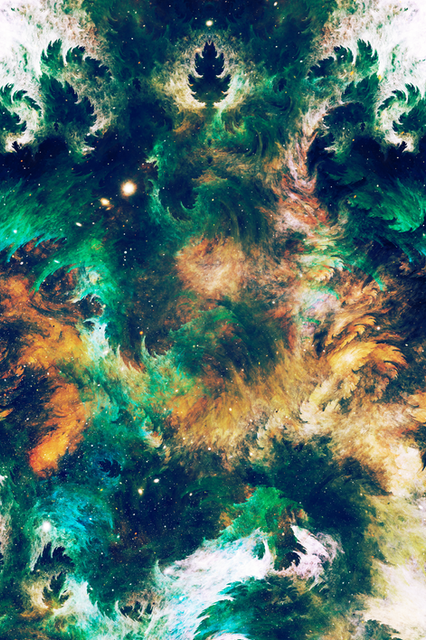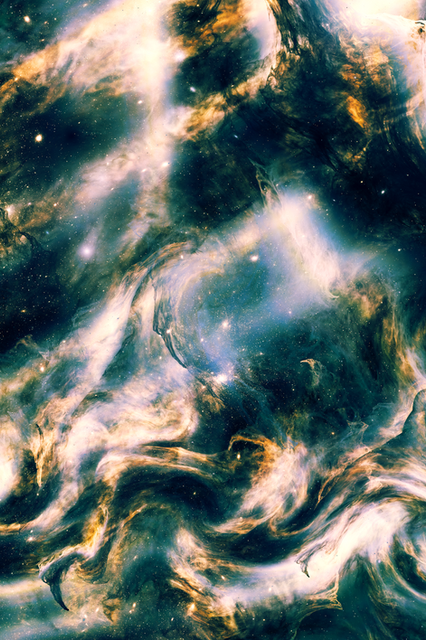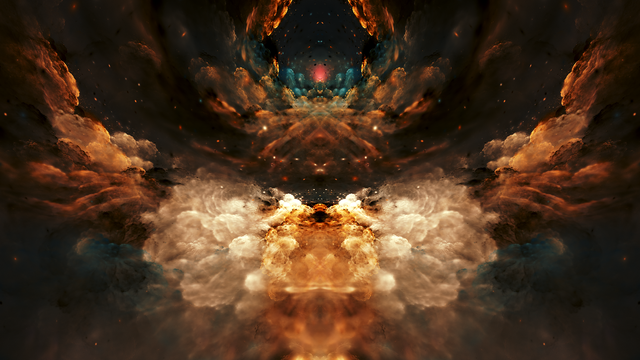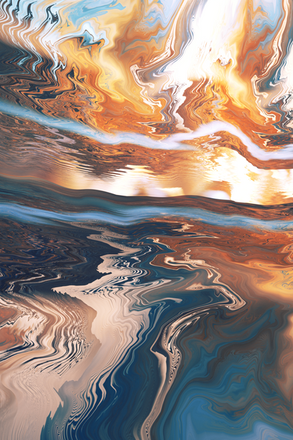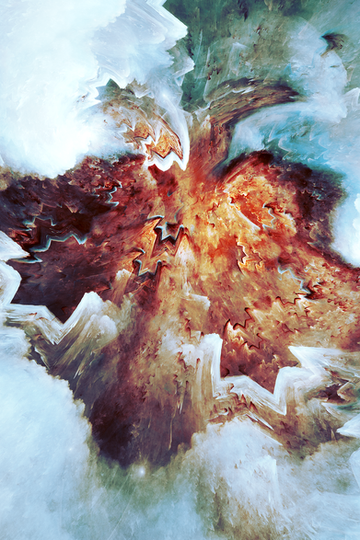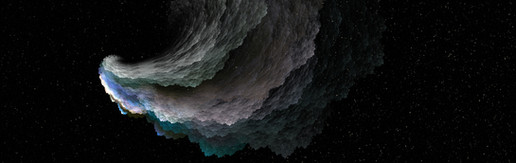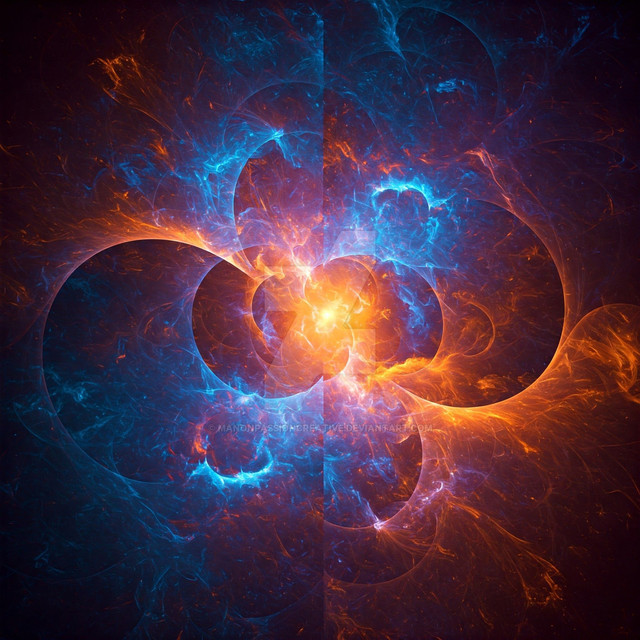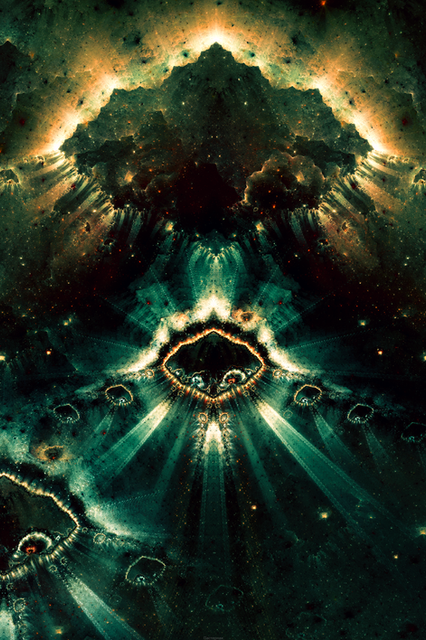HOME | DD
 triptychaos — Cosmic Matter
triptychaos — Cosmic Matter

#cosmic #fractalart #matter #chaoticafractals #chaoshelper
Published: 2016-09-11 15:37:08 +0000 UTC; Views: 5307; Favourites: 273; Downloads: 73
Redirect to original
Description
Chaotica & ChaosHelperRelated content
Comments: 40

👍: 0 ⏩: 1

👍: 1 ⏩: 1

👍: 0 ⏩: 0

Hello!
This is exactly what i was searching for! Thank you!
I have some troubles following your instructions though.
So to recapitulate:
In total, there should be 5 transforms+final.
correct?
If so, i have first transform with julia(not julia 3d)
from 2 to 4 transforms, there is linear 3d and the 5th is noise.
Final is Foci.
It looks promising until i add the noise. Then it gets overly inhabited with stars
Please advice
👍: 0 ⏩: 1

Hi snupi988 !
Please, see this one... I's practically the same!
Enjoy!
CHAOS No Preview
👍: 0 ⏩: 1

Can you PLEASE save it as a .flame?
👍: 0 ⏩: 1

No because l don't use Apo... Please, open in Chaotica, see what I do and create yours in Fractorium, Apo or other.
👍: 0 ⏩: 1

Wonderful piece of space artwork 
👍: 0 ⏩: 1

sometimes I don't know how it happens!
👍: 0 ⏩: 0

I agree with the comment below...this is a very powerful image! I love it.
👍: 0 ⏩: 1

a very powerful and awe inspiring picture of space.
👍: 0 ⏩: 1

Are you serious right now?! 
👍: 0 ⏩: 1

Hi dude! Sorry for the delay. First, use a linear tutorial as base (with four linears, for example), change the first linear by julia. Final fx as foci... you may use mirror in one linear to get a small symmetry. Add an iterator with noise 0.1 to create the stars. You may apply a little gaussian to it. Then you must play rotating the iterators to obtain something interesting.
👍: 0 ⏩: 1

Which linear one? 
You know, I didn'T used apo in like a year so I don't understand half of what you've just said, sorry.
👍: 0 ⏩: 1

Lucas, please, open Chaotica and start a new project. Create 4 iterators. First will be julia, the others will be linear. I don't have apo, then I need to help you in Chaotica. Firstly do it and I'll continue after you said it's ok.
👍: 0 ⏩: 1

How do I add Julia and linear to the itrators? It looks like I cannot
Edit: I manage to find it out, do I have to move them now?
👍: 0 ⏩: 1

You can... open chaotica, new empty world. After that, CONTROL + E to open editor. Create a new iterator, open the node if necessary, click on transforms, and then CONTROL + T, or the button "New transform". Now you have a iterator with linear transform by default.
For more information:
Chaotica Editor BasicsAn illustrated explanation of Chaotica`s World Editor.
It also features the Apophysis equivalents (when those exist). The left column corresponds to Chaotica, while the right column is Apo.
Iterator
Iterator (Chaotica) Transform (Apo)
To add a new iterator, use the "New Iterator" button on top of the editor.
To remove an existing iterator, click on it and press Delete.
Transform
Transform (Chaotica) Variation (Ap
Waiting...
👍: 0 ⏩: 1

Yes If you read the edited message I already have them, what now?
👍: 0 ⏩: 1

ok, so sorry.
Julia is 1, the first linear may be 1, but the second linear, something like 0.75, and the third linear 0.5.
Move the vectors and use the shaders button to create something like:
Please, send me your result.
👍: 0 ⏩: 1

Couldn't get any closer, totally noob at this..
👍: 0 ⏩: 1

Ok, it's perfect. I'm not in my computer. Tomorrow I'll send more information. Do you have ChaosHelper? If not, please install that. It helps to insert some color...
👍: 0 ⏩: 1

Also, I wanted to ask if I can use it as texture/bckgr in MB3D,Thank you
👍: 0 ⏩: 1

ChaosHelper was created for Chaotica. It doesn't work in MB3D.
Now, iterator 1 must have a ngon as pre_transforms.
Use the same values, and for Y-axis-length, something like 1.8~2.
The final transform may be a foci.
Add one more iterator, gaussian_blur 0.001, and base weight 0.1.
The interesting here is to obtain your result. We can't predict what is going to happen.
Of course it's crude. You must play with values and find some you like, rotating the camera, iterators, changing weights, gradients, shaders button, etc.
Please, I want to see your result.
You may ask ChaosFissure for others clues.
Sorry the poor english!
👍: 0 ⏩: 1

I go pretty much stuf, I found out later I didn't saved the progress and it looks totally different, so I tried it again, now onto the step with ngon, but it seems like I cannot add pre-transform... I keep clicking new transform but nothing.. I'm probably doing something wrong, sorry.. I am totally new to these type of things.
👍: 0 ⏩: 1

Belo tutorial amigo!
Muito obrigado, me ajudou demais! <3
👍: 0 ⏩: 0