HOME | DD
 Truz98 — face study Progress
Truz98 — face study Progress
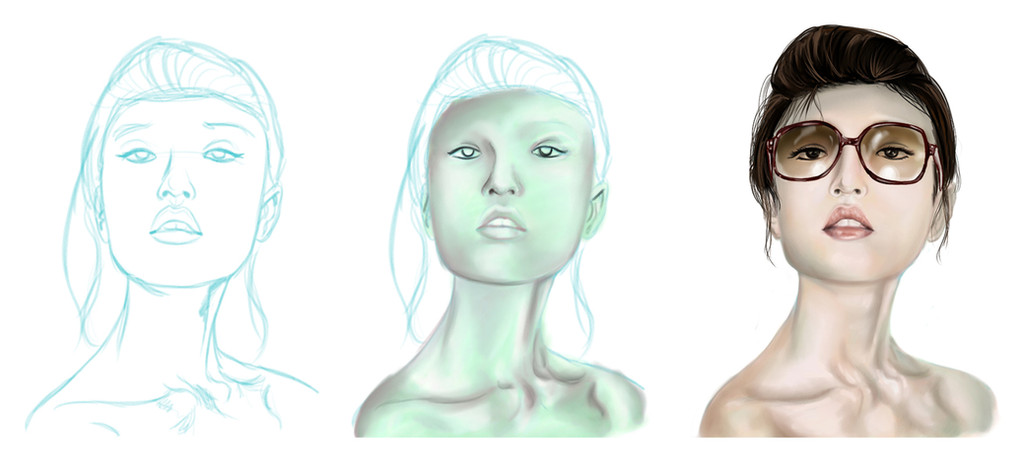
Published: 2008-07-18 23:34:49 +0000 UTC; Views: 3079; Favourites: 20; Downloads: 84
Redirect to original
Description
simple progress of the face study with Corel Painter 9.5-start with a sketch with blue outline (easier to cover up later, without having to erase)
-i wanted to try to do an under painting with apple green hues, this is howa lot of the Renaissance painters painted, with green under tones.
side note, if you ever get to see one of the renaissance painting of a figure you can see a translucent glaze, which shows the green under tones.
-lastly, i just glazed over the green under tones with skin colors, going mid tones then dark tones then light tones, but remember to keep glazing over and not covering the under tones. I used the Oil Glazing Round brush.
use very thin layers and keeping adding the mid tones and dark tones over the previous glaze without covering so much of the under painting. also highlights are the thickest area of the painting so use a different brush that would cover the surface, i use Oil-smeary round brush.
add details and other elements like sunglasses at the end.
any questions just ask and i will gladly help.
thanks!
Related content
Comments: 3

I can't stop staring at this image.
ugh. It makes me want to go use Painter so badly!
I absolutely love the way you included the green undertones, as it looks so incredibly detailed and beautiful.
I will try to replicate your actions with my own drawn figure, but I tend to sketch very badly. You've definitely given me some creative ideas and a great inspiration!
👍: 0 ⏩: 0

thanks, glad you like it
👍: 0 ⏩: 0


























