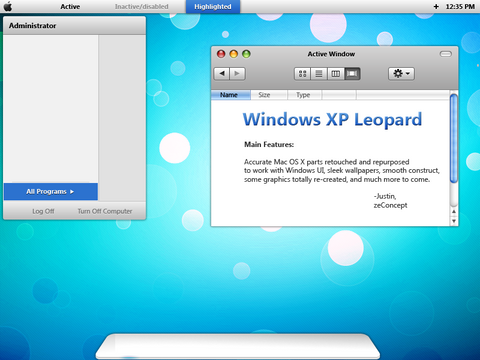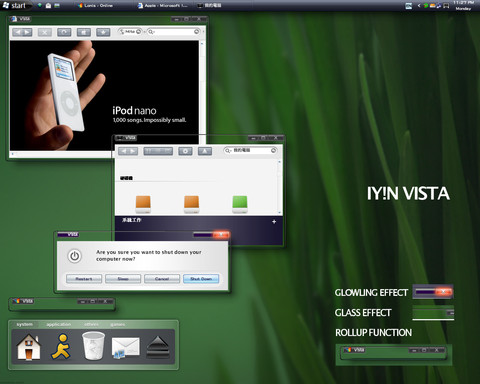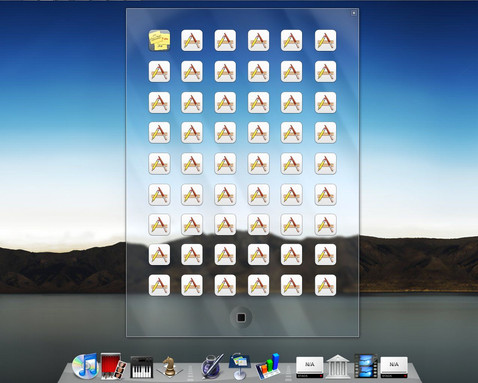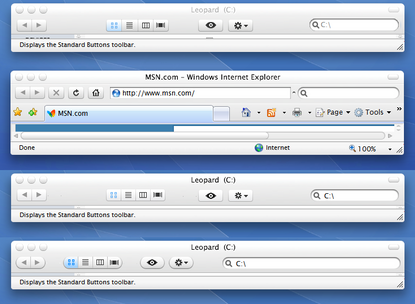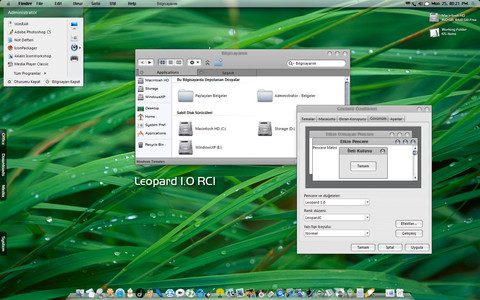HOME | DD
 TSAElement — Leopard
by-nc-nd
TSAElement — Leopard
by-nc-nd

Published: 2008-05-18 09:22:22 +0000 UTC; Views: 31478; Favourites: 55; Downloads: 8039
Redirect to original
Description
I put these together and posted them on Wincustomize back in January. But since I finally setup an account here I figured I would start my submissions with this one since it was so popular over on the other site.BTW, this is for ObjectDock on Windows machines. So the images have the slant built in and probably won't work for Leopard. Anyhow, I hope someone will enjoy them.
Related content
Comments: 45

This is an amazing collection. Really easy to install.
Good job, I've added this to my favorites here on deviant art.
👍: 0 ⏩: 1

Great! I'm glad you like them. And thanks for the fav
👍: 0 ⏩: 0

Unfortunately no. This theme pack was produced for use with ObjectDock, which does not naively reflect the icons (at least in the current version, I don't know what will be available in the next version). The download does come with a .psd to create your own reflections in Photoshop. If you need an image file with layer support for another image editing app let me know and I can give you a .tiff file.
👍: 0 ⏩: 1

[link]
failed to get reflections,
i got reflective icons
but thats not the way
👍: 0 ⏩: 1

Yeah, the dock pack doesn't provide any native reflection. This is a limitation of the dock application(s). I apologize if I don't understand what you mean.
👍: 0 ⏩: 0

whats the name of your windows taskbar design? really like ot
👍: 0 ⏩: 1

Well its been awhile but I think its StealthOS by MikeB314. But I think he has updated it and it now has a different look to it.
[link]
👍: 0 ⏩: 0

Hi TSAElement,
Your link to the video on how to get the reflections doesn't work anymore.
Would you mind posting another link or a how to?
👍: 0 ⏩: 1

Unfortunately the hosting service where the video was decided to erase it without notifying me, so it doesn't exist anymore. A search around the web for layer mask tutorials should give you enough information to apply it to the template.
👍: 0 ⏩: 1

Is there a port of this great skin for Rocketdock?
👍: 0 ⏩: 1

Unfortunately Rocketdock is not something I ever messed around with. Sorry...
👍: 0 ⏩: 0

this is just a great piece of theme collections!!! Thanks man!
👍: 0 ⏩: 1

I'm glad you like them. but the themes weren't collected, I made them.
👍: 0 ⏩: 0

Can you make one for RocketDock ??? Well I used ObjectDock plus, but for me rocketdock is more useful...anyways thanks for this skin !
👍: 0 ⏩: 1

Sorry I'm not familiar with making RocketDock themes. I am rarely on a Windows machine and do not use RocketDock at all.
👍: 0 ⏩: 0

transparent thing? as in the reflection?
👍: 0 ⏩: 1

Yeah!
I appreciate your help!
👍: 0 ⏩: 1

I actually had to edit each icon. The download has a .psd in it to use as a template for editing your own icons is PS. I also have a video tutorial that explains how to use the template, which can be seen here
👍: 0 ⏩: 1

Awesome thanks for explaining..
👍: 0 ⏩: 2

You can use a freeware application called "M-Reflect Icons" and it will automatically reflect any icon you want by using a drag and drop system.
👍: 0 ⏩: 0

np, let me know if you have any other questions.
👍: 0 ⏩: 1

oooh nice. i cant wait to be able to make things like this..-thumbs up-
👍: 0 ⏩: 1

Thanks I'm glad you like it. And thanks for the
👍: 0 ⏩: 0

Thanks, I'm glad you like it. And thanks for the
👍: 0 ⏩: 1

Any time (as long as you post some more good art)
👍: 0 ⏩: 1

Ha yeah, as soon as I get some free time.. whenever that may be..
👍: 0 ⏩: 0

awww I love it!!! plz tell me how to install it, I just downloaded and installed object dock hehe thanx
👍: 0 ⏩: 2

Right click on the dock and click on "Package images for sharing" and then drag all of the backgrounds and icons in there and give it a name. Once it has been created click on the DockZip file that was created and it should install all of the backgrounds for you.
All you have to do then is change the background in the dock settings.
👍: 0 ⏩: 0

i suppose he's busy lol
okay, install objectdock then extract the file into the 'backgrounds' folder of the installed objectdock folder. but i prefer to put it one level deeper (Non-tabbed folder)
Hope this helps,
Chaya
👍: 0 ⏩: 1

finally I could see it!!! thanks a lot!!!
👍: 0 ⏩: 1

juande i posted the instructions on your deviant page. Sorry it took me awhile to notice this. I'll remember to just do my responses on the gallery thread instead. Anyways, thanks physivic for supplying the instructions.
👍: 0 ⏩: 0