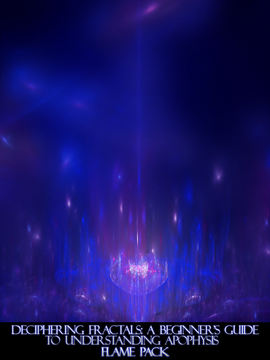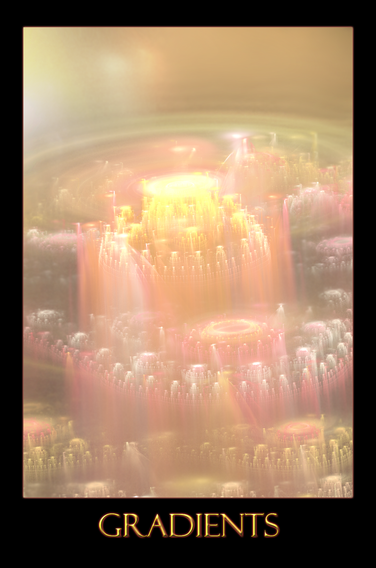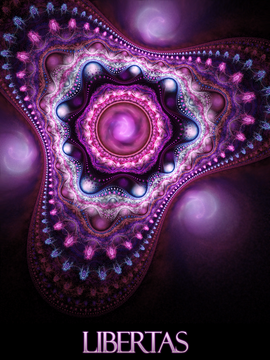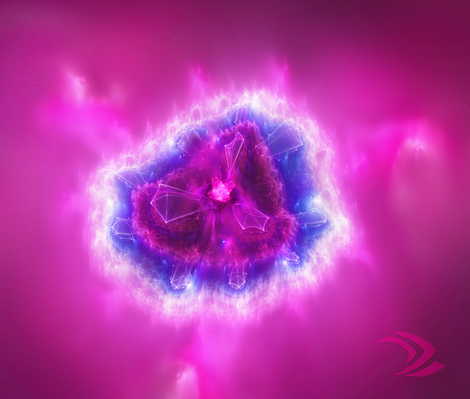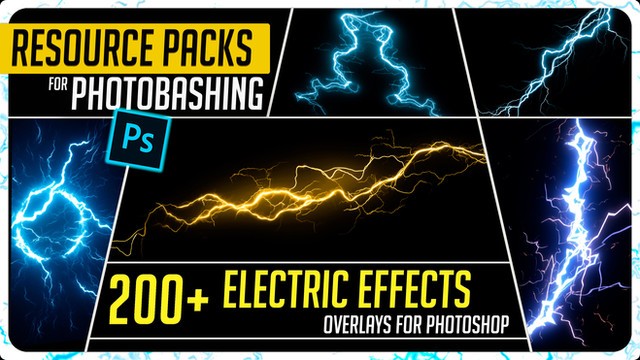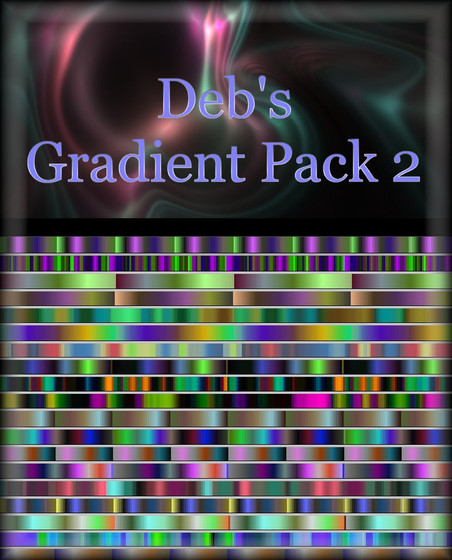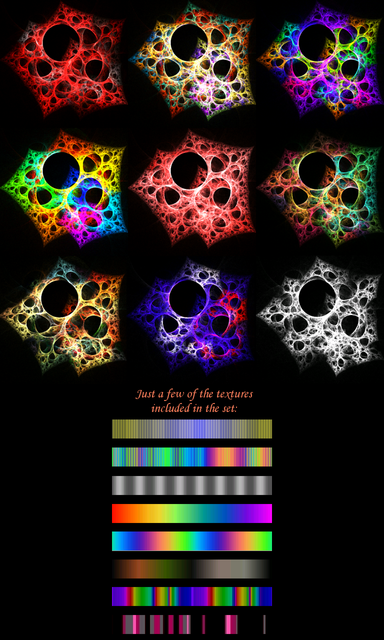HOME | DD
 TsukinoHikari20 — Gradient Pack
by-nc
TsukinoHikari20 — Gradient Pack
by-nc
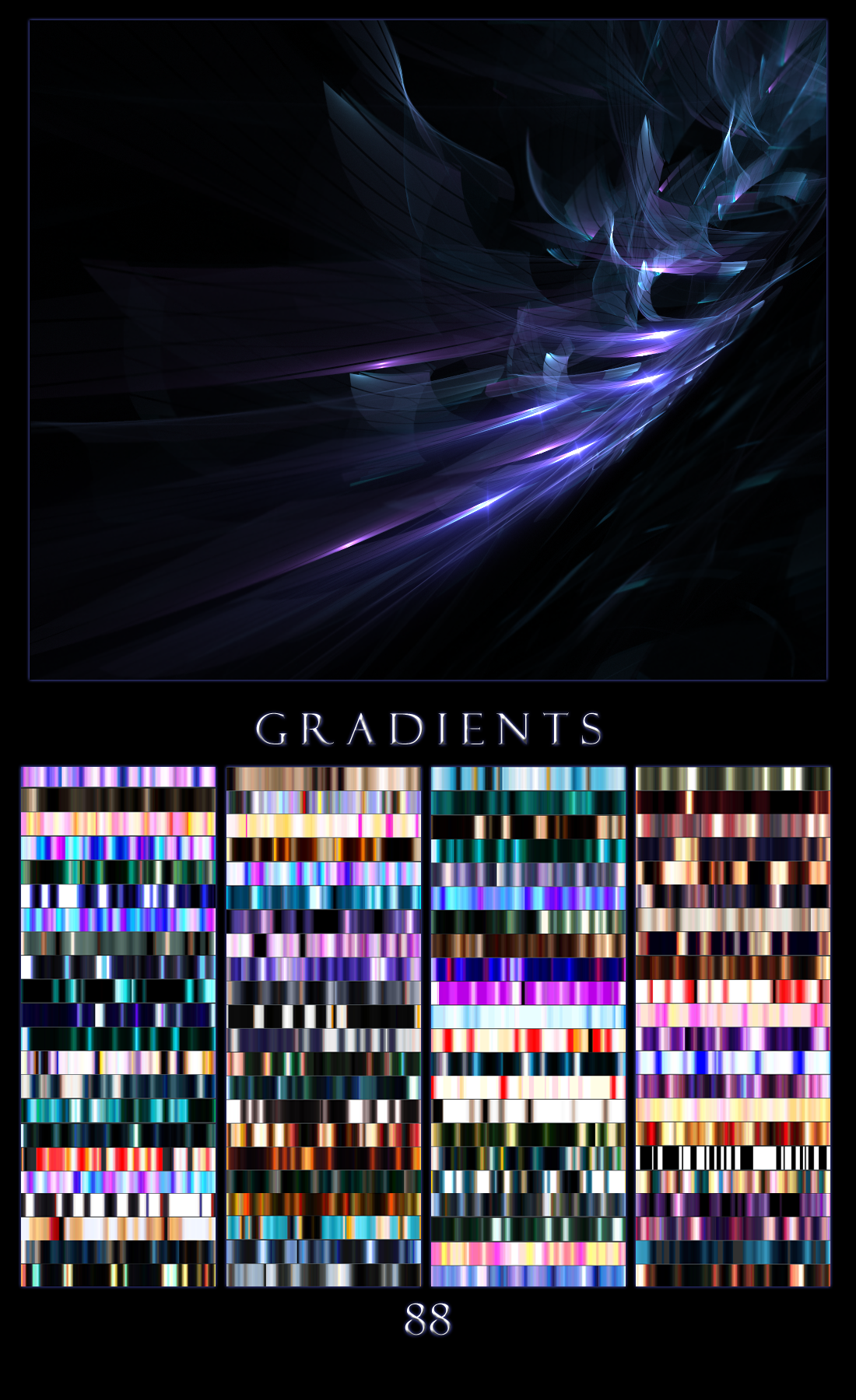
Published: 2008-03-08 04:05:43 +0000 UTC; Views: 11809; Favourites: 98; Downloads: 3876
Redirect to original
Description
My first gradient pack.88 different gradients for apophysis.
Related content
Comments: 48

but i tried download them and it says usr file. so what this relate to photoshop?
👍: 0 ⏩: 1

You're in the wrong section, the gradient packs in this section are for fractal programs.
[link]
Follow the link above for photoshop gradients.
👍: 0 ⏩: 1

ohh thank you! sorry!
👍: 0 ⏩: 0

very very beautiful...can't wait to try them
👍: 0 ⏩: 1

Have fun with them
👍: 0 ⏩: 0


Thank you 
I hope you enjoy
👍: 0 ⏩: 0

omg i love you . i just started with apophysis and i need these , thanks.
👍: 0 ⏩: 1


👍: 0 ⏩: 0

Ok, so how do I use these gradients? Obviously I copy and paste them somewhere, or do I. I've never downloaded grandients done in this way.
👍: 0 ⏩: 1

Okay, download the pack. Then go to c drive, program files, apophysis, drop the pack in the apophysis folder. Then you can open them in apophysis in the gradient browser section, look at file to find it.
👍: 0 ⏩: 1

But it's not a pack to download. When I hit download, it opens a new screen with all the code, like some apo scripts are posted. Are you saying copy the code and paste it into the apo folder?
👍: 0 ⏩: 1

That's not supposed to happen. o.o
Whenever I hit download a save as thing comes up, what browser are you using? That might have something to do with it.
Here you go: [link]
Try that
👍: 0 ⏩: 1

I'm using IE7, but I see no reason why this single one wouldn't work the way it's supposed to when all the other downloads work. It's odd.
But thanks, that link helped and I have the gradients. Very cool
👍: 0 ⏩: 1

IE7 is a curse upon mankind which might be why its not working 
Oh well, at least you got it 
Hope you likie!
👍: 0 ⏩: 0

Very nice, I've been wanting some new gradients. Now I'm off to go try them out!
👍: 0 ⏩: 1

Thank you! Have fun with them
👍: 0 ⏩: 0

You're welcome 
👍: 0 ⏩: 0

how do you compile gradients?? i have a picture that i made which makes an amazing gradient 

btw these look awsome 
👍: 0 ⏩: 1

First you have to have a lot of .jpeg images.
These gradients are mainly from small pieces of art I've made over the last year or so, as well as various pieces of art that one of my friends made (got her permission to make them into gradients, they're the one's labeled Glaz 
Anyways, after you have a large amount of .jpegs open up apophysis, go to file, hit smooth palette. Pick the image you want to make a gradient from. It will load, mine always says something like cannot complete save or some other nonsense. Hit okay if that happens, and the gradient will come up anyways. Then go to the gradient window in the adjust window. Right click. It will show a .ugr file to save it to, but you don't want to save it there. Hit the folder icon. Once the next window comes up type in whatever you want to name your .ugr file. Hit open or whatever it says. It'll take you back to the other window, there name your gradient. Hit save. 
Just do that over and over again.
You can also make your own gradients from scratch in whatever graphics program you have. Just open up a small image, play with some colors save as a .jpeg and just follow the rest of the directions.
Sorry if this didn't make any sense though, I haven't slept yet.
You're welcome, have fun with them
👍: 0 ⏩: 1

dont worry it made sense to me 


👍: 0 ⏩: 1

Have fun with them 
Hope they're useful.
I'm messing around with another pack now.
👍: 0 ⏩: 0


I put a crapload of work into those 
👍: 0 ⏩: 0

Wow! Thank you so much!
I can't wait to try them out.
👍: 0 ⏩: 1

Have fun!!! 

👍: 0 ⏩: 0

You do know i'm wondering which gradient is from which don't you? 
👍: 0 ⏩: 1




I think.
👍: 0 ⏩: 0

That's the point silly.
👍: 0 ⏩: 1

I prefer 570, the pink, orange, and green.
Although I'll have to look through them and see what I can find.
👍: 0 ⏩: 1

There's a really lovely pink in there with some cream colors. I think you'd like it.
👍: 0 ⏩: 0