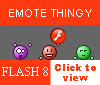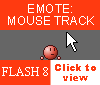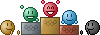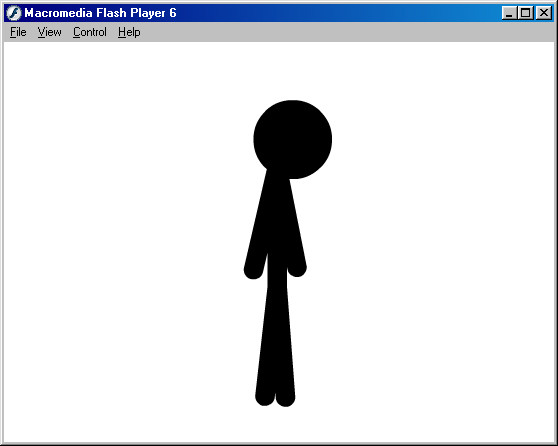HOME | DD
 Ugghhzilla — Creature Pose Test
Ugghhzilla — Creature Pose Test

Published: 2006-01-21 03:57:14 +0000 UTC; Views: 3051; Favourites: 20; Downloads: 281
Redirect to original
Description
Another thing I had to drop from my project. I started working on this back when the creatures were planned to have the ability to move freely around an environment. I wanted to be able to control all the movements dynamically using ActionScript. This feature got scrapped in favour of other features for the time being. For that reason the side on creature animations were never finished.Excuse the clustered interface…it was only ever intended to be used by myself for testing so it probably doesn’t have the friendliest of interfaces at first glance.
What can you do with this?
You can move the creatures body parts by moving the relevant sliders. You can also animate each of the body parts between any two poses. The body part will yoyo between the two set poses.
Animating the body parts involves the following steps…
1. Moving a body part into the pose you wish to start the animation
2. Clicking the ‘Set Start’ button for the relevant body part
3. Moving the body part into the pose you wish to finish at.
4. Clicking the ‘Set End’ button for the relevant body part.
5. Selecting the duration of the animation (The time it takes to go from the starting pose to the finish pose). You can set it between 0.5-3 seconds.
6. Clicking the “Animation” button for the relevant body part.
The body part should now be moving between the two poses
Example
1. Slide each the Front Arm Sliders (Shoulder, Elbow & Hand) all the way to the left (lowest value). The Creature will be holding its front arm straight out behind its back.
2. Click the button ‘Set Start’ button within the Front Arm Slider box. This sets this pose as the starting point for the ‘arm movement’.
3. Slide each of the Front Arm Sliders all the way to the right all the way to the right (highest value). The Creature’s front arm will be bent with its elbow pointing straight up.
4. Click the ‘Set End’ button within the Front Arm Slider box. This set the pose at the end point of the ‘arm movement’.
5. Set the duration by moving the relevant duration slider. In this case set it to 1.
6. Click the relevant ‘Animation’ button
The body part should now be moving between the two poses





You can do this for each of the body parts.
Hopefully it makes sense but if you have any questions just let me know. I’ve probably made it sound a lot more complicated than it really is.
- Ugghh
Related content
Comments: 30

Awww...glad you enjoyed it L-F. Cheers
👍: 0 ⏩: 0

i've always wanted to make something like this... i know how to, i just figured i'd never have the patience! good job, turned out really nice and smooth
👍: 0 ⏩: 1

Thanks Pear Tart. I always wish I'd manage to finish this project. Was meant to be a full scale "Creatures" style project. lol was probably being over ambitious as always
👍: 0 ⏩: 1

It'd be cool if you did finish it, though.
👍: 0 ⏩: 0

woah-hoah!!!fun and i want to download [downloads in an overly complicated way] ah now my life is complete!
👍: 0 ⏩: 0

thats really cool and its really funny. 
👍: 0 ⏩: 0

OMG, looks really cool, you are great action scripter 
👍: 0 ⏩: 1

Thank you very much Quickdust
👍: 0 ⏩: 0

this is quite stupid and weird...I LOVE IT!
*faves deez*
👍: 0 ⏩: 1

i so want to rip into you but i cant 
👍: 0 ⏩: 1

Cheers Bern. But like I said in the description the element of the game that this was required for was dropped so this won't be featuring in the game although more than likely it will feature in a future project
👍: 0 ⏩: 0

Thanks SmilyOrg...yeah you can make it go crazy if you animate all the body parts at the same time
👍: 0 ⏩: 0

Wow!!!You really out did your self this time! I love it.
👍: 0 ⏩: 1

Oh, MAN, that is SO cool. O_O *plays around with it*
👍: 0 ⏩: 1

Thanks NezumiPickle, glad you like it
👍: 0 ⏩: 0