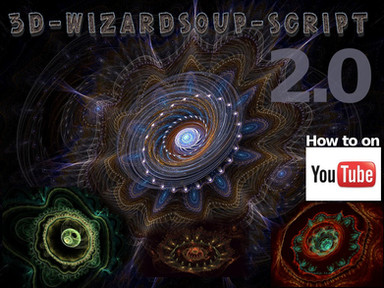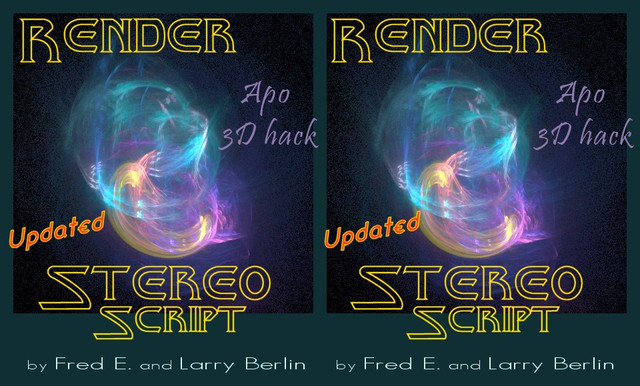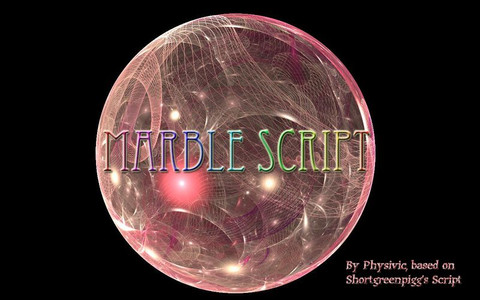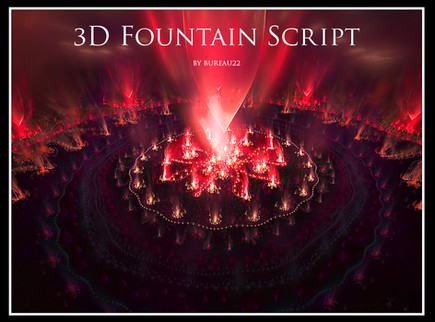HOME | DD
 ulliroyal — The REAL-TimeToy SCRIPT, 3D
ulliroyal — The REAL-TimeToy SCRIPT, 3D

Published: 2007-11-13 00:14:05 +0000 UTC; Views: 7976; Favourites: 77; Downloads: 1608
Redirect to original
Description
Hi Apo3D-Lovers,Shaun had the great idea and the knowledge to bring the TimeToy to life:
This script opens a preview-window showing the system time ticking. You can make the preview-Window bigger to see it better, the time will always be the system time





I added a calendar, a glowing point is showing the day of the year, in an outer circle. In the picture above it is of course november the 12th. And lots of randoms to make it fun pressing F9F10F9F10F9F10F9F10
Press DOWNLOAD in the upper left of this window to get it!
After stopping the preview with F10 or escape you can render or modify the flame.
If you didnt add or delete transforms you can make stored Timetoys ticking again by running the Reanimate-Timetoys.asc
I hope you like it





Works with Apo 3D Hack by Zueuk
Have fun.
ulli
PS also read: [link]
PSS
I just found out that the preview runs much better when u resize the small window while its running.




 ... sometimes
... sometimes
Related content
Comments: 48

this script is awesome thank you used it here im1happy.deviantart.com/art/SW…
👍: 0 ⏩: 0

I'd love to use this script but does it come in a regular text format? I don't have flash.
👍: 0 ⏩: 0

I'm featuring this beautiful piece here: [link] .
If you don't want to be featured, please note me and I'll remove it.
Kisses&Hugs
Katia
👍: 0 ⏩: 0

I used your script here:[link]
I love this script, I'm having a blast with it
Kat
👍: 0 ⏩: 1

wow, thanks for using it, i'm glad you like it!
👍: 0 ⏩: 1

This is the most creative script I've ever come across! Very nice job with it! ^_^
I've also figured out what shaun was talking about so I've been able to do the animation while using the script!
I'm definitely surprised no one's suggested this for a DD!
👍: 0 ⏩: 0

once i figure this out, i'll be sure to use it XD it wont open the file i saved
👍: 0 ⏩: 1

me neither, i don't have flash
👍: 0 ⏩: 0

you can only use the script as an animation render if you remove the //s at the lines of the reanimate-timetoys-script shaun described below.
then you have a number of bmp or jpg files as an animation. To make a smooth animation with that the image resolution may not be too big, depends on the processor speed.
i guess shaun can explain that better as a native english speaker.
Its a bit tricky.
👍: 0 ⏩: 1

Got it!
I'll have to experiment with it some
👍: 0 ⏩: 0

Wow. This is so awesome. I'm at a loss for adequate words.
👍: 0 ⏩: 1

I just wanted to thank you again 
👍: 0 ⏩: 0

Awesome, thank you so much. Love the script!!!!!!!!!!!
👍: 0 ⏩: 0

Fantastic work, cant wait to get home to try it out. The script doesn't seem to like to run on Oxidizer 
👍: 0 ⏩: 0

Thank you! No idea how to use it yet, but I will!
👍: 0 ⏩: 1

yw, well its a toy use it to play with a while
👍: 0 ⏩: 0

By far the most unique, quirky, awesome, intriguing, and whatever else AMAZING thing I have ever seen done in apophysis. You guys deserve a DD for this, it's worth making random people go find the 3D hack and load just to see it go
You could upload a sample movie showing its possibilities, I'd 
👍: 0 ⏩: 1

This is the most incredible thing I've ever seen....
Bravo!!!
👍: 0 ⏩: 1

Not too sure how to make this work. I did make a clock and it was beautiful, but does it move after it is rendered?
👍: 0 ⏩: 1

you can use the script as an animation render if you remove the //s at the lines of the reanimate-timetoys-script shaun described below.
then you have a number of bmp or jpg files as an animation. To make a smooth animation with that the image resolution may not be too big, depends on the processor speed. i guess shaun can explain that better as a native english speaker.
Its a bit tricky.
👍: 0 ⏩: 1

AHHH!!! 
👍: 0 ⏩: 1

sorry, well then i recommend to have fun with the preview clock.
👍: 0 ⏩: 1

OMG! This is truly amazing, i love it, thank you sooo much.
Great work both of you
👍: 0 ⏩: 1

Unbelievable. I will have to try it. Thanks to both of you.
👍: 0 ⏩: 0

WTG you two! Just awesome ... no other word to describe it
👍: 0 ⏩: 0

This looks awesome!!! I am so excited to try this out. Thank you to both of you for your hard work.
👍: 0 ⏩: 0

Surpasses all expectations
Notes for everyone:
If you want a render script, it's included in both the above scrips as notes...
To use, just remove '//' from the beginning of the render parts; lines 17, 18, 19, 20, 58, and 59 in the reanimate script. Press F10 or Esc to finish with the current render.
Also, if you have clock parameters saved from a couple of months ago, you can run the reanimate script to 'tune' it to the correct time
👍: 0 ⏩: 1


👍: 0 ⏩: 1

And thanks for the link to the journal
👍: 0 ⏩: 0

Wow, this really shows what teamwork\collaboration can accomplish. I must say congrats and thank you both at the same time. This is truly amazing! 
👍: 0 ⏩: 1