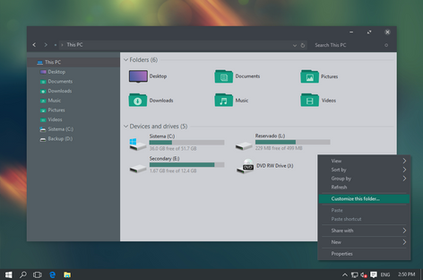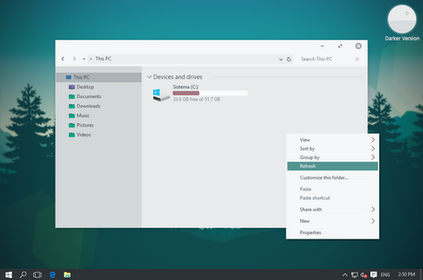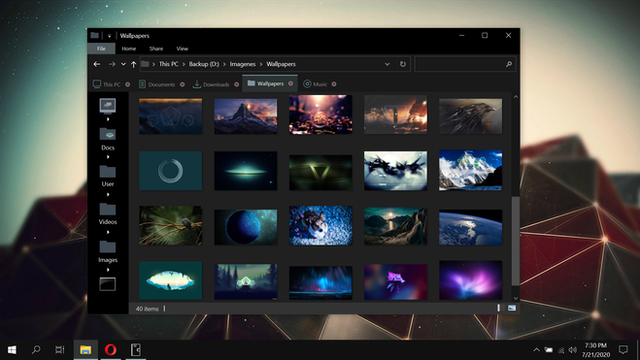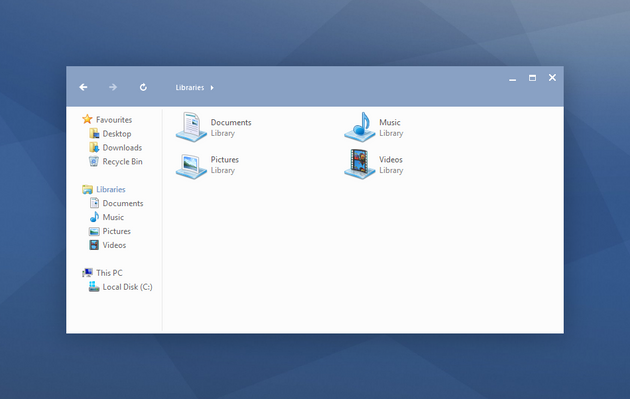HOME | DD
 unisira — SEDA Theme for Windows 10
by
unisira — SEDA Theme for Windows 10
by
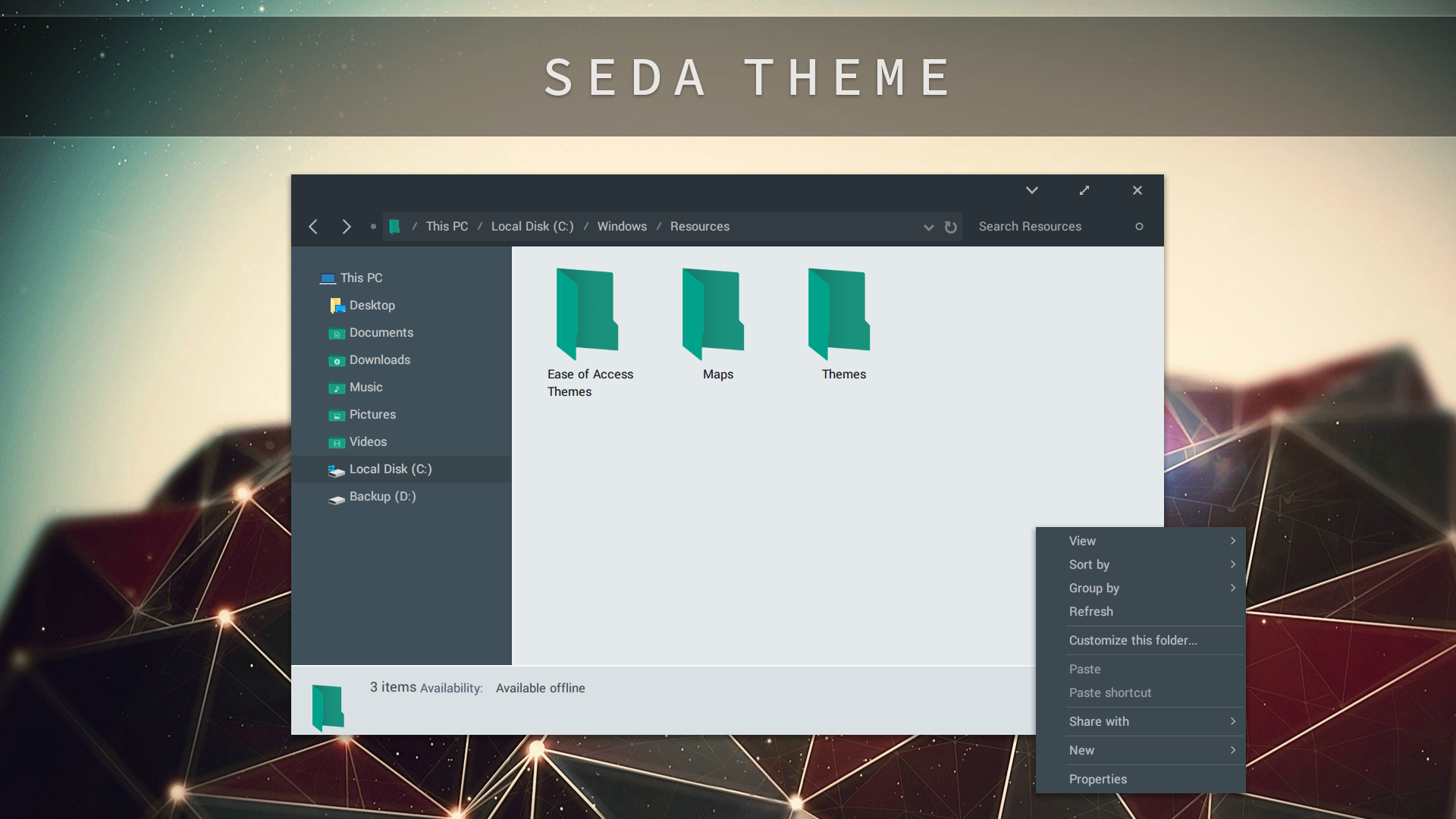
#flat #vs #theme #windows #windows10
Published: 2016-09-06 19:17:43 +0000 UTC; Views: 888665; Favourites: 1511; Downloads: 262864
Redirect to original
Description
THIS THEME WON'T BE UPDATED ANYMORE
THIS THEME IS COMPATIBLE ONLY WITH THESE WINDOWS 10 VERSIONS:
- ANNIVERSARY UPDATE 1607
- CREATORS UPDATE 1703
- FALL UPDATE 1709
- UPDATE 1803 (USE 1709 FOLDER)
!!DON'T INSTALL IN THE WRONG WINDOWS VERSION
EACH VERSION HAS ITS OWN FOLDER, MAKE SURE YOU INSTALL THE CORRECT VERSION FOR YOUR SYSTEM
CHECK YOUR VERSION : SEARCH "WINVER" AND RUN IT
// ALWAYS MAKE A RESTORE POINT ! //
== THEME FEATURES ==
- Two Versions: Dark and Light Menus
- Full DPI Scaling Support
- No Icon Pack is included. Download icons here : Green version / Slate version
- Wallpaper
== HOW TO APPLY ==
- Recommended: Make a restore point
- You need to have your system patched for 3rd party themes
- Copy the files in the Themes folder in C:\Windows\Resources\Themes
== TOOLS ==
- Use ONE (OldNewExplorer) for removing the Ribbon bar and other stuff. It also add some hacks that make the theme look better.
== HOW PATCH THE SYSTEM FOR 3RD PARTY THEMES ==
Install UltraUXThemePatcher
== FIX FOR COLORS RESTORING TO DEFAULT ==
- Execute regedit.exe
- Go to HKEY_LOCAL_MACHINE\SOFTWARE\Microsoft\Windows\CurrentVersion\Themes\
- Make a backup of "DefaultColors" folder
- Delete "DefaultColors"
This is my personal theme so it's very probably i add and improve some stuff, after some time i will update the theme here.
25 SEPT
- Fixed Menu Background
16 SEPT [MAJOR UPDATE]
- Full DPI Support: This will make a huge difference for those using DPI Scaling
- New Colors
- Redesign of some things like arrows, buttons, scrollbar.
14 APRIL
- Creators Update Compatibility
- Changed some colors
- Fixed annoying white line in explorer on >100% DPI Scaling
17 SEPT
- Added White Menu Version
8 SEPT
- Minor bug fixes
Related content
Comments: 716

i apply it on my windows 10 version 1809. it works. but in left part of file explorer is still white. how do i resolve this problem ?
👍: 0 ⏩: 0

Your PC will explode and you win in the lottery after lightning strikes you.
👍: 0 ⏩: 1

i apply it on my windows 10 version 1809. it works. but in left part of file explorer is still white. how do i resolve this problem ? it looks like this
👍: 0 ⏩: 2

I'm facing the same issue. Have you found any solution? Please share with me if you got one.
(Also, how did you moved the quick launch icons to the center of the taskbar?)
Cheers.
👍: 0 ⏩: 0

How did you get rid of the ribbon bar? I still have a menu bar after using ONE...
👍: 0 ⏩: 1

This worked for me after I spent a week searching for a fix: www.askvg.com/how-to-disable-m…
👍: 0 ⏩: 0

Nice one man 👍
But does it works with 1809 too?
👍: 0 ⏩: 0

does it work on Windows 10 ver. 1809?
👍: 0 ⏩: 0

👍: 0 ⏩: 0

Hi Many thanks for your theme.
I have an issue with the background color of the Word and Excel Documents that I open. They are grey. This issue disappear when I change the theme.
Any idea how to fix that please. I tried to edit the normal.dot which works ok for new documents but if I open a downloaded doc, the background is grey. this is local as if I print the page, the page will print white (background).
Many thanks
Olly
👍: 0 ⏩: 0

so the text on title bars are disabled? how come i still have mine.
but its all in black, active & inactive title bars.
👍: 0 ⏩: 0

Whats ur settings for oldnewexplorer?
👍: 0 ⏩: 1

ONE has 10 check boxes - all of them well labeled - thats still to hard for you? Really?!
👍: 0 ⏩: 0

Hi, my backward and forward button do not change, it's still same as stock theme.
How can I fix it
👍: 0 ⏩: 1

I'd bet you have this fixed by now, but for anyone else that runs into this problem, this is how I fixed it:
1. Open task manager and terminate all running explorer.exe instance.
2. From File->Run New Task, run explorer.exe
Upon restarting the icons should be updated. If not well, restarting Windows probably will do it.
👍: 0 ⏩: 0

I'm sorry for the absence. The 1709 version of the theme works on the last update of Windows 10 (1803), i forgot to add it the post, will edit today.
Also use the lastest version of UltraUXThemePatcher.
👍: 0 ⏩: 0

Lmao why is Slim08151 a little bitch in the comments? Stop commenting.
👍: 0 ⏩: 1

Calling people names and thinking that you can decide who has the right to comment and who has not - I think you got the bitch part backwards.
👍: 0 ⏩: 1

👍: 0 ⏩: 0

Make it 1803 compatible I swear omg it's a great theme
👍: 0 ⏩: 1

Thanks! i forgot to clarify, the 1709 works on 1803, make sure to use the lastest version of UltraUx before installing the theme
👍: 0 ⏩: 1

Thank you for being so kind!
👍: 0 ⏩: 0

so beautiful ! but it's a pity that it is not available for windows 8.1
👍: 0 ⏩: 1

So why don't upgrade to 10 then? No one uses 8.1 anymore anyway. I could understand if u wanna stay with 7 (even with no update support anymore) but 8 or 8.1 don't make any sense to me.
👍: 0 ⏩: 1

that's it, I just went under windows 10, and this theme is simply beautiful
I am on Windows 10 version 1803
👍: 0 ⏩: 1

what install did you use to make it work on 1803?
👍: 0 ⏩: 1

Watch this tutorial on YouTube
www.youtube.com/watch?v=HNvZtB…
the 1709 folder work on 1803 !!!!!!
👍: 0 ⏩: 0

Anyone knows a matching theme for Chrome to go with this theme. THX
👍: 0 ⏩: 0

So if I update to 1803 from my current version(1709), will I experience any problems? Do I need to configure or change anything?
👍: 0 ⏩: 1

You will be stuck in the Login screen after restart.
It's very important to change to the dafault theme BEFORE updating your windows to the next version (1803 in your case).
If you installed an icon pack you can leave it installed, but maybe you have to install it again after updating.
👍: 0 ⏩: 0

Read the comments - it doesn't need an update! Stop requesting one!
👍: 0 ⏩: 1

Yeah and the comment right on top of mine says "You will be stuck in the Login screen after restart."
That's why I'm asking an update for Windows 1803 version.
👍: 0 ⏩: 1

That's because of the outdated UXThemePatcher version that is being used not, and I repeat, IT'S NOT BECAUSE OF THE THEME IT SELF - look if u are not sure then just leave your crappy windows as is and stop screwing around with system files. You clearly have no clue what you are doing. Stop requesting unnecessary updates!
👍: 0 ⏩: 1

Okay I'm sorry for my lack of knowledges and my misunderstanding of this. I'm french and I may have missed something.. So it's only about UXThemePatcher? If I install this theme which is not updated on my 1803 Windows there's no problem? Yeah I am just discovering themes..
👍: 0 ⏩: 0

Solution if Does Not Works.
Before installing UXPatcher you have get the OwnerShip of 3 files located in c:\windows\system32 (uxtheme.dll, UXInit.dll, themeui.dll)
You can Search on Google for getting Ownership of files.
My problem is solved !
👍: 0 ⏩: 0

It didn't work with my pc, not only this theme other themes didn't work in my pc. I already installed ultrauxthemepatcher but it still didn't work. Please help me...
👍: 0 ⏩: 1

I Know the Solution. I was having the same problem.
Before installing UXPatcher you have get the OwnerShip of 3 files located in c:\windows\system32 (uxtheme.dll, UXInit.dll, themeui.dll)
You can Search on Google for getting Ownership of files.
My problem is solved !
👍: 0 ⏩: 0

Ive got a huge problem. Whenever I restart my PC, ONE(OldNewExplorer) always revert back to the old shit. Its not working after I restart. How can I fix this?
👍: 0 ⏩: 0

For all you afraid children out there - THIS THEME WORKS FINE ON 1803! NO NEED FOR AN UPDATED VERSION YET! GOT IT?! You're welcome...
👍: 0 ⏩: 2

Hi Slim08151. I really like your Windows appearence(with tabs) . How can I do to have the same pls ???
👍: 0 ⏩: 0

What tools are you using to make the explorer like that? I've got something similar with my setup, but I quite like the bar on the left.
👍: 0 ⏩: 2

Hey, how did you get square tabs in clover?
👍: 0 ⏩: 1
<= Prev | | Next =>