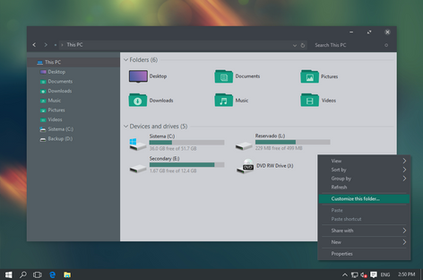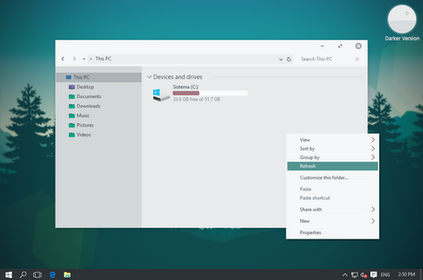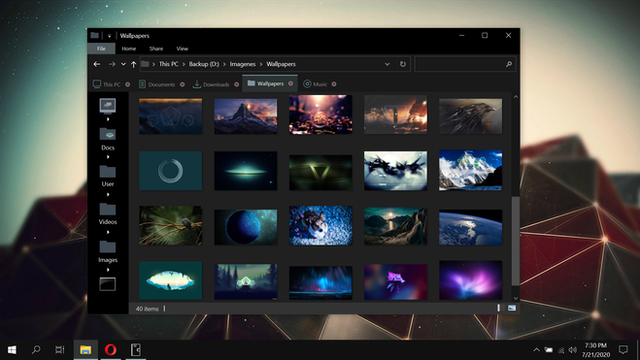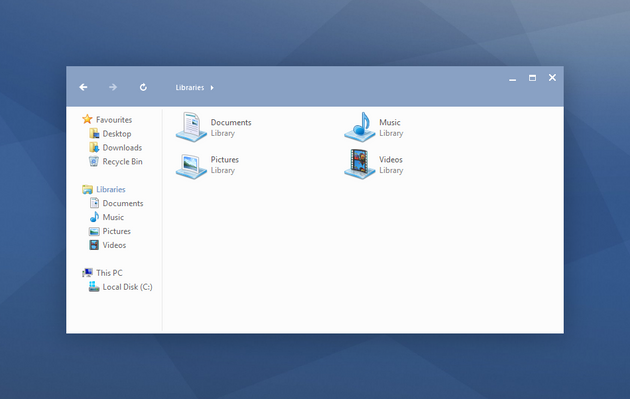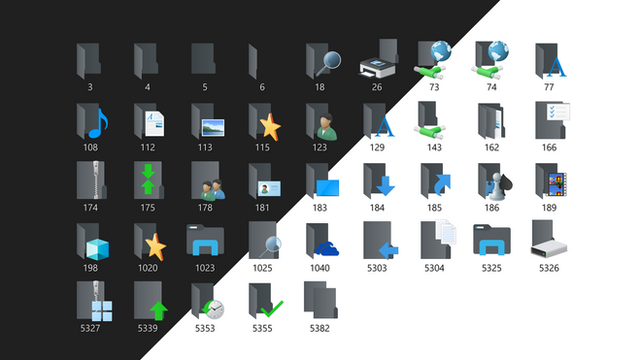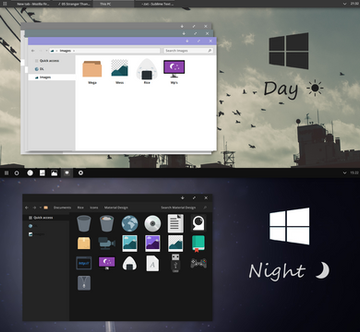HOME | DD
 unisira — SEDA Theme for Windows 10
by
unisira — SEDA Theme for Windows 10
by
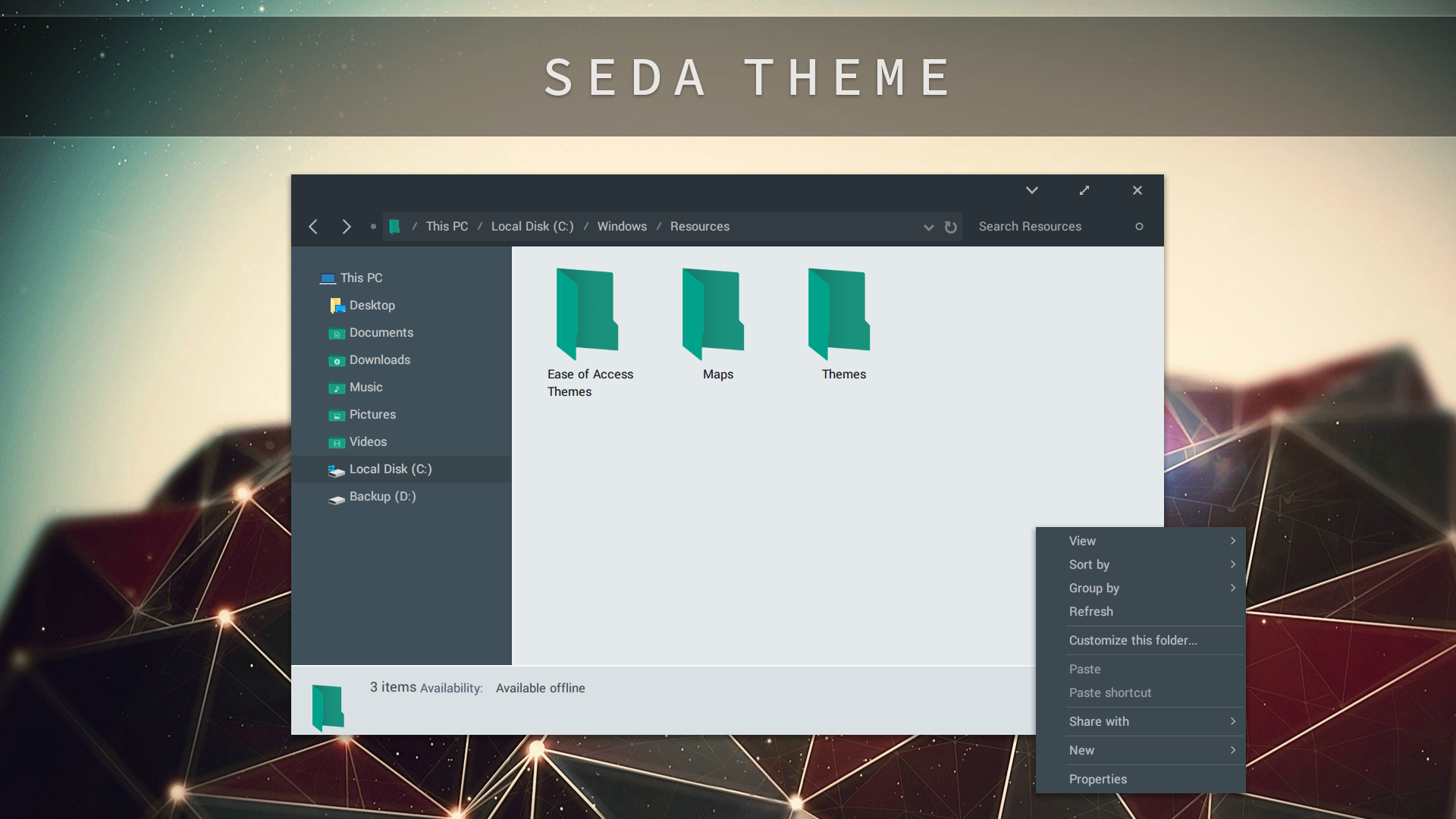
#flat #vs #theme #windows #windows10
Published: 2016-09-06 19:17:43 +0000 UTC; Views: 888609; Favourites: 1511; Downloads: 262863
Redirect to original
Description
THIS THEME WON'T BE UPDATED ANYMORE
THIS THEME IS COMPATIBLE ONLY WITH THESE WINDOWS 10 VERSIONS:
- ANNIVERSARY UPDATE 1607
- CREATORS UPDATE 1703
- FALL UPDATE 1709
- UPDATE 1803 (USE 1709 FOLDER)
!!DON'T INSTALL IN THE WRONG WINDOWS VERSION
EACH VERSION HAS ITS OWN FOLDER, MAKE SURE YOU INSTALL THE CORRECT VERSION FOR YOUR SYSTEM
CHECK YOUR VERSION : SEARCH "WINVER" AND RUN IT
// ALWAYS MAKE A RESTORE POINT ! //
== THEME FEATURES ==
- Two Versions: Dark and Light Menus
- Full DPI Scaling Support
- No Icon Pack is included. Download icons here : Green version / Slate version
- Wallpaper
== HOW TO APPLY ==
- Recommended: Make a restore point
- You need to have your system patched for 3rd party themes
- Copy the files in the Themes folder in C:\Windows\Resources\Themes
== TOOLS ==
- Use ONE (OldNewExplorer) for removing the Ribbon bar and other stuff. It also add some hacks that make the theme look better.
== HOW PATCH THE SYSTEM FOR 3RD PARTY THEMES ==
Install UltraUXThemePatcher
== FIX FOR COLORS RESTORING TO DEFAULT ==
- Execute regedit.exe
- Go to HKEY_LOCAL_MACHINE\SOFTWARE\Microsoft\Windows\CurrentVersion\Themes\
- Make a backup of "DefaultColors" folder
- Delete "DefaultColors"
This is my personal theme so it's very probably i add and improve some stuff, after some time i will update the theme here.
25 SEPT
- Fixed Menu Background
16 SEPT [MAJOR UPDATE]
- Full DPI Support: This will make a huge difference for those using DPI Scaling
- New Colors
- Redesign of some things like arrows, buttons, scrollbar.
14 APRIL
- Creators Update Compatibility
- Changed some colors
- Fixed annoying white line in explorer on >100% DPI Scaling
17 SEPT
- Added White Menu Version
8 SEPT
- Minor bug fixes
Related content
Comments: 716

👍: 0 ⏩: 0

👍: 0 ⏩: 0

👍: 0 ⏩: 0

👍: 2 ⏩: 0

👍: 1 ⏩: 0

👍: 4 ⏩: 0

👍: 6 ⏩: 0

👍: 2 ⏩: 0

👍: 0 ⏩: 0

👍: 4 ⏩: 0

👍: 0 ⏩: 0

👍: 0 ⏩: 1

Themes do not have "languages".
👍: 1 ⏩: 1

👍: 0 ⏩: 0

👍: 0 ⏩: 1

👍: 0 ⏩: 0

👍: 0 ⏩: 0

👍: 0 ⏩: 0

👍: 2 ⏩: 0

👍: 0 ⏩: 0

👍: 0 ⏩: 0

👍: 1 ⏩: 2

👍: 0 ⏩: 0

👍: 1 ⏩: 0

Its really awesome!! It works well on me and its really beautiful. But can you maybe update it so that the white ribbon with the blue question mark is the same as the theme? I kinda dont want to remove it because i rely on them. It'll be cool if you update that!! Welp thanks for the beautiful theme again!!
👍: 0 ⏩: 0

found it and deleted "DefaultColors" but my folders didn't change green like in the picture..
👍: 0 ⏩: 0

Any ideas, why it doesn't apply? Only border changed a bit. Im on Win 10 (1803)
👍: 0 ⏩: 2

ok, i got it now. the only thing left is the white bar, where blue question mark is located. it looks out of place, how may i remove it?
👍: 0 ⏩: 1

👍: 0 ⏩: 0

Is there a theme that looks remotely like this for 1809 win 10? this is such an awesome looking theme 
👍: 0 ⏩: 0

left part of file explorer is still white, what can i do?
👍: 0 ⏩: 1

Wait for 1809 support, it is a theme made for old version 1803 so didn't work on 1809
👍: 0 ⏩: 0

Installed patch for 3rd party themes, restartes the laptop, verified the version (1803), copied the 1709 folder into themes and when I tried to apply it went dark for 15 minutes and when i force shut down and open it again it wont load windows.
any advice?
👍: 0 ⏩: 1

+1 for an 1809 build version please. Looks great.
👍: 0 ⏩: 0

I'd love to see an 1809 version as well. Please update!
👍: 0 ⏩: 0
<= Prev | | Next =>