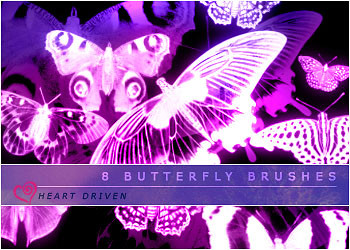HOME | DD
 Vadim07 — [MME] Butterfly Effect Modified
Vadim07 — [MME] Butterfly Effect Modified

#fx #mod #butterfly_effect #butterfly #effect #mmd #mme #mikumikudance #mikumikueffect
Published: 2016-04-06 15:04:25 +0000 UTC; Views: 17507; Favourites: 327; Downloads: 809
Redirect to original
Description
Original effect made by sh5.I just added the controller.
Now, you can change the color, speed, transparency, luminous, spread, rotation, size, distance, height and direction.
Also added a colorful mode (automatic color change).
#15.03.2017 Update - Added dark version, updated colorful algorithm, added morph to change the speed of color change (in colorful mode), morphs to change the transparency and AL(AL - for dark ver. only)
Download
Related content
Comments: 25

👍: 0 ⏩: 0

👍: 0 ⏩: 0

👍: 0 ⏩: 0

👍: 0 ⏩: 0

👍: 0 ⏩: 0

👍: 0 ⏩: 0

👍: 0 ⏩: 0

👍: 0 ⏩: 0

👍: 0 ⏩: 0

👍: 0 ⏩: 0

👍: 0 ⏩: 0

👍: 0 ⏩: 0

Dl <333 I'm not sure how to work the color changer i have loaded it as a model im not sure what to do to change the color
👍: 0 ⏩: 1

Thank's)
So...
1. load the .x file (butterfly or butterfly_dark) as a accessory
2. load the .pmx file with same name (ButterflyController for butterfly or ButterflyDarkController for butterfly_dark) as a model
3. load the .vmd (Default settings for controllers) to controller (to model)
4. To change the color:
4.1. You should move the first parameter (Color Change ON) to value >0 and click on the "register" button.
Now, all the butterflies will be black.
4.2. Then you can choose the "Colorful mode" and move it to activate this mode. (Do not forget to click "register" button)
4.3. Or if you want to set the color manually, you should choose the red/green/blue parameters and customize them as you need.
Please note: When the "Colorful mode" is activate, the red/green/blue parameters will not work.
👍: 0 ⏩: 2

Thank you it worked but when i Change the color it still rainbow
👍: 0 ⏩: 0

Wow!
I've been going through your gallery and you've got some cool stuff ヽ(・∀・)ノ
It's all very lovely c:
👍: 0 ⏩: 1

You can change the color by using the controller. For this you need load the controller from a folder with the effect.
You can load it as a model on the panel for loading models.
👍: 0 ⏩: 1