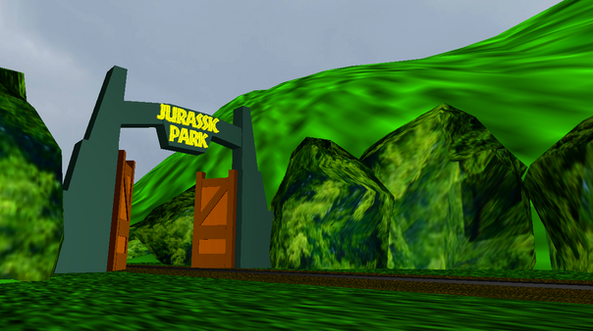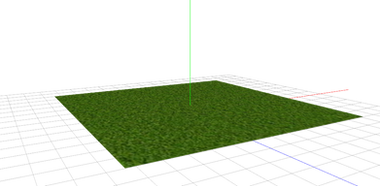HOME | DD
 Valforwing — how do you save motion data?
Valforwing — how do you save motion data?
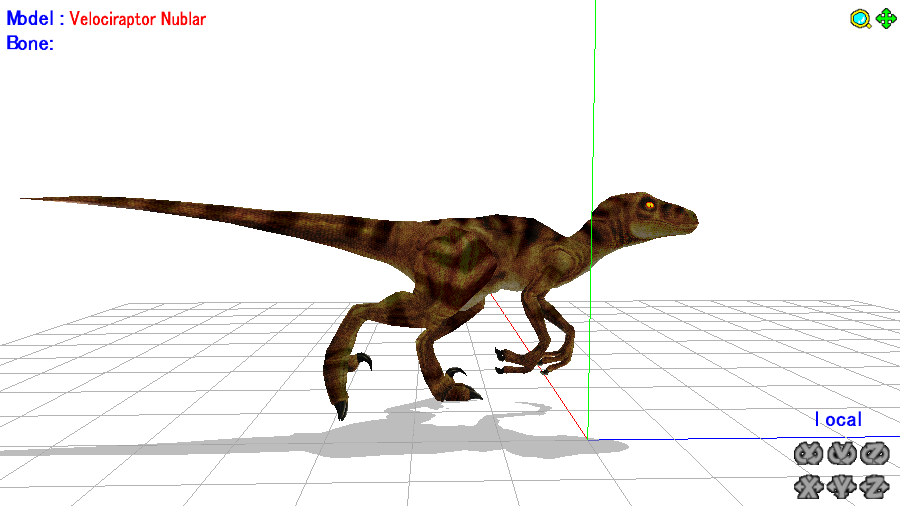
Published: 2012-02-07 18:56:16 +0000 UTC; Views: 5302; Favourites: 8; Downloads: 23
Redirect to original
Description
i've got the frames for this bus i can't save it as a motion data when ever i do it only saves the first frame.i want to make a raptor run cycle
Related content
Comments: 25

I no how you click file then click save motion data! :3
👍: 0 ⏩: 1

well i finished the motion data
[link]
it's downloadable
👍: 0 ⏩: 1

To save a motion data,you have to select all the frames and then File->Save motion data c:
👍: 0 ⏩: 2

Wait what? So that's why it just saved only fame 1.... thanks for your help!!
👍: 0 ⏩: 0

thanks!
[link]
these things are SO MUCH FUN!
....the T-Rexuar dos'nt really do too well with this motion data though
👍: 0 ⏩: 0

[link]
I search on youtube for you, hope that helps ^^
👍: 0 ⏩: 0

go to the last frame of your motion data (type in the number in the box that says which frame you're on), then hit 'save motion data' under file.
👍: 0 ⏩: 1

there are 3 boxes that say that...which box?
👍: 0 ⏩: 1

the 'frame manipulation' box, near the top left. (the gray panel next to the buttons that allow you to move the frame)
and the 'save motion data(L)' is under file at the very top left.
👍: 0 ⏩: 1

yeah but thats not explaining why when i click save motion data, when i load said motion data the frames don't play it's just loadin 1 frame.
👍: 0 ⏩: 1

ack, sorry- forgot about having to go to 'Select all bone frame/
Select all facial frame/Select all disp/IK frame' you need to hit those, too. OTL
👍: 1 ⏩: 0

You need to put the first and the last frame of your motion on the bottom right , i think
👍: 0 ⏩: 1

I think ~Aiko-harumi means the 'play button' at the bottom right- but that's just for playing the motion, not saving it.
👍: 0 ⏩: 1

*facepalm*
whenever i save it it won't even save the damn poses
no one seems to have a turorial up for saveing motion data or if they do they've taken it down.
👍: 0 ⏩: 1

[link] here's one of quite a few tuts from youtube~
👍: 0 ⏩: 1

You can save it with the little things under the play button
👍: 0 ⏩: 1

really? I didn't know that o_o
👍: 0 ⏩: 1

that's how I do, it is necessary after for save the motion
👍: 0 ⏩: 0