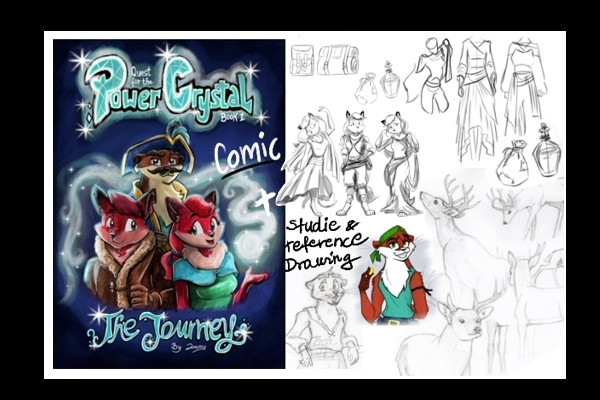HOME | DD
 ValsparinDragon — Basic Eye: Coloring/shading Tutorial
ValsparinDragon — Basic Eye: Coloring/shading Tutorial

#blueeye #coloring #digital #eye #howto #shading #4steps #digitaldrawing #tutorialdrawing
Published: 2015-06-06 06:43:07 +0000 UTC; Views: 682; Favourites: 21; Downloads: 0
Redirect to original
Description
So this is how I do a basic eye! Figured I might as well do another tutorial for the fun of it!






Step 1: I start with a neutral color in this case a blue.
Step2: I use a darker shade of blue and just go over the general areas where it would be darker.(when doing this it's best to already of have an idea of where the lighting is already coming from!)
Step 3: start adding your lighter colors! Just faintly though cause normally your adding multiple colors to make up the lighter part, you only do this in the area where it is lighter!
Step4: this is where I add the pupil in, and then add the eye design around it and add the lightest of the colors the white! Add your touch to your eyes!
I hope this helps who ever needs it! Remember it helps to have basic knowledge of what ever it is your wanting to draw! Humans,birds, hands, eyes, dragons, horses, wolves etc get to know what your drawing






 helped me out a lot!!
helped me out a lot!!
Related content
Comments: 5

Awsome! I'm glad it will
👍: 0 ⏩: 1

Nice and helpful tutorial!
What program did you use to draw though? Or does it just apply for any art program?
👍: 0 ⏩: 1

Thank you I'm glad it helps!
I use sketchbook Autodesk the Mobile version, but this should work with any program even with pencils but do the opposite, instead of staring darker start lighter!
👍: 0 ⏩: 0