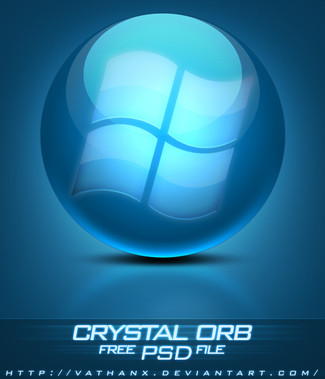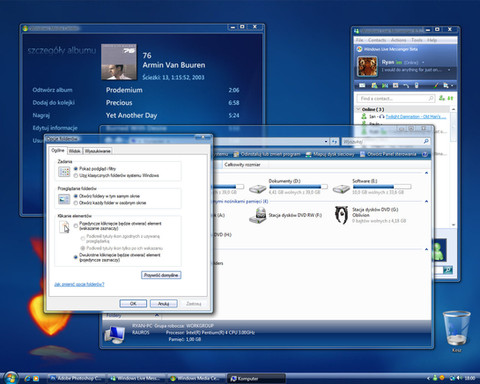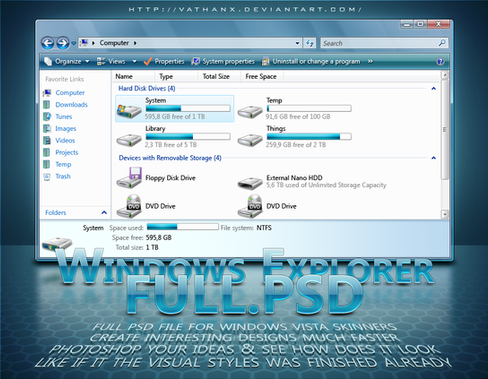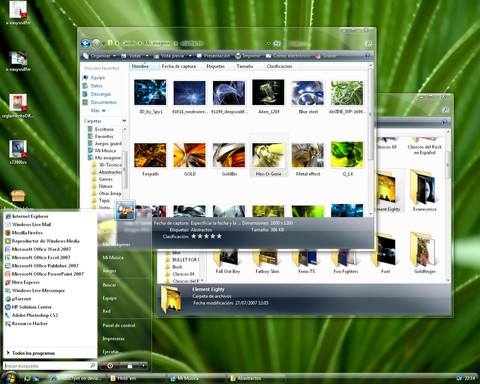HOME | DD
 Vathanx —
NEXTLevel
by-nc-nd
Vathanx —
NEXTLevel
by-nc-nd
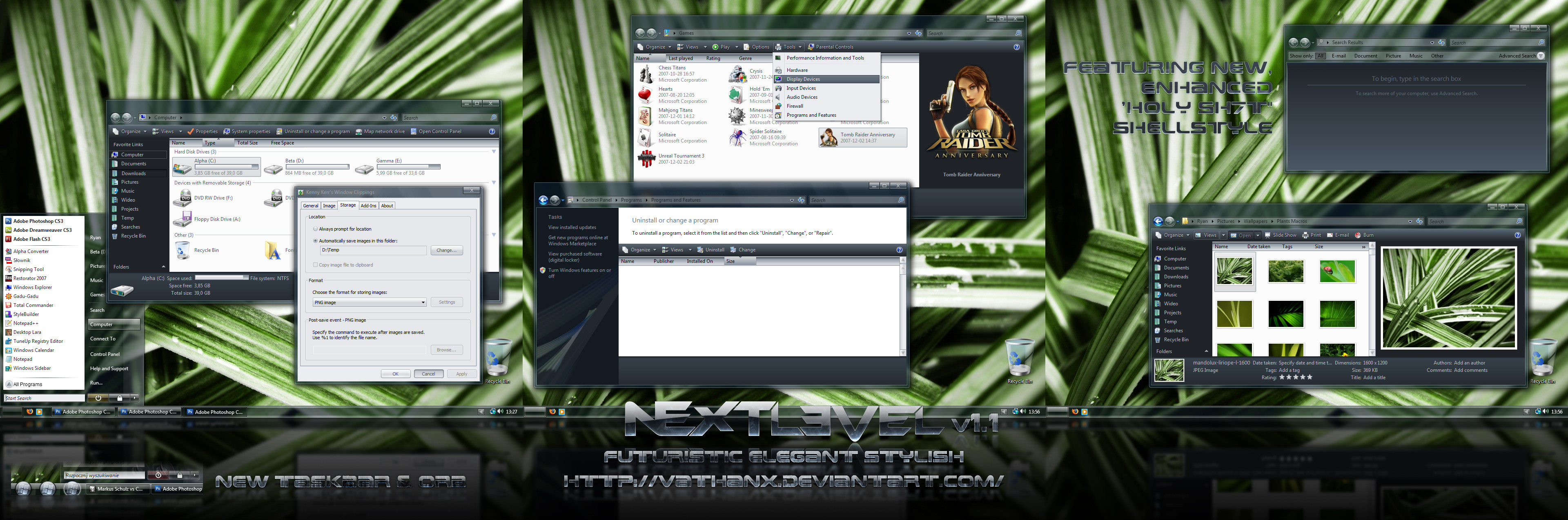
Published: 2007-12-04 16:37:09 +0000 UTC; Views: 832580; Favourites: 881; Downloads: 623986
Redirect to original
Description
Presents...NEXTLevel
...the wait is over!
From now you can enjoy my newest visual style for Vista





Bring your desktop to the next level with the NEXTLevel!
VIEW FULL PREVIEW
-------------------------------------------------------------------------
Package contains:
NEXTLevel visual style in 2 versions:
● modern taskbar
● alternate classic taskbar
Matching nature wallpaper (dual monitor versions available):
● widescreen
● fullscreen
| Ryan
-------------------------------------------------------------------------
Installation:
Quick Guide:
To use custom visual styles you need to patch your system, via VistaGlazz or TuneUp Utilities
Next unpack 'NEXTLevel' folder to 'C:\Windows\Resources\Themes' (where C is the partition with Windows installed)
Now you can change the visual style by clicking any .msstyle file, or via 'Control Panel\Appearance and Personalization\Personalization\Window Color and Appearance'
● Click here for the full installation guide ●
-------------------------------------------------------------------------
I want to thank very much ~Michel8170 for his help and support
Also ~patrickgs for the help,
~UkIntel & ~psycoB for their great work on HEX reserching
And thank goes to Mando for allowing me to use his wallpaper.
Some parts of this theme are inspired by Thallos VS , a beautiful theme for Windows XP by `-kol
-------------------------------------------------------------------------
Check out THIS custom shellstyle if you prefer topshell.
Check out also THIS sidebar skin to get more NEXTLevel.
Click here to get official NEXTLevel skin for the ObjectDock
Click here to get official NEXTLevel skin for the RocketDock
-------------------------------------------------------------------------
Update v1.1:
27-03-08 -> NEXTLevel has been updated - I've included the most requested "features" such as "new" classic taskbar with custom orb and transparency on maximized windows





Check update log below for full information.
● NEW - version with classic taskbar + custom orb
● NEW - transparency in maximized windows
● CHANGED - overlay images in Alt+Tab menu
● CHANGED - background image when dragging files in Explorer
● CHANGED - redesigned sidebar of classic Save/Open file window
-------------------------------------------------------------------------
NEXTLevel has been featured as DD




 Big thanks to ~chalkley3 for suggestion and `manicho for featuring
Big thanks to ~chalkley3 for suggestion and `manicho for featuring 




-------------------------------------------------------------------------
This work is licensed under a Creative Commons Attribution-Noncommercial-No Derivative Works 3.0 License
Related content
Comments: 1069

Hi Vathanx! You have done a great piece of work here, it is very beatiful theme!!! Do you have any prevision to make this for Windows 7 Ultimate x64? I will glad to use it , oh other question do you know how can I get the picture preview, like in the screenshot of the theme, because when I apply by vistaglazz or by tune up, I don't get the preview in the rigth side of the window in my picture and images folders :S
👍: 0 ⏩: 0

Could you send me the resources you used for the taskbar? I'm would love to base my next SBar skin on your wonderful work. In case you didn't know, SBar is a taskbar replacement that brings win7 functionality to vista and xp. [link] Thanks.
👍: 0 ⏩: 0

Hey dude the explorer.exe is not working hera ( yes here is 7600 build ) all other thins is working but the explorer.exe not can help more later ?
thanks for attention and for the theme xD
👍: 0 ⏩: 0

this is the most amazing visual style EVER!!!!
PS: is there any way to bring back the large start menu?
👍: 0 ⏩: 0

i love the style of the fonts on the preview. how did you made them? did you use photoshop?
👍: 0 ⏩: 0

great theme 
featured here: [link]
👍: 0 ⏩: 0

just downloaded this theme and im in love with it!! much much much prettier than my last them ^.^
👍: 0 ⏩: 0

excuse me but this works on windows xp???
P.D
Awesome work!!!!
👍: 0 ⏩: 0

Too bad there isn't an XP version of this.
👍: 0 ⏩: 1

There is, look in my sig
👍: 0 ⏩: 0

Amazing. I don't think I'll be changing this for awhile.
👍: 0 ⏩: 0

Whenever I install it the taskbar is not transparent...Why is this?
👍: 0 ⏩: 0

Awesome! is just wat like in a theme Simplicity and Elegance. Keep up the good work
👍: 0 ⏩: 0

Please port it for Win7. I love the NEXTLevel theme...
👍: 0 ⏩: 2

I totally agree 
👍: 0 ⏩: 1

Did you ever think about making a patched browseui.dll???
👍: 0 ⏩: 0

WOW this is totally awesome it look pretty nice 
but I thought if you could make it for windows 7 too?
👍: 0 ⏩: 1

Hey hey this theme is totally nice 
just keep it up!!!
but could you not please make this for windows 7 also?
👍: 0 ⏩: 0

thanks a lot,
this theme is awesome.
although there is one thing that disappointed me..
the start menu dousnt show your user image..
i know that it isnt that important but its kind of a basic part of of the start menu and i hope there will be a version that has the user image in the start menu too sometime..
👍: 0 ⏩: 0

Yeah please please please do it Vathanx
👍: 0 ⏩: 0

SOMEONE PLEASE PORT THIS VS TO WIN7 RC I LOOOOVE THIS THEMEEEEEE!!!!!!!!!!
👍: 0 ⏩: 1

so great.thanks^_^.but have u noticed that when save a file on notpad, some characters cant be seen clearly
👍: 0 ⏩: 0

How do I use it? I did everything you said and its patched, but it won't show up.
👍: 0 ⏩: 0

how do you install orbs???????
i can not figure this out!!!!
PLEASE HELP!!!
👍: 0 ⏩: 1

What orbs...?
If you mean you want to use the alternate taskbar with the orb star button, then you just need to apply the second .msstyles in the package called NEXTLevel AT
👍: 0 ⏩: 0
| Next =>