HOME | DD
 vermithrax40 — Armor shading tutorial 2
vermithrax40 — Armor shading tutorial 2
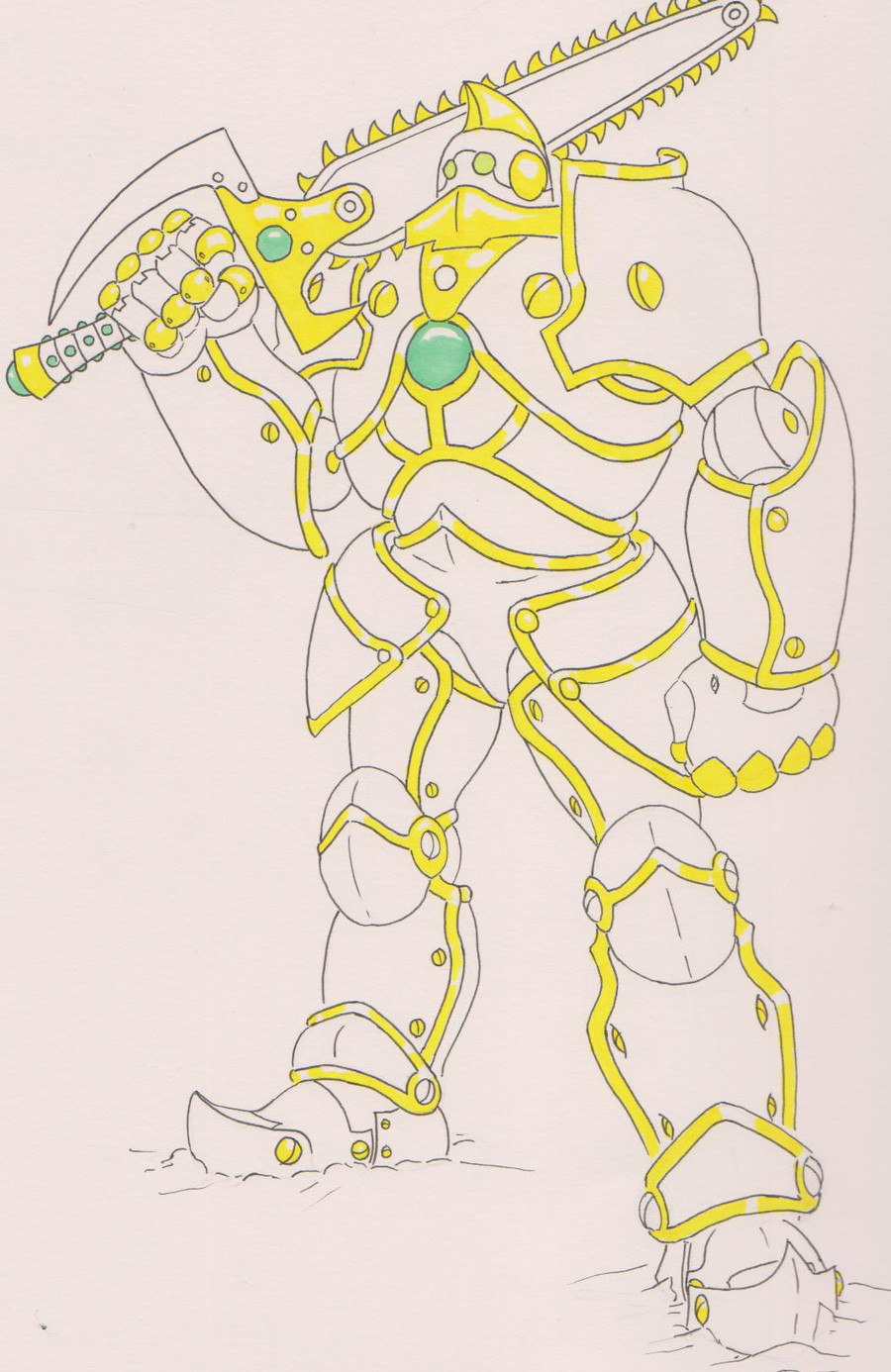
Published: 2010-07-10 21:52:23 +0000 UTC; Views: 875; Favourites: 13; Downloads: 13
Redirect to original
Description
Ok, Top got cut off a little bit, but that's ok.Step 2: Decide on your light source and begin to lay down your base/ flat colors, starting with your lighter colors first.
In this case, the light source will be coming from above the character. Remember, the closer an object is to the light source, the lighter it is, the further from the light source, the darker it is.
I used a canary yellow for the trim, true green for the 'heart' and sword jewels and a chartuse (yellow green) for the eyes.
Leave white spaces for you high lights, as this will help give it that shiny metallic feel later on. Notice I left white spaces on the areas closest to the light source, and a few more I thought would look cool. You can always color in those spaces if you don't like them, but do it before you start your shading/ toning.
Just a side note: For armor you want to use cool colors as they have a harder feel and illustrate armor more accurately.
Related content
Comments: 14

You're welcome, not that you'd really need it with you ability!!!!
👍: 0 ⏩: 1

lol i have a ton of stuff to learn xD shading is one of those things im not quite there with yet.
👍: 0 ⏩: 0

Yep, this is primarily for you, you know that right? Hope it will help when I'm finished.....and I would like to see u try it out on one of your own picks....if that's cool?
👍: 0 ⏩: 1

Aye!
I'll draw one now, and shall inform you of it!
👍: 0 ⏩: 1




























