HOME | DD
 Vetrina-271 — Shading Tutorial for Paint.NET
by-nc-nd
Vetrina-271 — Shading Tutorial for Paint.NET
by-nc-nd
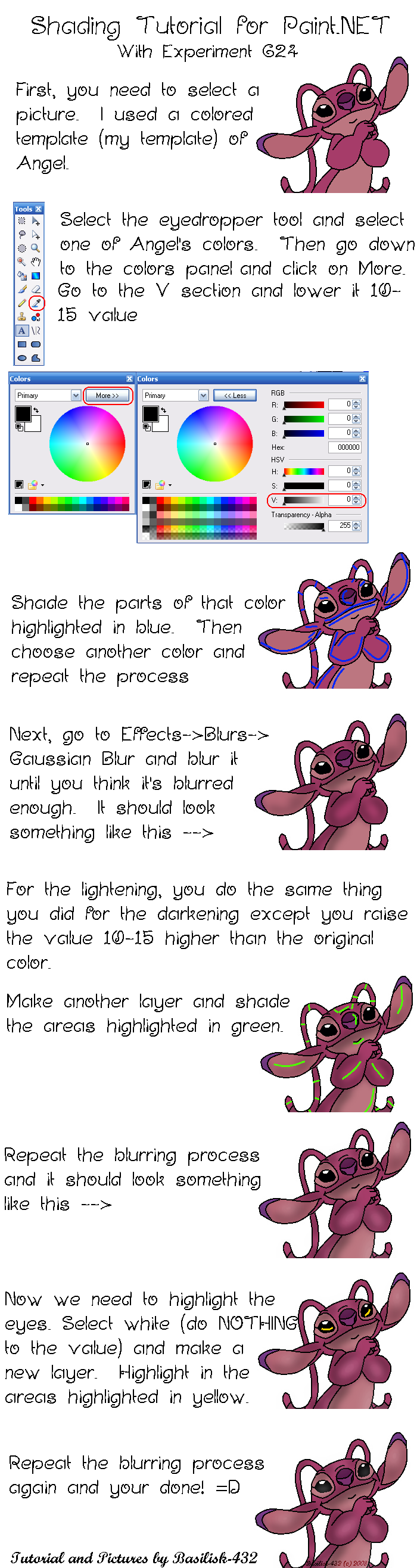
Published: 2008-03-15 21:48:16 +0000 UTC; Views: 29650; Favourites: 256; Downloads: 412
Redirect to original
Description
A shading tutorial I decided to do for Paint.NETAngel (c) Disney
Template (c) me (in case it wasn't clear in the picture)
EDIT: Change all of the 10-15% to 15-20%. 10-15% is too light





Related content
Comments: 212

Thank you very much for this tutorial 
👍: 0 ⏩: 1

Shading on paint.net is easier than i thought.... I am a idiot..
Thanks for this tutorial ^_^
👍: 0 ⏩: 1

Haha you're welcome ^^
👍: 0 ⏩: 1

Thanx for the tutorial! I tried this on some trees in a forest scene i was making, and it worked beautifully. it also helped me figure out how to create an awesome lighting effect with moon beams through the canopy.
👍: 0 ⏩: 1

You're welcome! I'm glad I could help you out!
👍: 0 ⏩: 0

Elgh, I have some questions about shading. >.< *first time using Paint.net*
👍: 0 ⏩: 1

Thing is when I shade I still have that bit of mess that leaks out and so I tried using the magic wand to erase that, like a tutorial I saw on youtube did, but it even though it erases the smudges, it makes the lineart get white spots >.o Any ideas on preventing that from happening?
👍: 0 ⏩: 1

Try putting the separate components of the shading (shadows, highlights, etc) on different layers? Like have the linart/base coloring on one layer, shadows on another, and highlights on another? Then select the area outside your image (or select your image and invert the selection), go to the layer that leaks outside, and clear the selection.
👍: 0 ⏩: 1

Well, I did that, but when I did it exactly the way the tutorial did, the line art looked like it had white on it when it didn't. o.o Like.... lineart was layer three and when I tried to do the magic wand for layer two, the white dots suddenly appeared.
👍: 0 ⏩: 1

Hm, I dunno what the problem is D: I'm sorry! :C
👍: 0 ⏩: 1

Well... alright then. 
👍: 0 ⏩: 1

You're welcome. I'm sorry I couldn't help D:
👍: 0 ⏩: 1

It's alright. 
👍: 0 ⏩: 1

I'm glad my tutorial helped a little, and I hope you figure out a fix soon!
👍: 0 ⏩: 1

I hope so too. XD I really need to improve if I'll ever attempt to do commissions.
👍: 0 ⏩: 1

I was wondering how to do the shading, not needing to be told where. Can you help me?
👍: 0 ⏩: 1

It says that in the tutorial as well, but if you want a clearer explanation I'll try to give one to you lol.
👍: 0 ⏩: 1

I would love you forever. I have been trying but I just can't
👍: 0 ⏩: 1

What is it that you don't understand?
👍: 0 ⏩: 1

First, get the picture you want to shade.
Next, shade the area you want to shade with a darker or lighter color than the area you want to shade.
Then go to Effects>Blurs>Gaussian Blur and blur your shade.
That's basically how you do it lol.
👍: 0 ⏩: 1

Thank you so much! lol
👍: 0 ⏩: 1

You're welcome! lol
👍: 0 ⏩: 0

Very helpful! Thanks a lot! Any suggestions on how to keep the blur from going outside the outline of the image?
👍: 0 ⏩: 1

You're welcome! Glad it could help!
Try going to the lineart and selecting the area outside where the blur is. Go to the blur layer and just delete that part. Hope that helps
👍: 0 ⏩: 0

Awesome tutorial 
👍: 0 ⏩: 1

i have a problem! when i do the guassion blur i get whit goin into the blur too!
👍: 0 ⏩: 1

Are you doing the shading on a different layer than the original picture and blurring that layer?
👍: 0 ⏩: 1

im not sure i have a look now!
👍: 0 ⏩: 1

lol i have dragon heads up for adoption :3- [link]
👍: 0 ⏩: 1
| Next =>































