HOME | DD
 Vetrina-271 — Shading Tutorial for Paint.NET
by-nc-nd
Vetrina-271 — Shading Tutorial for Paint.NET
by-nc-nd
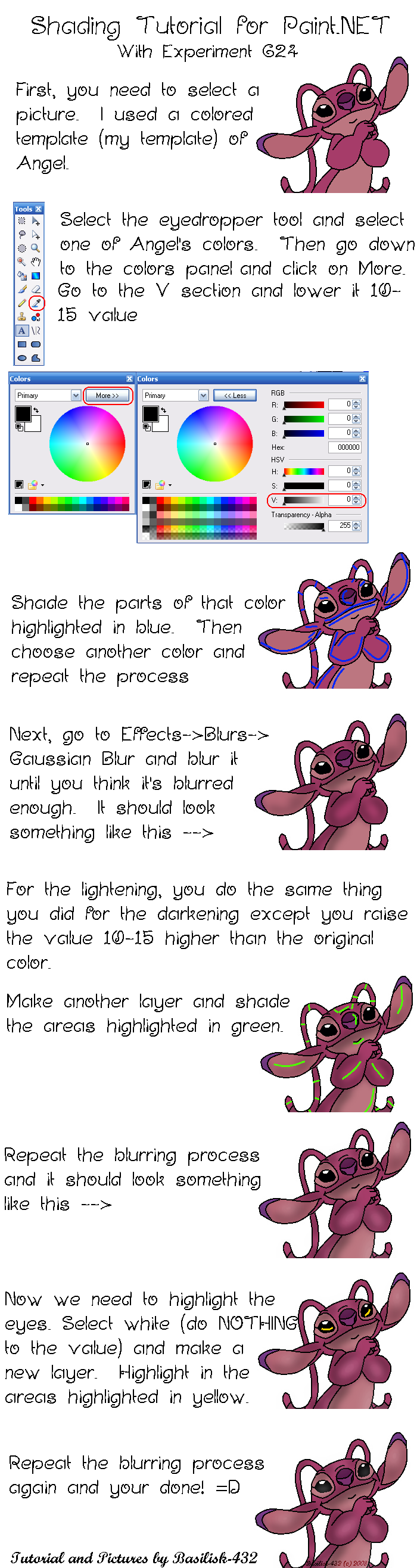
Published: 2008-03-15 21:48:16 +0000 UTC; Views: 29649; Favourites: 256; Downloads: 412
Redirect to original
Description
A shading tutorial I decided to do for Paint.NETAngel (c) Disney
Template (c) me (in case it wasn't clear in the picture)
EDIT: Change all of the 10-15% to 15-20%. 10-15% is too light





Related content
Comments: 212

lol i 4 got what we were talking about
👍: 0 ⏩: 1

yeah. good thing about boredom is that awesome crappy doodles come out of it
👍: 0 ⏩: 1

Yeah
Awesome crappy doodles FTW!
👍: 0 ⏩: 1


👍: 0 ⏩: 1

Thanks! I'm glad it could help!
👍: 0 ⏩: 1

Thanks. I'm glad it could help you
👍: 0 ⏩: 0

Question about the brightening part - do you hilight the original color you're trying to shade?? Bcuz some of the colors I try and brighten don't seem to go higher than 100 when you say to raise it by 10-15
Or am I misreading/misunderstanding that??
As well, thank you for having this tutorial up, I kinda realized that I was having a derp time not remembering about layers and blurring and effects, etc. Thank you so much!! =^p^=
👍: 0 ⏩: 1

Yes basically. If it doesn't go up in value, try the saturation.
You're welcome! ^^
👍: 0 ⏩: 0

Thanks a lot! I just got Paint and I haven't been able to figure this out. THANK YOU A TON, lol
👍: 0 ⏩: 1

You're welcome! Glad I could help!
👍: 0 ⏩: 0

This tutorial really helped me a lot!!!!!! Thank you soooo much
👍: 0 ⏩: 1

awesome! thanks for the tutorial. was trying to see if there was a tool for this paint but this is better. nice job
👍: 0 ⏩: 1

You're welcome.
And thanks
👍: 0 ⏩: 0

Awesome Tutorial~ The Problem is When I Do the Blur Part is Just Gets Really Blurry and it Doesn't Look Shaded
👍: 0 ⏩: 1

Thanks!
Well, it depends on the picture. You need to adjust the blur until you think it looks blurred enough, not too blurry and not under-blurred. This may involve a trial and error process, but I'm sure you'll get it 8).
👍: 0 ⏩: 0

dood/gal,you just saved my ass! i have to do an vector for an exchange, and didn't know how to make shadows! thank god you were here!
👍: 0 ⏩: 1

You're welcome! Glad I could help!
👍: 0 ⏩: 1

im' more than grateful. thnx to your tut i made this cool vector car.
go take a look!
it's my newest deviation
👍: 0 ⏩: 1

This is gonna help me so much...
👍: 0 ⏩: 1

Gosh i thought i was the only one who shaded like this! Thats a relief!
👍: 0 ⏩: 1

Guess you're not the only one ^^
👍: 0 ⏩: 1

Sorry ...
I'm such a noob at this kind of stuff XD
Sorry ... ^_^
👍: 0 ⏩: 1
<= Prev | | Next =>

































