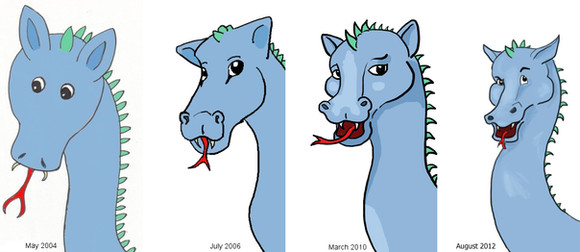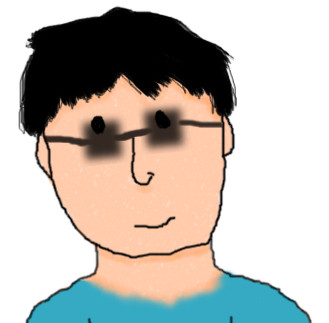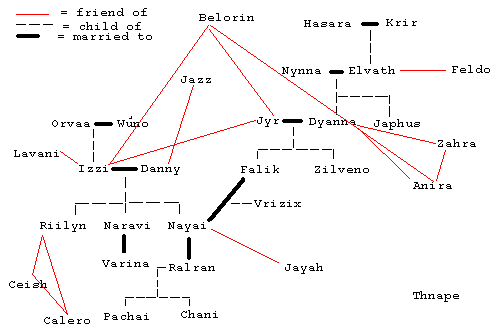HOME | DD
 Vitora — Paw Tutorial
Vitora — Paw Tutorial

Published: 2006-06-16 17:20:34 +0000 UTC; Views: 1056; Favourites: 8; Downloads: 53
Redirect to original
Description
Just a little Flash thing, most for Ash. ^.^Related content
Comments: 12

Holy crap! 0.0 Make a flash tut! I was amazed at how well you did your tutorial. Awesome!!!
👍: 0 ⏩: 1

Awriiiight... I'll make a tutorial about how to make tutorials. 
👍: 0 ⏩: 1

Well that was jsut absalutly awesome! I loved WATCHING you do what you showed us. How the heck do you do that in flash????
👍: 0 ⏩: 1

I explain it in a comment above...it's really, really easy. You just draw it, then frame by frame, erase it. Then you reverse the frames! Because it's "eating" the picture backwards, it looks like it's drawing it. ^.^
👍: 0 ⏩: 0

ahahhah this is so cool.. I pressed the again button over and over.. flash amazes me ^_^
Does this use onion skinning? heehee I might do a flash movie of me drawing something.. hope you dont mind if I steal the idea?
👍: 0 ⏩: 1

Hee hee, I can just imagine you pressing it over...and over...and over...
No, actually, this was really easy. I just drew the paw, then, adding a new frame continually, just erased a small piece of it. Then I reversed the frames. So simple! ^.^ And of course I don't mind if you steal the idea; it's not mine to begin with. Well...not really.
👍: 0 ⏩: 1

hehehe thanks.. its a great effect.
👍: 0 ⏩: 0

Hmm...I can see definite improvement in art, Vitora, way to go! You're getting good fast!
Now, there's something about this paw tutorial that bugged me, and I hope this doesn't irritate you, but I think your paws are a little off. The last page of paws seems to be the best because there's a bottom, but on your other page you have the leg and then the toes. Just imagine your leg finishing in toes instead of a whole foot there to support and you'll get what I'm saying. Of course, I think you mentioned it was your style, so I'll leave that criticism up for you to take it or leave it.
Otherwise, nice tutorial! Most I see on the front page are just one long sheet of paper, but your flash was easy and unconventional. Awesome. how did you make it? I want to try and get into Animation myself, but...I really don't know much about it.
~Kayla Silvercat
👍: 0 ⏩: 1

Thank you!
And yes, I realize that now, and since you've pointed it out, I think I'll start trying to work on that. Yeah, I guess my characters would pretty much fall forward or break their toes constantly if they tried to walk. 
Sooo...Flash. Well...would you like me to make a tutorial on how to use it? That is, unless you don't have Flash... I think you can get a free thirty-day trial, and my dad got Flash packaged on this one discount software (totally legal) website for about $100 instead of the usual $400 or so... Anyway, yeah, I pretty much just made new frames you can navigate through. As for how I did the paw parts, see the other comments on this pic. I explain it there. ^.^
👍: 0 ⏩: 1

Hmm...I'm afraid I don't have Flash. But I was wondering, is there something in flash that makes thinks context sensitive? I mean, your tutorial allowed us to move at our own pace rather than have a time. And then you had the words and everything was drawn in--did you do that frame-by-frame?
👍: 0 ⏩: 1

Actually, there's this thing called "stop" that you can put on a frame to keep it from moving. Those buttons you click to move on simply utilize the command "go to frame x", with x being the next frame (or the first, depending). So I just wrote the words in. And then the little animations were their own "movie clips", which is essentially a movie within a movie. Again, the last frame used "stop", and the button started the animation over on the first frame.
It makes ever so much more sense when you actually see it. >.>
👍: 0 ⏩: 1

Ahah. Well, I do have this one flash making program that a friend loaded onto my computer, so I guess I'll mess around with that one. Thanks!
👍: 0 ⏩: 0