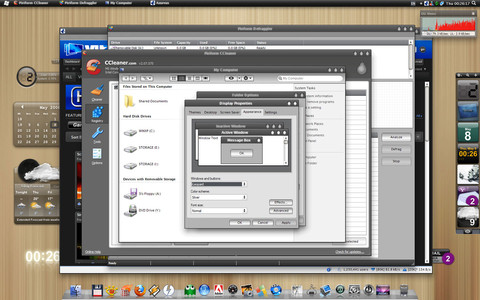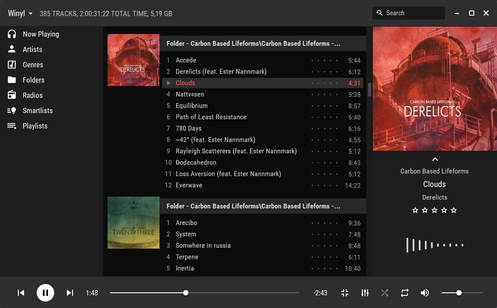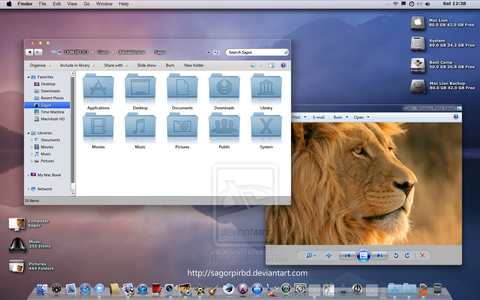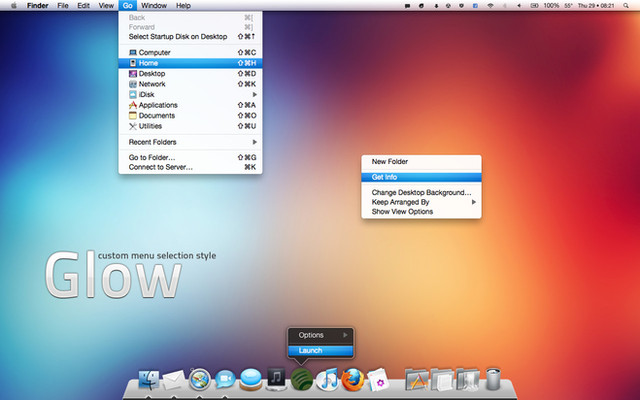HOME | DD
 vladimir0523 — LeopardXP.VS 1.1
by-nc-nd
vladimir0523 — LeopardXP.VS 1.1
by-nc-nd

Published: 2009-02-24 05:15:44 +0000 UTC; Views: 85161; Favourites: 60; Downloads: 73630
Redirect to original
Description
There is a newer version of this style here: [link]----------------------------------------------------------------
This is just a slightly modified LeopardXP VS supported with Leopard skin for TT (True Transparency) and skin for MAC search…
It seems that Ati graphics are suffering from certain shell integration, because of which I was been forced to repack all shell styles separately from the style. I was discovered that latest ati drivers are handling different shell style graphics in older version of the windows and perhaps version of the windows with SP2.
CONTENTS:
1. LeopardXP visual style
2. Shell styles variations for Ati and Nvidia graphics
3. LeopardXP style for TT
4. Leopard Mac Search skin
5. Leopard Styler skin
TClock2 1.20: [link]
TT (True Transparency): [link]
Wallpapers: [link]
Lucida Grande Fonts: [link]
Additional search engine style for firefox: [link]
Enjoy!





VLADIMIR
-------------------------------------------------------------
Credits going to Khios, for assistance in the shell style modification.
-------------------------------------------------------------
Additional installation info:
To use this style you’ll need to patch your windows! To do that follows these links:
Windows XP - SP2: [link]
Windows XP - SP3: [link]
------------------------------------------------------------
[EDIT]
Latest update: Some minor changes was been made in aqua and graphite quantum variation…





Related content
Comments: 72

Thanks, but actually it's not! This one is even better: [link]
👍: 0 ⏩: 0

how did you put your windows explorer in that cool style??
👍: 0 ⏩: 1

Just read carefully info here and you'll get an idea!
👍: 0 ⏩: 0

my good friend is running xp and he is currently sleeping... ON THE JOB might i add xD but i dont blame him... he is a hard worker. all i know now is that he loves mac but at this time it seems a bit.... hectic to get one. im sure he will be surprised when he wakes up with this theme on. thanks so much 
👍: 0 ⏩: 1

Sure, but actually my latest and definitively more authentic leopard style is this one: [link]
Enjoy!
👍: 0 ⏩: 1

WOW im sure he would love this one even more..... 
👍: 0 ⏩: 0

Oh, tclock2 can make it transparent? That's not working for me either then...for some reason no transparent taskbar programs work for me.
👍: 0 ⏩: 1

You have in tclock2 preferences option taskbar and from there you can enable transparency... Did you do that, or not?
If you didn't than that's the reason why you don't heave it, if you do, well... then I can't help you this way, sorry...
👍: 0 ⏩: 0

Are you using Transbar to make it transparent? If so, do you know why its not working for me? I change the opacity and nothing happens.
👍: 0 ⏩: 1

No, I'm using tclock2 for that part! Sorry...
👍: 0 ⏩: 0

Hey awesome theme man, it looks awesome. But it just doesn't work. I shut down explorer.exe, clicked run and replaced the shellstyle.dll in system32, then ran explorer again and even rebooted my computer. I did run the uxtheme patcher. I'm running SP3. If you could help me with this problem, that would be great. Thanks!
👍: 0 ⏩: 1

Why did you shut down your explorer? You need only to patch your windows with uxtheme patcher for your version of XP. That's all... Try to install per example Vista Brico pack, that might help you...
👍: 0 ⏩: 1

Oh ok.. I guess that makes sense lol. I just read a tutorial online about replacing system files and it said that you needed a vulnerable WFP or something. I will try to install the Vista Brico pack.
👍: 0 ⏩: 1

Wait.. I can't find the pack you are suggesting. Can you link it please?
👍: 0 ⏩: 1

Try google... It's easy...
👍: 0 ⏩: 1

Ok I thought it was on deviantARt.
👍: 0 ⏩: 0

Most of them I was redesigned for my needs. You can download them from here: [link]
👍: 0 ⏩: 0

Vlad,
Brother, great theme and great work! Very easy to install everything and your instructions are to the point. Little to no memory is being used, which I'm truly happy about. I used WindonBlinds before and Flyakite - what a joke! No bueno.
Two things: First, after I changed my skin in the TT, I got a window on my desktop - "Available Networks". It's a ghost like window as it only has a header and a shadowed frame, but nothing in the actual window. I can't left or right click it away, refresh does nothing and it's not listed a working process. Any idea from where it came? As you are the Vlad, did it come from a grave or something?
Also, from where did you obtain your dock? I've used RK Launcher before, but didn't care for it much. It's rather bland and not very 3D.
Thanks!!
👍: 0 ⏩: 1

The problem with some windows which you have there is mostly because of the way how the TT is working. This program is built for windows skinning in the first place but he can also skin all other programs. However, some programs or windows TT can’t handle correct. You should know that. As for my dock, well… I must disappoint you but this actually is rk launcher. Will it look more or less 3D mostly depends from the skin for it but also from the icons which you use. You should try to find and use reflective dock icons for the rk launcher…
👍: 0 ⏩: 1

I hear what you're saying, but the problem or issue actually, came after I installed and loaded your download. When I loaded TT, all was fine until I added your program. I think I'll take it off and try it again. I'll let you know the outcome. Thanks for the assistance.
👍: 0 ⏩: 1

There’s no my program friend, I was just repacked all style files in self extracting (exe) so that I don’t need to explain less experienced people what to do and how to install all that stuff. If you are using TT, actually it doesn’t matter which Leopard skin you using, except because of the button look which might be important to you. This means that you can try and combine with TT skin any other compatible leopard skin (and there are dozen of them here on deviant art) which you like or perhaps some older version of mine… This might help you in fixing that little issue…
👍: 0 ⏩: 1

Vlad, got it fixed. Seems it was the Intel Proset program. It's a shite program anyway and now gone - all I needed was the driver. Again, thanks for the great efforts in the styles you made and directions you offered. Good stuff!
👍: 0 ⏩: 1

Glad to hear that... BTW, when you become a little bit tired from that old leopard stuff, I would recommend you to check some other styles from my magic factory such as Futura or CoverSutra.
Best!
👍: 0 ⏩: 0

Thanks Vladimir for replying.
I just tried the VS on my own pc as well and the same issue still persists whilst using all sub-styles. There is a small gap of maybe 5 mm on the left side of the start menu and I can see my wall through it.
And it doesnt really matter if Im using just my 1st or full name. The 1st alphabet wont appear. Same as with my brother's PC.
And thanks very much for trying to fix this bug. Anyway it's not really an urgent matter and do take your time. My bro still likes it and he's using it despite the minor bug. Everything else is perfect!!!
Thanks a lot.
P.s. Im using your latest Coverxp btw
👍: 0 ⏩: 1

The gap of 5mm on the left side of the start panel is there with the purpose, so we speaking about something what I was made deliberately. This is not issue, actually it was my intention, and I was did that because I needed to level the edge of start panel with the edge of the start button so that both are creating strait line.
However, this kind of leveling is probably affected position of the user name fonts in the start panel. At least this is what I think that happens?!
I will not be sure 100% unless I don’t see some sample picture…
👍: 0 ⏩: 0

Hey Vladimir ....
My brother likes this style and Im installing it for him on his PC. Everything is perfect except for one problem. The start menu seems to be a few mm short in breadth on the left side; hence there is a small gap and due to that you dont see the 1st 2 letters of his name at the top.
You know if that can be fixed?
Thanks.
👍: 0 ⏩: 1

Well I need additional info about this matter. First you need to tell me which style variation you using (per example: aqua, aqua compaq or aqua quantum), and did you have this issue in all tree variation or only in one or two…
Second: I remember that someone was mentioned in the past the very much same thing in the older version of this style, which I wasn’t being able to fix. Mostly because I’m using as many other people only my name as a username but not my full name. That I’m using my full name it probably wouldn’t even manage to fit in the start panel. So, that could be the meager reason why this happens to you.
The problem is in the first place in the fact that since I’m not using full name I can not see where the problem is, which means that it could be tricky for me to fix that little thing! However, I’ll check that just in case to see if I can do something about that… But you’ll need to patient for this fix, mostly because this is more than minor issue…
👍: 0 ⏩: 0

thats pity 
👍: 0 ⏩: 1

Ah, you didn’t understand me well… It will not be my last VS ever … But this one will be probably my last one classic leopard conversation!
There are already too many similar conversation of the current skin, and I have potential to go further then that, ok?!
So this is it...
👍: 0 ⏩: 1

thank god!! 
PS: ive a lil problem with ur newest skin xD Aqua Compaq... if i open a folder, the the sidebar on the left side, is switched to the right :S can u help me?
👍: 0 ⏩: 1

It works fine with me…?!
Well you can always reinstall shell style…
BTW, you should download style again if you didn’t do that by now. I was made some minor changes recently, so perhaps that will help…
Best
👍: 0 ⏩: 1

THAAAANK YOU 
it works perfect, the best leo skin ive ever seen, keep it up
envoyzer0
👍: 0 ⏩: 0

Superb!
Where can I find the RKLauncher Skin? I like that flat one. And the icon pack?
👍: 0 ⏩: 2

Ah here it is dock theme: [link]
Best!
👍: 0 ⏩: 0

Dock icons you can find here: [link]
And the dock skin I was found somewhere here on deviantART, I guess…? I can’t remember anymore…?
👍: 0 ⏩: 0

How can i delete the Bold version of this skin? When i apply it.. The font is very thick and i don't realy like that
👍: 0 ⏩: 1

You can't!?
The font is as it is... Sorry!
If you don't like it, then just use older version of this skin! The new shellstyle, however you can use it no matter on version of the style...!?
👍: 0 ⏩: 1

Okay 

👍: 0 ⏩: 0

Where is it? 
👍: 0 ⏩: 0

Why so nasty? Bad borders, bad fonts (taskbar too). Graphite version with no graphite window-buttons. Low graphics quality. Not bad as a whole, but some details can be better.
👍: 0 ⏩: 1

The borders is the same like on MAC. I was using original Leopard - print screen for that part, so I don't get it. If you have problems with the fonts well, I was left link for those. I was made taskbar fonts a bit bigger because this size of the fonts is closer to the size of the fonts in the MAC menu.
What you said for graphite buttons is also totally wrong! It's that much wrong, that I am near to think that this comment of yours is deliberately mean! All buttons are graphite except caption buttons! If you don't like that well then I am sorry...
All in all, if this style haves low graphics quality as you said, just let me know for someone who haves that better, and then perhaps I'll take more serious this comment of yours...
Otherwise you should contact some ophthalmologist immediately.
👍: 0 ⏩: 1

noob question. how can i enable the transparency ?
👍: 0 ⏩: 1

Well for taskbar transparency I simply use tclock2. But you can do that also by using Transparent TaskBar 1.0, or any other similar program...
👍: 0 ⏩: 0
| Next =>