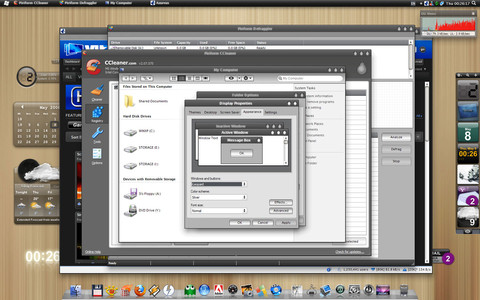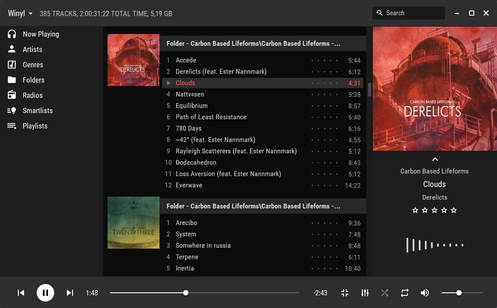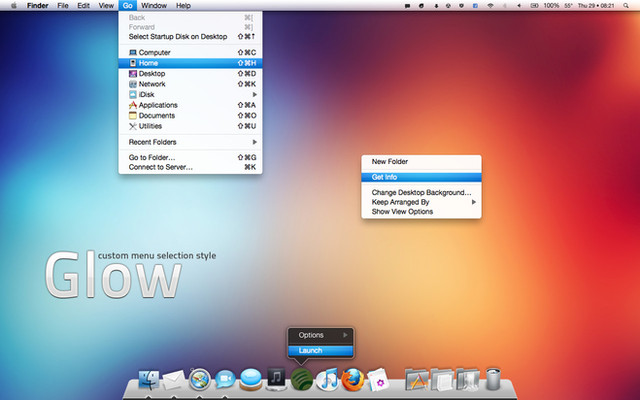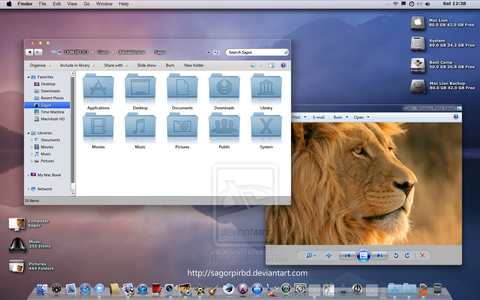HOME | DD
 vladimir0523 — LeopardXP.VS 1.1
by-nc-nd
vladimir0523 — LeopardXP.VS 1.1
by-nc-nd

Published: 2009-02-24 05:15:44 +0000 UTC; Views: 85151; Favourites: 60; Downloads: 73630
Redirect to original
Description
There is a newer version of this style here: [link]----------------------------------------------------------------
This is just a slightly modified LeopardXP VS supported with Leopard skin for TT (True Transparency) and skin for MAC search…
It seems that Ati graphics are suffering from certain shell integration, because of which I was been forced to repack all shell styles separately from the style. I was discovered that latest ati drivers are handling different shell style graphics in older version of the windows and perhaps version of the windows with SP2.
CONTENTS:
1. LeopardXP visual style
2. Shell styles variations for Ati and Nvidia graphics
3. LeopardXP style for TT
4. Leopard Mac Search skin
5. Leopard Styler skin
TClock2 1.20: [link]
TT (True Transparency): [link]
Wallpapers: [link]
Lucida Grande Fonts: [link]
Additional search engine style for firefox: [link]
Enjoy!





VLADIMIR
-------------------------------------------------------------
Credits going to Khios, for assistance in the shell style modification.
-------------------------------------------------------------
Additional installation info:
To use this style you’ll need to patch your windows! To do that follows these links:
Windows XP - SP2: [link]
Windows XP - SP3: [link]
------------------------------------------------------------
[EDIT]
Latest update: Some minor changes was been made in aqua and graphite quantum variation…





Related content
Comments: 72

Check Artist's Comments up again for walls...
Best
👍: 0 ⏩: 0

When i install everything it doesn't look like the picture >
👍: 0 ⏩: 1

Well the window in the first plain is from FingerXP, so perhaps that’s the reason!?
👍: 0 ⏩: 2

No thats not the reason.. It also is the Close minimize and maximize bottons.. When i run the LeopardXP.exe and the Nvidea Graphic thing.. there always on the right.. it looks diffrent then this.. Realy diffrent and thats sad cuz i would REALY like this shell thing
👍: 0 ⏩: 1

If you want to make that you have buttons on left side of the window (like in the preview picture) you’ll need to use TT (True Transparency) program. Install it, and then switch on LeopardXP skin for TT. BTW, TT is a program which changes only border of window and position of caption buttons but not affects anything else in the style…
I was forgotten to offer link for TT but now that is done, so check up contents again for it…
Best
👍: 0 ⏩: 1

Uhm.. One single question.. Where is the LeopardXP skin?
👍: 0 ⏩: 1

Ha, ha... Where is what, man?
👍: 0 ⏩: 1

In the pack, where else?!
It is pretty obvious: LeopardXP for TT
👍: 0 ⏩: 0

Hvala lafe!
A hvala ti jos jednom i za ovaj shell koji si okrenuo na levu stranu. Zaboravio sam to da napomenem odmah jer sam okacio ovo negde oko 5 izjutra na dan pred drzavni ispit, ali evo to je sada ispravljeno.
Pozdrav!
👍: 0 ⏩: 1

Jao... Sto se bre sekiras, pa nisi trebao, stvarno... Hvala u svakom slucaju...
👍: 0 ⏩: 1

Ma nista... Nego preporucio bih ti da ponovo smeknes ovaj fajl jer sam ga danas malo jos doradio...
Pise ti sve sta je menjano...
A evo bas radim na novom stilu koji ce u neku ruku biti nastavak ovog filma...
Pozdrav!
👍: 0 ⏩: 1

Videh screenshot.... I like it!
👍: 0 ⏩: 0

Shell styles variations for Ati and Nvidia graphics - This what does?
👍: 0 ⏩: 1

There is a certain difference how Ati graphics are calculating images in shell style. I don’t know why that’s happen, but simply shell doesn’t look good w/o proper correction. This however affects NVidia way of calculating the graphics in the shell so that’s why there are two different variations, for Ati and for NVidia…
👍: 0 ⏩: 1

Did not understand much 
👍: 0 ⏩: 0
<= Prev |