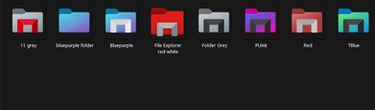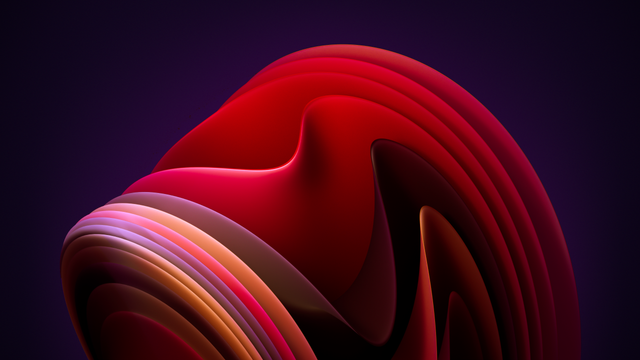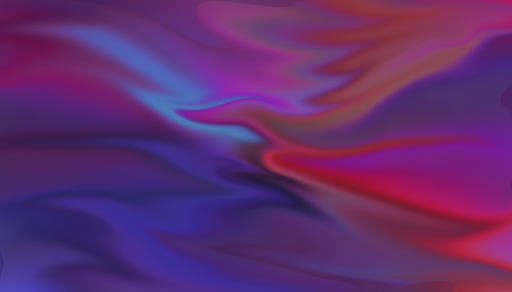HOME | DD
 wallybescotty — Mac OSX Theme For Windows
by-sa
wallybescotty — Mac OSX Theme For Windows
by-sa

Published: 2009-10-13 10:15:57 +0000 UTC; Views: 140295; Favourites: 77; Downloads: 22709
Redirect to original
Description




 New Version
New Version




[link]
This Is A Desktop Theme On Windows Vista, I Designed After Mac OSX Leopard.
Instructions
frist depending on your windows, you'll need to run those download the theme patcher for your version of windows, then install and run the exe file, then with vista glazz after u run that, and patch all three u can uninstall vista glazz and when it asks you if u want to leave the files patched click yes. then download the RK laucher and the wallpaper and install the RK laungher and add the icons by right clicking the icons and chaging the icon, and apply the wallpaper, for xp users try google gadgets for the sidebar and gadgets for vista users you just need to get them through the microsoft get more gadgets option. for more icons just google them if any problems just messege me or email me at wallybescotty@gmail.com i'll be happy to help.
Here are the links to make it for vista, the gadgets are all found on the windows gadget website, u can look for mine or mix it up.
*note*
visual styles go in this path/or place/Folder if this makes more sense
C:\Windows\Resources\Themes
Icons For XP and Vista "not PNG format they are ICO files"
[link]
Wallpaper Link
[link]
Visual Style Link
[link]
RK Launcher Link
[link]
Vista theme patch link
[link]
Here are the links for windows xp
XP Visual Syle link
[link]
XP theme patcher
[link]
Related content
Comments: 56

hey shadow use xwindows dock and your icons will rise with the rising plugin
👍: 0 ⏩: 1

its magnification, and stacks, i really dont know what ur asking,....i might have just replied backwords to the other person, whoops
👍: 0 ⏩: 0

how do you get the stardock icons to pop or rise like in the pic
👍: 0 ⏩: 1

i convert icons to match what dock im using and change them manually
👍: 0 ⏩: 0

um.....how do you do that rise=ing icons thingy.....? i've been curious for days.....plxx help me
👍: 0 ⏩: 1

what do you mean rising, the stacks on the dock? circle what you want to know in the screen shot using paint and msg it to me and i'll explain
👍: 0 ⏩: 0

its a screenshot, you have to put it together using the rk launcher "dock" and the visual style by zues osx u can find it on here, and the gadgets are on the web site, u can get it by clicking find more gadgets in the right click of the sidebar
👍: 0 ⏩: 0

it does you just have to mess with it, and you might need to read and find out how to do things
👍: 0 ⏩: 1

where can I get the application in the middle of your desktop? it looks awesome
👍: 0 ⏩: 1

its RK Launcher ivista, google it and you should get the link to the page and then click on the pictures with the black and white leopard wallpaper
👍: 0 ⏩: 0

i tried it and nothing works. it gives me a greyscale windows classic theme. my icons are the old 8-bit ones, and it changed my logon screen to... i have no idea. resembles linux, actually. weird... [link]
👍: 0 ⏩: 0

hi... i really like your theme... can you pls tell me how to customize icons? like what you have in the photo above... thanks...
👍: 0 ⏩: 3

easy:
right click on icon
properties
(depending on icon, for folders you need the customize tab)
change icon
browse
(get icon)
ok
apply
ok
did that work? i can email you a whole bunch of icons, if i have your address.
👍: 0 ⏩: 0

download and install ivista rk launcher "click on the picture on the website" [link] and you'll get the icons on the dock in png form, the stacks are vista user folders, another way to customize icons is stardock icon packanger, you can get it from torrentz.com but you'll need utorrent to download them just go to utorrent.com and download that program to get it. hope that helps
👍: 0 ⏩: 0

download the rk launcher ivista [link] and you get all the icons in png format, and the stacks are vista default, another way to customize icons is download stardock icon packanger, from torrentz.com and you can change every icon,... most of the icons are mac os x icons 
👍: 0 ⏩: 0

hey! please help me! i want this theme but i really don't know how to do this..im confused what to download and what to install..please help me..im using Windows XP.. and also i can't find the RK launcher you're talking to..can u send me all the links or a .rar file of what i have to install? please? thanks in advance!
👍: 0 ⏩: 1

ok go download this zip file you will probably have to have a program like 7zip [link] install then use it to extract the files i compiled, then download this file i put everything you need in there its a 126mbs totol and a how to step by step in there hope it helps download it here [link]
👍: 0 ⏩: 0

u have to download the Rk launcher in the link and the wallpaper in the link, and if u have 7 use a maxed out transparency, and with the rk launcher under the settings hide the taskbar, if u have anyquestions or need a zip just hollar, im thinkin about putting one in the description to include everything but it will probably be sometime this week.
👍: 0 ⏩: 1

how do i download this mac theme. i can't find out please help i really want it.
👍: 0 ⏩: 1

Click The Link To Get The RK Launcher, And The Link For The Wallpaper right click save as, visual style is a windows 7 aero, and a bunch of gadgets, you can find on the microsoft view more gadgets link, for xp u'll have to get a program for that. tell ya what if i confused you or you keep having trouble i can package you all the stuff you need in one zip file, just let me know
👍: 0 ⏩: 0

hi wallybescotty
same as cenna125 luv it and want it on my laptop. is this a complete theme ready to dl cuz i cant find it, got to media fire and found the icon pack but nothin else.
or am i doin sumthin wrong?????
great work by the way and luv to know how u did it
👍: 0 ⏩: 2

oh and in the rk launcher settings under the behavior tab you click hide task bar 
👍: 0 ⏩: 0

i actually have it cut up in sections first go to each of these links and download the .rar file, and extract them to your desktop
Visual Style Link and one kind of patch but i think the patch is out dated
------------------
[link]
extract windows 7 folder to your desktop, and then cut and past into C:\Windows\Resources\Themes
theme patcher just click patch on all three after u run the program
----------------------------
[link]
now click the link under wallpaper or backgound right click save image somewhere and then open it and set as background
then if u want the same dock get the ivista RK launcher just click the link it takes you to the download page its towards the top i think, it comes with alot of icons most of them i found and photoshoped i can send you a link for .rar of all my icons i just have to upload first, hope this helps
p.s. when devient art ask you to follow external link click yes and you shouldnt have any problems, hope this helps if not let me know and i'll try again lol
👍: 0 ⏩: 0

Hi, i am new to this and where do i go to download this. it looks amazing and i want it on my laptop. thanks
👍: 0 ⏩: 1

its in the description you have to follow the link to media fire
👍: 0 ⏩: 1

sorry to bother you again, but what is the name of the file to download?
👍: 0 ⏩: 1

its fine, click on the word links in the description and they should take u there if u need me to manually send u links in a email hollar back its cool.
👍: 0 ⏩: 0

hi
how did u get all the widgets down the left hand side of your desktop?
it looks quality!
cheers
x
👍: 0 ⏩: 1

I Put the Sidebar Over there And Pulled Off The Ones On the Right, U Can Find Them On The search For more Gadgets Option, Its "Windows Vista Sidebar".
👍: 0 ⏩: 0
| Next =>