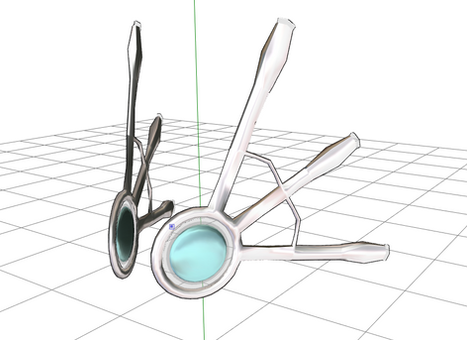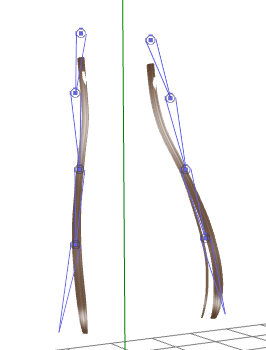HOME | DD
 Waltervd — Groove bone tutorial
Waltervd — Groove bone tutorial
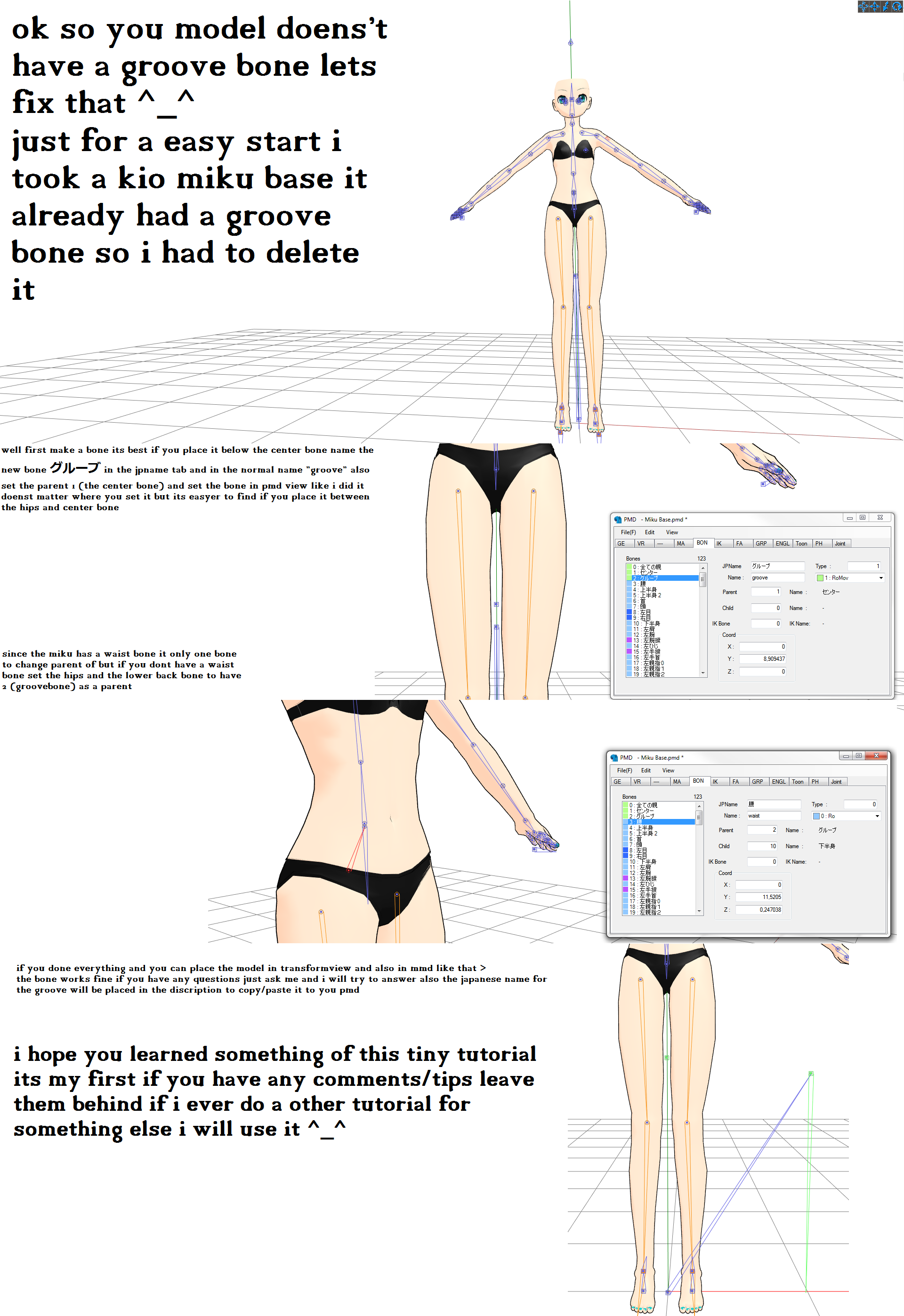
Published: 2013-03-25 17:54:40 +0000 UTC; Views: 7476; Favourites: 78; Downloads: 38
Redirect to original
Description
all the info is in the tutorialjp name for the groove bone >> グルーブ
any comments/ tip are welcome
programs used : paint/pmd
credit: kio miku base: duekko
Related content
Comments: 50

👍: 0 ⏩: 0

Ye it makes adding a groove bone easier XD
👍: 0 ⏩: 0

what do you do when the base doesnt have a waist bone... qvq
👍: 0 ⏩: 0

Is it possible you could help me add groove bones to a few models? :c
I've tried to do it so many times and it never works. I have Tera models that I rigged that need groove bones.
👍: 0 ⏩: 1

I dont know what bone rig you are using but i can add a groove bone to that so that when you have a rigged model the bone is already there
👍: 0 ⏩: 1

I can send you the bone set I use in a note if thats okay ouo
👍: 0 ⏩: 0

I did tis and the model still won't move.............
DX
👍: 0 ⏩: 1

o did you set the lower back and hip to parent the groove bone ?
👍: 0 ⏩: 1

O-O'
I don't know DX
I've never really rigged before.
>_<;
👍: 0 ⏩: 1

technically this isn't rigging xD
with bones you need to check for the parent (*) and child (**) for the groove bone to work the bone itself needs to follow the center bone ( not the one on the floor but the one between the legs halfway )
so you put the number of the center bone into the groove bones parent box.
the hip and lower back need to have the groove bone as a parent so they follow that bone instead of the center
its handy if you have the groove bone located 1 lower then the center bone since pmd and pmx something derp if the order is off bone wise
(*) : parent meaning the bone you have selected follows a certain bone ( so bone B follows A so the parent bone number would be the same on were bone A stands )
(**) child meaning the bone points to ( as in it points to the next in chain so bone A points to B and B points to C and so on )
👍: 0 ⏩: 0

is the naming part really needed?
I cant type japanese stuff on my pc
T^T
👍: 0 ⏩: 1

Ughh, I've tried so many tutorials but this never works. When I went to edit my model, it already had a groove bone (but it doesn't work obviously) so I deleted it and followed your tutorial but it still didn't work. Please help me. ;n;
👍: 0 ⏩: 1

did you set the lower back bone and hip bone's parent to the groove bone ?
( or if it has a bone pointing to those its actually that bone needs its parent set to the groove bone's number)
👍: 0 ⏩: 1

Can you note me the model ill to see whats wrong
👍: 0 ⏩: 1

i could send you a thing with the center, groove, hip, lower back bone
but that does mean you have to reposition the hip and lower back bones ...
👍: 0 ⏩: 1

That's fine, I can try doing that. Thank you 
👍: 0 ⏩: 1

or i could show in a livestream i was thinking about starting one up
👍: 0 ⏩: 1

I have to leave soon for my classes so I won't be home til later tonight. But depending on what time you start it, I would like to watch.
👍: 0 ⏩: 1

i will start one now that will end around 1 AM my time xD
( its 9:09 PM here 
👍: 0 ⏩: 1

(It's 2:13 here) That works. I will be home before you start your stream ^^
👍: 0 ⏩: 1

i just started it ..... xD
the livestream ends at 1 AM my time the 9:09 was the time when i commented xD
👍: 0 ⏩: 1

Ohhh I see xD sorry. Hopefully I'll be able to see some of it
👍: 0 ⏩: 0

Maybe it's just me but it doesn't work on the models I have. I've followed so many tutorials, but I don't know exactly where in 3d space to position the bone point. Even if it's there, it doesn't act like a groove bone. How do you add an upper body 2 bone?
👍: 0 ⏩: 1

well the groove needs to parent the center bone
and the hip and lower back bone need to have the groove as a parent
and keep in mind the name it copy pasted right
👍: 0 ⏩: 0

I dont understand what you're friggen saying. This doesn't work.
👍: 0 ⏩: 1

YES
THANK YOU
NO OTHER TUTORIAL ON ADDING GROOVE BONES HAS BEEN SO HELPFUL
THANK YOU THANK YOU THANK YOU :'D
👍: 0 ⏩: 1

i hope this will be a great help to others for future referance
👍: 0 ⏩: 1

yeah since not all models/bases have a groove bone you now know how to add it ^_^
👍: 0 ⏩: 1

i dnt know how actually lol
thats why i searc 4 tutoriaks on how to those
👍: 0 ⏩: 0

Cool tutorial. But what is the point of the groove bone? Does it do anything special or differant from other bones?
👍: 0 ⏩: 1

it does the same as a center bone but some people used the groove bone to move the model like that daft punk song and also the motion beginner
👍: 0 ⏩: 0

Hi, i see this model has the upperbone2! Did you do this manually or with the plug in? Because my PMD Editor's don't like the plug in (they all come up with a error screen) and id really like that bone so my models can dance the daftpunk song
👍: 0 ⏩: 1

the base already had a upperbone 2....
👍: 0 ⏩: 1

no problem 
i hope its easy enough to follow
👍: 0 ⏩: 1

some motions use a groove bone the motion i know are "beginner" of AKB0048 and a daftpunk song
👍: 0 ⏩: 1

there are motion where the maker of it used the groove bone of you dont have it on your model some motions might fail
👍: 0 ⏩: 1
| Next =>