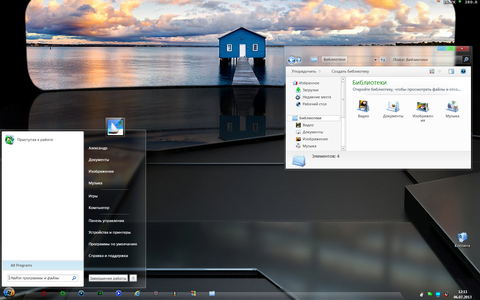HOME | DD
 warulez — Modified Aero for Windows 7
by-nc
warulez — Modified Aero for Windows 7
by-nc
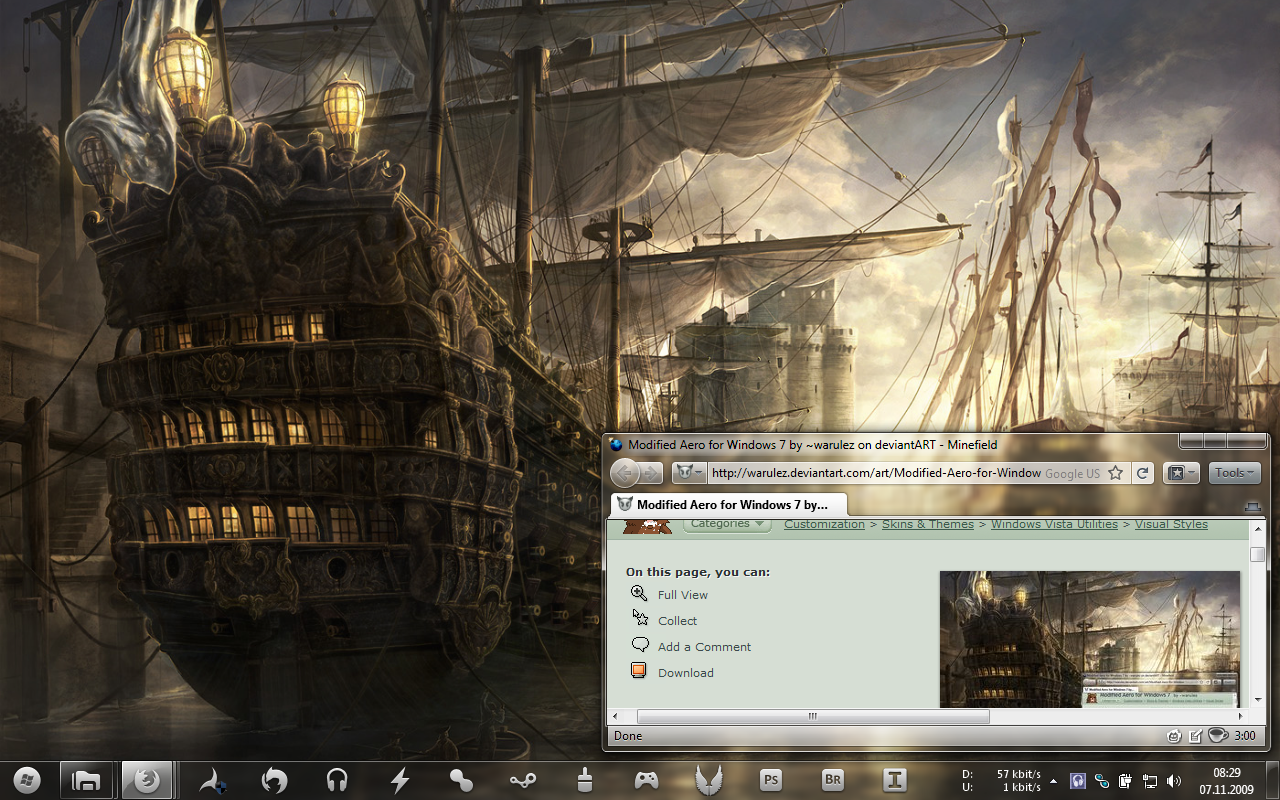
Published: 2009-03-21 15:22:46 +0000 UTC; Views: 284861; Favourites: 58; Downloads: 210477
Redirect to original
Description
Actually my first Visual style.The changes:
i made the exit button clear
removed the disturbing stripes of aero glass
removed minimize, maximize, exit symbols
removed dark shadow behind start orb and system tray
Works still with build 7600, both x86 and x64.
Wallpaper: La Rochelle by Radojavor
Icons: Token by brsev
Start Orb: steelOrb for Windows 7 by AP-GRAPHIK
Universal Theme Patcher
Related content
Comments: 65

already install universal theme patcher and patch all the 3, and move the theme to :c/windows/resources/blablabla...(forget the name x.x) but it become blank theme in my personalize menu 
👍: 0 ⏩: 1

well for me it doesn't even show up ;-;
👍: 0 ⏩: 0

Doesn't work with my Win 7 x64. No any Aero, simple only.
👍: 0 ⏩: 0

How did you put download and upload rate on the taskbar?
👍: 0 ⏩: 1

it's a tool called netspeedmonitor
👍: 0 ⏩: 0

I have a problem with firefox,I make shortcut and put that icon,but when i click at that new icon,old one pops out right next to new one O.o How to fix this *only problem on firefox
👍: 0 ⏩: 1

sometimes firefox has this annonying problem^^ first i would suggest restarting explorer.exe. if this doesn't work, pin the new icon to the taskbar, right click the icon in the menu that pops up right click the shortcut to firefox then go to properties / general and there you can see the path to the taskbar shortcut, go to this directory and copy the shortcut past it somewere else and change the icon of it. then delete the new and old icon of firefox from the taskbar and pin the new copied shortcut to the taskbar. should solve the problem. if not idk what else could be done to solve the problem
👍: 0 ⏩: 0

Ok now i have a bit of a problem, after updating my laptop the theme has been turned into the classic theme and I've tried to reinstall the theme but it is still in classic but the Aero theme works fine, What do i do???
👍: 0 ⏩: 0

how do you add icons to the taskbar, make a shortcut to a program you want to use, change the icon of the shortcut and then drag it to the taskbar..
👍: 0 ⏩: 1

lol thx ive been trying to figure that out for a while :3
👍: 0 ⏩: 0

-Hey man, it's me again, sorry.. i think i might found what's causing the issue with the theme, i tried to install the new IE9 beta yesterday, and theme gone away.. the beta installed some "critical updates" so i look up the updates, and this one exactly "KB2028560" says something abbout some graphic and theme update.. hope you can use this info and make a new version, thanx.
👍: 0 ⏩: 1

ah cool thanks, i'll look into it
👍: 0 ⏩: 0

-Told ya'.. Thing is fucking scary man!
[link]
it's working again, lol
👍: 0 ⏩: 0

-Dude, iloved this theme, but something happened, i updated windows 7 then restarted in classic mode. I didn't know what was wrong, so i decided to format (i needed to anyways) but now it's the same. Every time i try to set the theme goes back to classic mode.
I know Uxpatcher is working, as i can install other custom themes, any ideas? theme is simply awesome, i really like it x.x
👍: 0 ⏩: 1

try replacing the original aero theme (don't forget your backup)
i don't understand why this bug occurs, it happened to me too, but some days later (i didn't update windows or anything else) the theme worked as if nothing happened
👍: 0 ⏩: 1

-Yeah, actually worked last night! i don't really know what it was, i tried modifying the registry, setting the Desktop windows manager to manual, restoring the files with uxpatcher and applying the patch again, nothing really worked at the time (several reboots), but somehow worked again after a few other reboots and now i turned my pc on and boom! it's on classic mode again.. just tried replacing aero with not luck
👍: 0 ⏩: 0

Great work... and the background was it uploaded or modified
👍: 0 ⏩: 1

since the first time i hosted this vs the wallpaper i used is still the same, the default aero wallpaper
the wallpaper you can see on the screenshot is linked in the description
👍: 0 ⏩: 0

@warulez
How do you have Upload/Download speed on taskbar?
👍: 0 ⏩: 1

for displaying ulpoad/download speed i'm using netspeedmonitor ( [link] ), it displayes the entire network speed going out of your pc (or in)
👍: 0 ⏩: 1

how do you change icons? I dont know how u did it
👍: 0 ⏩: 0

by the way, excellent your work to be translated into that image.
👍: 0 ⏩: 0

As the name of that browser you use in the image?, Please pass me a link to download it, I've been looking for everywhere.
👍: 0 ⏩: 1

i used minefield (don't know which build) with an earlier version of strata40/stratabuddy
at the moment i'm using firefox 3.6 with a modified version of the newest version of strata40/stratabuddy (without icon and title)
👍: 0 ⏩: 0

[link] there's the other wall i was talking about i got urs, so from ur link, so i figured i'd go round up the original location of the one i had
👍: 0 ⏩: 0

how did u manage to replace all your icons on your taskbar with token did u make new shortcuts and change the icons? just wondering, looks cool love the pirate ship, i got one with the same colors but a different pic if u would like to trade walls?
👍: 0 ⏩: 1

the icons on my taskbar are all new shortcuts with changed icons
i know the wallpaper you're talking about (since it is from the same artist who drew the image i use as my wallpaper [link] )
👍: 0 ⏩: 1

cool cool, thx for the link i just seen the wall on rocket docks web site. i didnt know who made it, but i liked it.
👍: 0 ⏩: 0

lol, if u have scrolled a little bit down, so we could see the picture trough ur browser it would be like the mirror effect - the browser inside the browser inside the browser inside the browser inside.. and so on
nice theme though!
👍: 0 ⏩: 0

Great theme, I love it! Just wanted to ask, is it possible to modify it a little bit? I don't like the original blue colour, I think it should be replaced with white or maybe black to match better. Here is a link to a picture where I point out what do I mean: [link]
Is it possible for you to change that blue colour? I am hoping to see the updated version soon!
Thanks in advance.
👍: 0 ⏩: 1

it is possible, but needs a bit of image changing in the msstyle and in some dlls
it may take some time for me to change it, because i have to study a lot for university..
i will think about making a black version of the theme.
👍: 0 ⏩: 0

It's a perfect one! I've just wanna know If it is possible to use this "with" minimize, maximize, exit symbols enabled and with with default start orb, icons?
I liked the transparency much.
👍: 0 ⏩: 1

it is perfectly possible to use my theme with the default start orb and also with default icons
it's not possible to use exactly this theme with minimize maximize and exit symbols, because i deleted them from the image, from where windows loads the design, but when hovering the buttons, the symbols appear
maybe you will like this theme (it's basically the same theme, but with the standard caption buttons):
AeroPlain for Windows 7 by garbanzox
👍: 0 ⏩: 1

Cool thanks for the other theme! I will give a shot for your theme first anyways. 
👍: 0 ⏩: 0

And by the way, in order to give you details about those improvements, I need to know what program do you use to edit the theme, Vista Style Builder (aka Win7 Style Buider) or Restorator 2007 (the graphic editor doesn't matter) ?
About the comments, I think that 99 % of the people downloading stuff from DA are just visitors without an account, so they can't comment he-he
👍: 0 ⏩: 1

i'm using Restorator 2007, but i just got Vista Style Builder and thought about trying it out.
About the comments, i think you are right^^
ps: feel free to post what you think should be improved.
👍: 0 ⏩: 0

Also, found out that VistaGlazz is a free application more simple to use and with a cooler interface than Universal Theme Patcher and uxtheme (it works perfectly with Windows 7 too, and it's updated continuously). A lot of people will find it better. I don't know any reason to still use Universal Theme Patcher and uxtheme instead VistaGlazz. Check it at [link] If you think too it's better, it would be a good idea to put a link to it in the description of your themes instead of uxtheme. Hope I helped, cheers!
👍: 0 ⏩: 0

I like it, I have no problems with it. Thanks ! Anyway, there are about 3 little things which should be improved. I'll come back with details in a few days, cos now I'm in a hurry
👍: 0 ⏩: 0
| Next =>