HOME | DD
 wilderniss — rly basic toyhou.se tutorial
wilderniss — rly basic toyhou.se tutorial
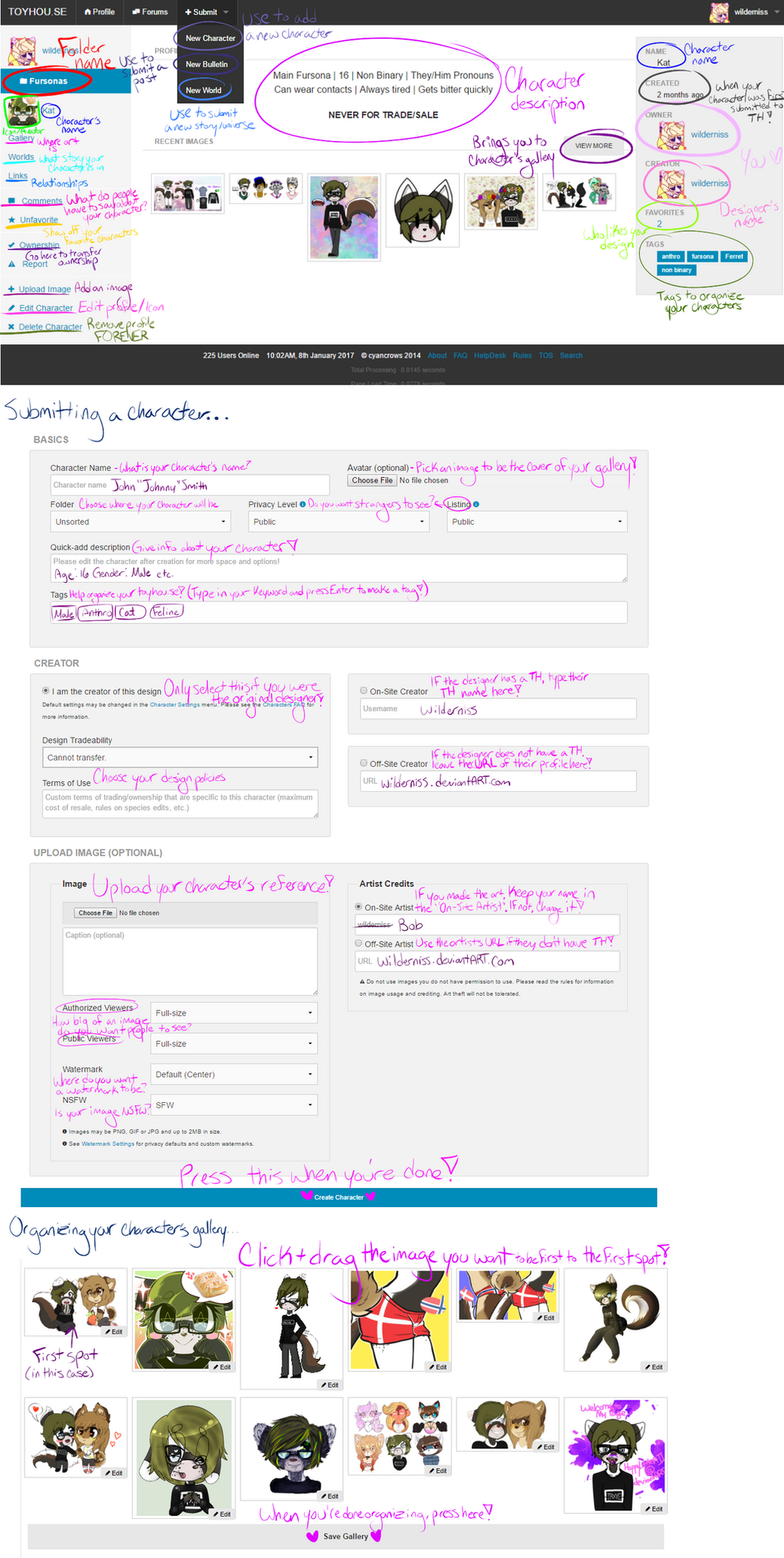
Published: 2017-01-08 19:08:17 +0000 UTC; Views: 25602; Favourites: 178; Downloads: 68
Redirect to original
Description
EDIT:: WOW THIS HAS BEEN SEEN ALMOST 3000 TIMES...... i know this is the old version of toyhou.se!!!! i might make a newer version soon? if someone wants me to, that is hwkedelfjlmao i've been receiving questions, asking about how i use toyhou.se..... so i thought ay lmao why not make a tutorial????
this isn't even the tip of the iceberg in what you can do. this is the main stuff that you might as well know tho???? if you guys have any other questions about toyhou.se, i'll try to answer it as best as i can.
ALSO i'm rly sorry for my shitty handwriting lol......... also for how sloppy everything is..........
character that was used in this tutorial belongs to me!!!!
Related content
Comments: 175

👍: 1 ⏩: 1

👍: 0 ⏩: 0

👍: 0 ⏩: 0

👍: 0 ⏩: 1

👍: 0 ⏩: 0

👍: 0 ⏩: 1

👍: 1 ⏩: 0

is there a way for designs you've created to show up on your page if people credit your deviantart or no? like if someone credits me using my dA user, it would show up on my th under designs
👍: 0 ⏩: 1

no sadly : ( they need to credit your th account directly!
👍: 0 ⏩: 1

DANG, that's a shame, thank you for the quick response!! ❤️
👍: 0 ⏩: 1

aww of course!! if you have any other questions, please let me know!! <33
👍: 0 ⏩: 0

how do you remove characters from unsorted?
when i go to my character list, it has my folders, containing my characters, but it also shows the unsorted list, and i don't want it,,
👍: 0 ⏩: 1

do you have characters still in unsorted? or are you asking how to remove the unsorted folder altogether?
👍: 0 ⏩: 1

i'd like to remove the unsorted folder altogether!
👍: 0 ⏩: 1

you unfortunately can't do that : ((
however, you can change what a person sees when they click on your characters! for example, you can change it so that they see all of your characters. i dunno if you'd be looking for something like that though
👍: 0 ⏩: 1

ah, no ;~;
thanks for helping, though! at least now i know
👍: 0 ⏩: 1

of course!! <3 if you have any other questions, lmk!
👍: 0 ⏩: 0

How do you add more photos into a character's folder
👍: 1 ⏩: 1

if you go to the left side of a characters profile, you will see “Manage Images”, click that and then click “Upload Image”!
👍: 1 ⏩: 1

👍: 0 ⏩: 1

👍: 0 ⏩: 0

man this is so helpful! thanks for making this!!
👍: 1 ⏩: 1

youre welcome!!!! <333
👍: 1 ⏩: 0

ahh sadly i dont think you can!!!! i think you have to upload things one at a time in order to credit people specifically for each art piece
👍: 0 ⏩: 1

Aw man. Wish it was as easy as stash. Thanks anyways!
👍: 0 ⏩: 1

First of all, awesome tutorial! I'm fairly new to TH and can't wait to start using it to its FuLL pOTEnTiAL!! >:3
Also, how exactly do you give someone a link to your toyhouse character?
I've tried copy and pasting the address and for some reason, it says "character selected invalid" for people that are not logged in as myself! >:0
Everything is public and--yEAH XDD
👍: 0 ⏩: 1

do you mind sending me a link as an example? i just want to see if i can spot whats wrong there!
👍: 0 ⏩: 1

Ah, I just figured it out!
Apparently I had guest block set up so--XD
Thank you for the help nonetheless! OwO
👍: 0 ⏩: 1

I was wondering if you could put a character into a new folder?
👍: 0 ⏩: 1

you sure can! all you need to do is edit the characters profile and click on the Dropbox for “Folder”! you should be able to change it there
👍: 0 ⏩: 1

Do you know how to post in character? Alot of the forums require that and I dont know how
👍: 0 ⏩: 1

theres usually a little toggle that appears above the comment box thats first at “OOC”, you should be able to select a character to comment as by just pressing it!
👍: 0 ⏩: 1

aaaaaaah, you are a life-saver. I can not thank you enough
👍: 0 ⏩: 1

of course!!!! im glad i could help
👍: 0 ⏩: 0

i have a character who is currently in unsorted, how do i move them into a folder?? this is so simple but my dumbass cant figure it out sjdjfnnvnv
👍: 0 ⏩: 1

if you go to your characters profile and edit it, there should be a drop box that should let you organize your character into a folder!
👍: 0 ⏩: 1

Alright, I'm new-ish to toyhouse and I'm trying to put my design/character into a folder and I can't find an option too.
👍: 0 ⏩: 1

have you made the folder yet? or is that what youre having an issue with- finding out how to create a folder?
👍: 0 ⏩: 1

I tried sorting it out and found out! But thanks for the opp!
👍: 0 ⏩: 1

of course!! im glad everything is okay
👍: 0 ⏩: 0

jsjsjsjs so I've been trying upload images to my oc's folder and it either becomes a folder or there's not an option to move it into that folder,,
👍: 0 ⏩: 1

are you meaning the tab of the character? can you send me a link of whats going on? ; v ;
👍: 0 ⏩: 1

yeah, ofc!!
im not exactly sure what link to send you, but here's my account if that helps: toyhou.se/Pastel-Niights
but here's more explaining ig??
So when i click make a character, it makes a folder
when i click upload image there's no option to upload it to the folder
👍: 0 ⏩: 1
| Next =>

























