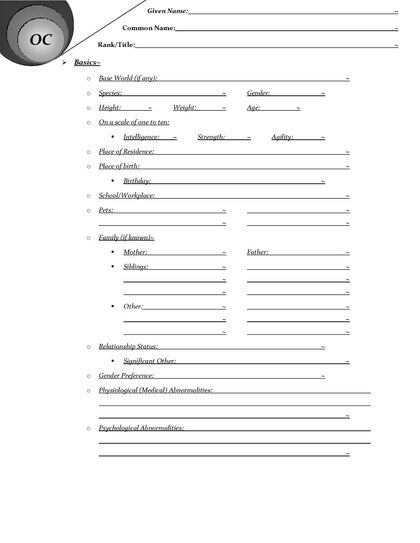HOME | DD
 wilderniss — rly basic toyhou.se tutorial
wilderniss — rly basic toyhou.se tutorial
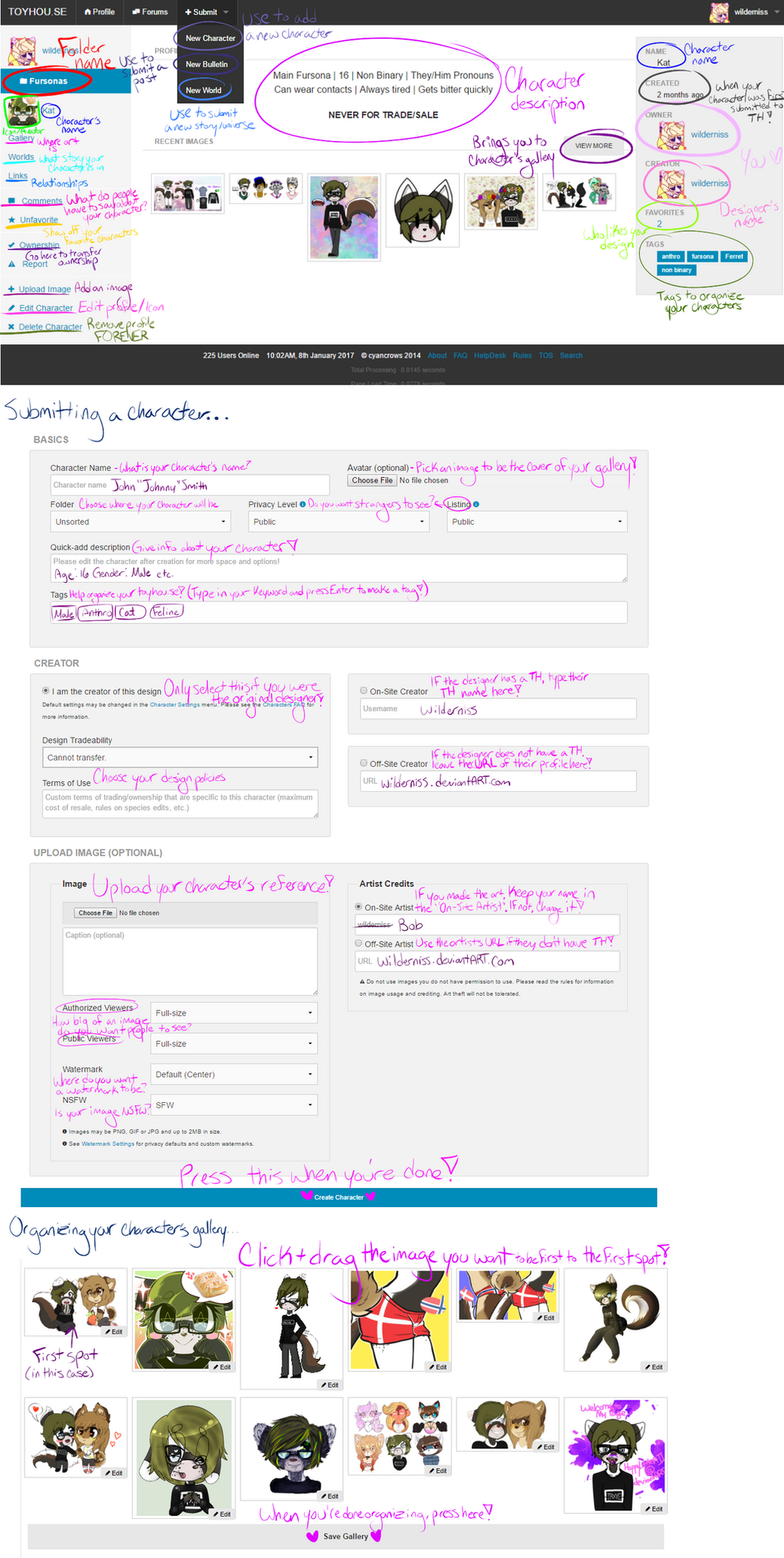
Published: 2017-01-08 19:08:17 +0000 UTC; Views: 25606; Favourites: 178; Downloads: 68
Redirect to original
Description
EDIT:: WOW THIS HAS BEEN SEEN ALMOST 3000 TIMES...... i know this is the old version of toyhou.se!!!! i might make a newer version soon? if someone wants me to, that is hwkedelfjlmao i've been receiving questions, asking about how i use toyhou.se..... so i thought ay lmao why not make a tutorial????
this isn't even the tip of the iceberg in what you can do. this is the main stuff that you might as well know tho???? if you guys have any other questions about toyhou.se, i'll try to answer it as best as i can.
ALSO i'm rly sorry for my shitty handwriting lol......... also for how sloppy everything is..........
character that was used in this tutorial belongs to me!!!!
Related content
Comments: 175

so in order to upload an image, you have to upload it in the characters profile! i think your issue is that youre making a folder and trying to use the folder as a character profile??
👍: 0 ⏩: 1

ah, alright!! Thank you for helping me!!
👍: 0 ⏩: 1

no problem! ; v ; let me know if you have anymore questions!
👍: 0 ⏩: 1

Can anyone please tell me how I delete a folder? ;v; I can't find anything about it in 'Account Management -> Folder Management'
👍: 0 ⏩: 1

Manage Folders - click on the name of the folder you want to delete (on the right side) - click "Delete Folder" on the top right!
👍: 0 ⏩: 1

Oh gosh I'm dumb lol
Thank you so much!
👍: 0 ⏩: 1

youre welcome! <33 im glad i could help!
👍: 0 ⏩: 0

ty for this, for some reason the submit button eluded me till i saw your tutorial... x3
👍: 0 ⏩: 2

same, i couldnt figure out how to submit things!
👍: 0 ⏩: 0

aaa im glad i could help!!!
👍: 0 ⏩: 0

Hi! What do you do in case you put a character in a folder and you want to bring it out for everyone in your profile to see?
👍: 0 ⏩: 1

are you meaning how to move a character out of a folder into another one? or are you meaning how to feature a character?
if you could give me an example, that would be helpful!
👍: 0 ⏩: 1

you need to just favorite your character and make sure you have the "Featured Character" tab on your profile
👍: 0 ⏩: 1

awww so helpful ;w; I literally didn't get how you were suppose to upload characters to that website.. I'm too old for new stuff..thanks a million ;w;
still have one question, how do I feature a character on my profile? TTwTT
👍: 0 ⏩: 1

in order to feature a character on your profile, all you do is favorite your character! you need to have the "featured character" box on your profile too! <3
and thank you so much! this tutorial is really out of date for all of the things that the admins have changed, but im glad its still helpful!!!
👍: 0 ⏩: 1

how the heck is one suppose to know that xDD thank you so much! yay it worked x3
I did have the little tick in the box that said it'll display a featured character on my profile but nothing showed up xD
And, true, but the really basic things are totally understandable and I'm glad I found it ^w^
👍: 0 ⏩: 1

I've saw some artist make co-ownership but I wonder how can I do that??
👍: 0 ⏩: 1

ahhh theres no outright way to show co-ownership to my knowledge! i know the admins have been considering it though
👍: 0 ⏩: 1

hello, i submited a character and got art for her but when i go in edit i can't add images
how do i do?
👍: 0 ⏩: 1

you need to go under the “Manage Images” tab and then click “Add Images”! the Edit tab is only for the characters profile, not their gallery!
👍: 0 ⏩: 1

i'm new so i don't know where is the “Manage Images”
👍: 0 ⏩: 1

its on the left side of the characters profile <3
👍: 0 ⏩: 1

oooooh thank you very much!
👍: 0 ⏩: 1

at the top right corner of the page, youll see your username and icon, hover over it and click on "Folders" under the "Manage" tab!
theres literally a "Create Folder" section as soon as you pull the page up!
hope this helped <3
👍: 0 ⏩: 1

is there a way to edit a characters's description after the characte has been created?
👍: 0 ⏩: 1

yes there is!! you simply have to go to the left side of your characters profile, click on "Manage Character" and then click "Edit Profile" !
👍: 0 ⏩: 0

is there possibly any way to see a character's favorites?
👍: 0 ⏩: 1

yes!! if you go to the characters page and look at the info they have on the top right (Created, Creator, and Favorites), click the number beside “Favorites” to see who favorited your character!!
👍: 0 ⏩: 1

is there any way to move more than one character from one folder to another??
👍: 0 ⏩: 1

aaa sadly not that i know of!! ;^;
👍: 0 ⏩: 2

Kighto-9 !
Actually there is! You go to your name in the top right, hover over it. Click on "Characters" on the window that opens up.
There you should be able to select multiple characters inside a folder, and move them to another folder!
👍: 0 ⏩: 2

!!!! i literally just found this after snooping around a little omg thank you for helping <333
👍: 0 ⏩: 0
| Next =>