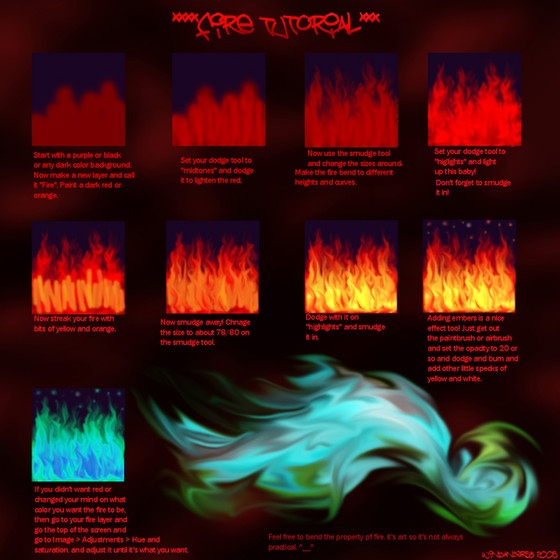HOME | DD
 windancer53 — Grass Tutorial
windancer53 — Grass Tutorial

Published: 2005-10-12 14:52:41 +0000 UTC; Views: 64869; Favourites: 1627; Downloads: 753
Redirect to original
Description
This can be used for any photoshop that has a smudge, dodge and burn tool. ^__^I've been needing to make a tutorial for many things but this is the first one. I hope it is of help to you who have problems with grass. I know I did. XDDDD
And if you want to make the grass more of the most of the ground, just layer around it and make it darker or lighter depending on your source of light. Oh and there are a few spelling mistakes so the ro after the number 23 in one description doesn't belong. XD
Related content
Comments: 124

awesome! i'll have to try it out! 
👍: 0 ⏩: 1

i'm going to try that for my next background picture.
👍: 0 ⏩: 1

Oooh nice! Grass is somthing i could never do very well.. Very neat way of doing it
👍: 0 ⏩: 1

XDDD I hope it helps you!
👍: 0 ⏩: 0

Awesome!
I'll have to see if this'll work with my brain / PSP.
👍: 0 ⏩: 1

Yay! Try it and tell me if it's easy to follow.
👍: 0 ⏩: 1

Will do!....Next time I'm not incredibly easy, that is.
👍: 0 ⏩: 1

OMG it's great XD it's a pity that i don't have photoshop X3
👍: 0 ⏩: 1

Awww. Well the older versions aren't that pricy. I'm in love with my Adobe 4.0. I made the tutorial on Cs2 at my school. Now that's pricy. XDD
👍: 0 ⏩: 2

Thank you for the tutorial! it deffs helped me on backgrounds
It depends where you live to buy photoshop, i bought CS5 for $400-$600, even if its actually $1000+ this is because in australia (could be everywhere else as well) if you show proof that your a student, you get a student discount (Y)
👍: 0 ⏩: 0


👍: 0 ⏩: 2

Theirs Gimp it works the same xD
👍: 0 ⏩: 0

Well you can do cool stuff with Paint. Like cell shading and stuff. just mess with it until you can get some other paint shops. ^_^
👍: 0 ⏩: 1

yes ^^ I do my best XD well my best it's so bad but it's my best...!!
👍: 0 ⏩: 1

I hope it will! ^__^ I'm glad to be of service.
👍: 0 ⏩: 0

Fantastic! Grass is great ^.^ I will try this sometime
👍: 0 ⏩: 1
<= Prev |