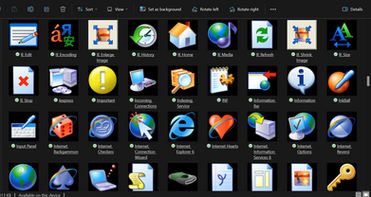HOME | DD
 Windows10-7 — Windows XP Luna for Windows 11 22H2 + Download
Windows10-7 — Windows XP Luna for Windows 11 22H2 + Download

#luna #lunablue #windows #windowsxp #xp #windowsxptheme #win11 #xp11 #windows11luna #xps11 #windows11themes
Published: 2023-06-14 15:43:59 +0000 UTC; Views: 32018; Favourites: 39; Downloads: 3175
Redirect to original
Description
Big Thanks to Travis + vprvnc for Luna10!Made with msstyleedtior + Windows Style Builder
absolutely do not use this on Windows 10
www.mediafire.com/file/4n9uwr7…
-Before anything make a restore point + Install ThemeTool (which is included)
-If you brick your pc im not responsible but I do have a fix
1. Restart PC, on boot screen when you see the loading circle, power off the machine, do that three times or until is says "preparing Automatic Repair
2. Once Automatic Repair is finished itll say somethin like "couldn't complete", what you do is select more options and open Command Prompt
3. In Command Prompt simply type "notepad", once notepad opens, (Make sure its looking for ALL FILES and not a txt document.)
4. Navigate to the XPLuna11 theme directory (Windows/Resources/Themes/XP11) and rename Luna11 to anything else
5. Restart and you can now reboot into Windows
------------------------------------------
Use the "Themes - Shortcut" folder to navigate to the themes folder, place the XPLuna11 theme in there
2. Open the Windows Metrics zip and use the Luna Blue.reg (This is important in achieving proper Caption Buttons) then Restart/Log Off
3. Install Classic Sounds for the Windows XP sounds
4. optional: Drive Space Indicator, removes the bar making it resemble more like XP
5. BasicThemer2 (included) important as it needs to use the basic theme, otherwise itll just still look like windows 11.
Enjoy!
For correct look, use ExplorerPatcher Or Windhawk
EXPLORER PATCHER
File Explorer
✓Disable the Windows 11 Context Menu
✓Always use legacy file transfer dialog
✓Use classic drive groupings in This PC
✓Control Interface *: Windows 7 Command Bar
X Use Immersive menus when displaying Windows 10 context menus
✓Disable modern search bar
✓Shrink address bar height
Start Menu
✓Position on screen: At screen edge
Window switcher
✓Window switcher (Alt+Tab) style: Windows NT
Other
✓Disable rounded corners for application windows
✓Disable quadrants when snapping windows
✓System/About page
✓Programs and Features
✓Adjust date/time
✓Customize notification icons
Advanced
✓Enable SysListView32 for Explorer views
Related content
Comments: 53

👍: 0 ⏩: 1

👍: 0 ⏩: 0
<= Prev |