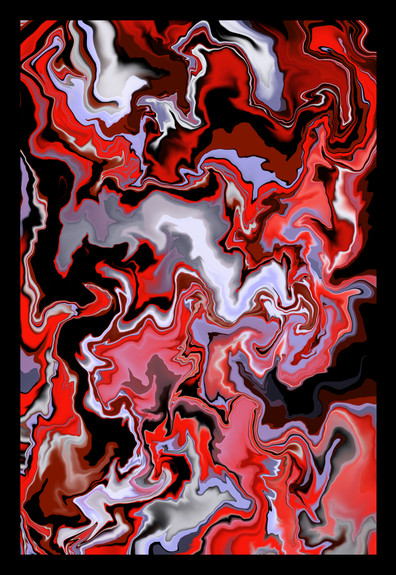HOME | DD
 wlop — Feast step process
wlop — Feast step process

Published: 2015-08-23 15:16:53 +0000 UTC; Views: 76779; Favourites: 1738; Downloads: 0
Redirect to original
Description
|Facebook | Patreon | Tumblr | Twitter | Artstation | Tapastic |Step process for my work “Feast”
I'll provide wallpaper, brushes, original PSD file (with step by step layers) and full normal speed video process on my patreon:
www.patreon.com/wlop
Related content
Comments: 35

I so enjoy these "tutorials", or advances in the work. It is always a gret sens of inspiration and directives, without taking the public for children or idiots.
👍: 0 ⏩: 0

hes using a PSD file, so I assume photoshop
👍: 1 ⏩: 1

At the last step, it looks like you sharpened the image, of did you fine point all the lines again?
👍: 1 ⏩: 1

yes i would like to know that too =o
👍: 0 ⏩: 0

woah how did you get a higher resolution at the last image?
👍: 0 ⏩: 0

I love the work, only one question, I've seen some artist flip the canvas like that (3rd to last) and I was just wondering why. BTW, I love all your work.
👍: 0 ⏩: 1

Most artists do it because if there is something wrong with the image (composition, placement, shapes...) it will be more noticeable when the image is flipped; a good composition will look good whether it's flipped or not.
👍: 0 ⏩: 1

Yep, usually because the eye (or more like our brain) gets used to the image and its mistakes, and only when you flip it you get a change of what your brain got used to see and absorb as 'correct'.
👍: 0 ⏩: 1

agreed, thank you for the explanations !
👍: 0 ⏩: 0

The effects and style are beautiful, but you need to work on your proportions. Keep up the good work! Very very pretty!
👍: 0 ⏩: 0

Thanks for showing the steps. I always love that.
👍: 0 ⏩: 0

It is a wonderful lesson of how to develop a wedding picture. Really great.
👍: 0 ⏩: 0

Hi ! I'm in love with your art ! and i have a question ! What has this happened to the "final" version? It is very clear compared to the previous step, so I wanted to understand what happened ^^ (sorry for my english, i'm french :') I hope you understand)
👍: 0 ⏩: 2

Support her on Patreon so you can see the vids.
👍: 0 ⏩: 2

I think they used a "Sharpen" filter in Photoshop
👍: 0 ⏩: 1

Thank you for your answers ! ^^
👍: 0 ⏩: 0

It's rude to use another persons art to advertise.
👍: 0 ⏩: 1