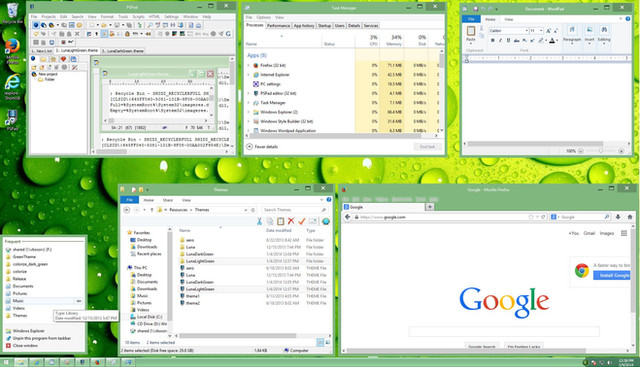HOME | DD
 wolfepaw — Flamepack in Notepad Tut
wolfepaw — Flamepack in Notepad Tut
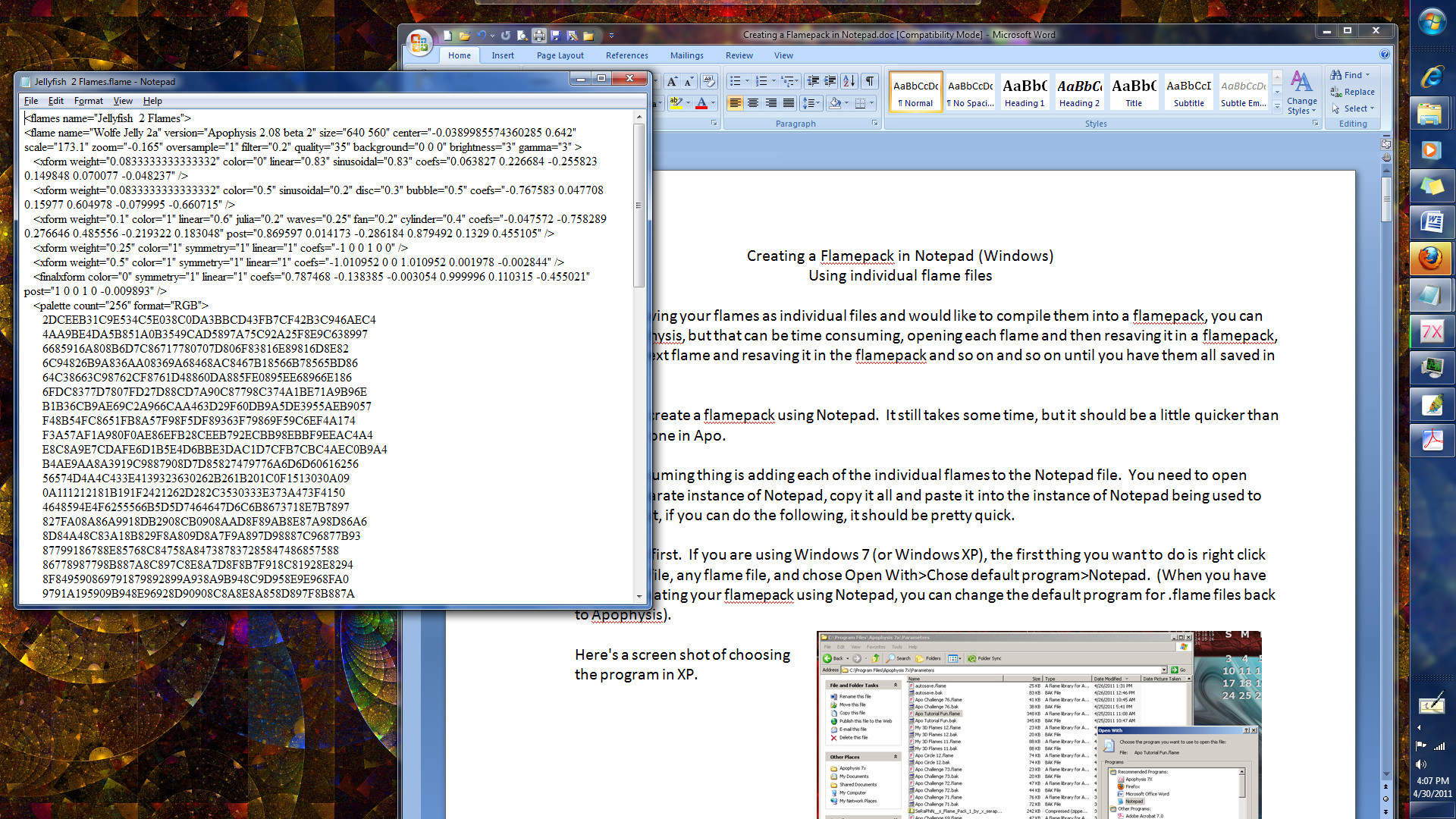
Published: 2011-04-30 21:34:50 +0000 UTC; Views: 1824; Favourites: 17; Downloads: 155
Redirect to original
Description
A tutorial for creating a flamepack for Apophysis in Notepad, using individual flames.Related content
Comments: 16

My pleasure! Let me know if you have any problems understanding it and I'll see if I can explain it better. Just remember, all fractal params are text files so they can be opened edited and saved in a text editor, like NotePad or Edit Pad Lite. The key is to save it with the right extension so that the fractal program will see it. For Apophysis, they end with .flame, for Fractal Explorer, they end with .frs, and for UltraFractal, they end with .upr. But, I hope you find this tut useful. It worked really well for our Round Robins when people were sending "spot" (FE) files back and forth for tweaking. WE used to email them back and forth, then we just noted them back and forth and used the text editor to save them as .frs files. It worked just fine, once people got the hang of it.
👍: 0 ⏩: 1

I read through it last night and it made perfect sense. I don't use Notepad often as MS Word is better suited to what I type. I liked the tip about opening five flames at a go. It would never have dawned on me that five notepad windows would open. (hmm, wonder where else that might work, hmm)
On the Round Robin I would just have copy/pasted right from the dA note into Apo and by-passed Notepad altogether.
Sort of off-topic: The render file is something that hasn't clicked & locked fully into place. I tried to recover lost parameters by changing the file extension of the .bak file and didn't get what I expected. I have a single "render" file in the Apo directory which I've never paid attention to. Is everything I've ever rendered in there? (must check 
I'll be fine tuning my work flow some more after this read.
So much to learn - I'm loving it! Thanks for getting me further along. If I don't respond to a reply immediately it's because I leave them up in the mailbox as a continuous reminder.
👍: 0 ⏩: 0

Thanks so much, Gary! I commented on your journal, but I never thanked you here. I really appreciate all your encouragement, support and recognition of my work! You are very sweet and it means a lot to me!
👍: 0 ⏩: 0

Nice for folks who don't know how to do this. You might want to check out Edit Pad Lite which is free and makes this a little easier as it has tabs and opens each flame in a seperate tab. It has a bit more functionality than notepad! My Mom turned me on to it yeas ago. [link]
👍: 0 ⏩: 2

Thanks so much for this info, Frankie! I downloaded Edit Pad Lite and it works like a charm! I use it all the time now. I also use Text Crawler to search on words in flame files. The regular Windows search doesn't see flame files as text files, but it works just fine with Text Crawler. It comes in very handy when I'm looking for the original params. I see what the name of the image is, which is usually the same as the flame file, then I do a search for the name of the image in a flame file and it finds my original param files! I just love it. I used to convert my flame files to Word docs to be able to search the text, but now I don't have to do any of that! If you ever have a need for it, here's the link to the download: [link]
👍: 0 ⏩: 1

Happy to know you found it useful!
👍: 0 ⏩: 0

Thanks for the pointer to EditPad Lite. Downloaded too!
👍: 0 ⏩: 0

I saw this yesterday. I guess I forgot to fave this. I wish I had something like this when I started. I found out the hard way, but I've always been a little stubborn, mind you. LOL
👍: 0 ⏩: 1

Thanks so much, Gary! I know it's a bit long and looks kind of wordy, but I tried to tell it as simply, yet detailed as I could. It's not difficult, it's just a bit tedious when you first start, but once you get the hang of what you're doing, you can do it pretty quickly. made a comment above about using Edit Pad Lite which has a bit more functionality than Notepad and some more features, like multiple tabs as opposed to having different instances of Notepad running. This is the link to the program: [link] I've downloaded it, but I haven't tried it yet.
👍: 0 ⏩: 1

Thanks for the link. I use NotePad ++ you can look at it here [link] It also has tabs and some serious options. I'ts fine for me. The tabs even stay in memory until closed.
👍: 0 ⏩: 0

Thank you, Rose! That's sweet! If this helps anyone learn something useful, then I'm more than happy.
👍: 0 ⏩: 1